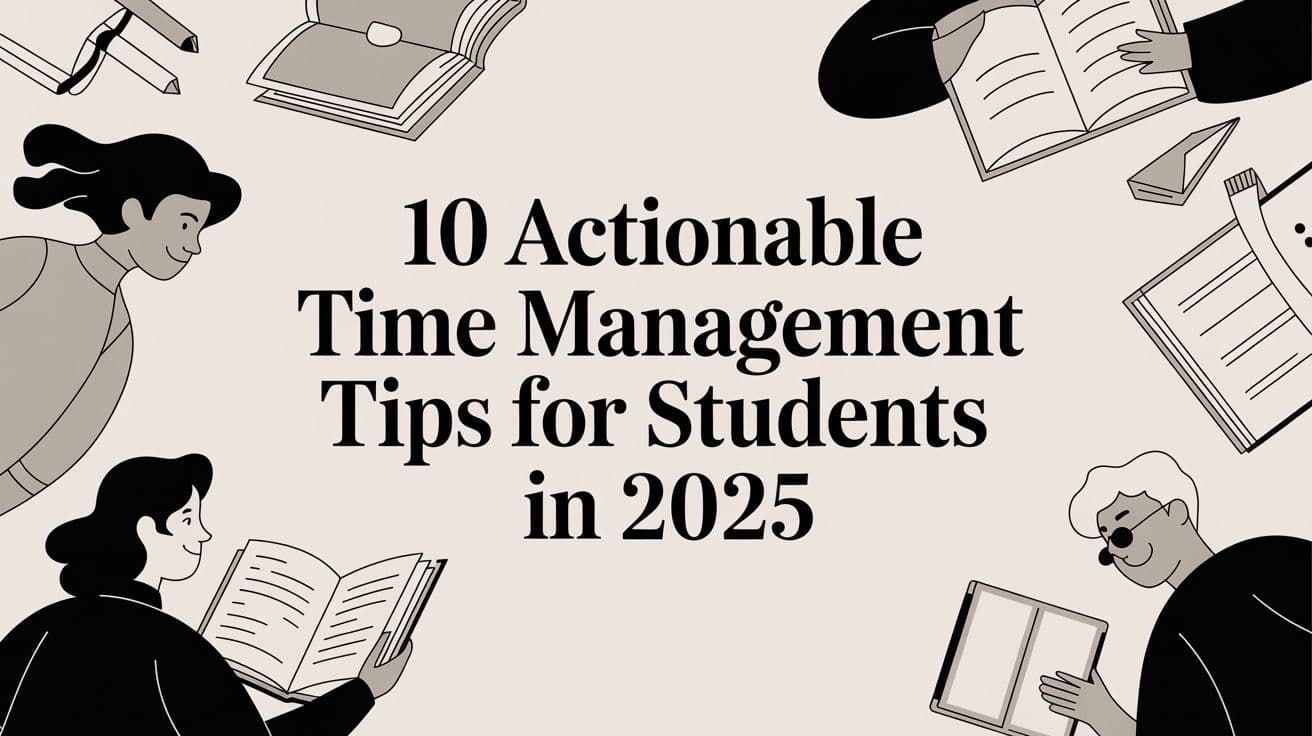
10 Time Management Tips for Students in 2025
Discover 10 powerful time management tips for students. Learn techniques like Pomodoro and Time Blocking to boost productivity and stop procrastinating.
The life of a student is a constant balancing act. Juggling lectures, assignments, exam prep, a social life, and maybe even a part-time job can feel like an impossible task. It’s easy to fall into a cycle of late-night cramming, missed deadlines, and persistent stress. But what if you could trade that chaos for calm, confident control? The solution isn't about finding more hours in the day; it's about making your existing hours work smarter for you.
This guide moves beyond generic advice like 'make a to-do list.' Instead, we'll dive into 10 proven, actionable time management systems. Each one comes complete with specific steps, real-world examples, and tools designed to help you reclaim your time, reduce procrastination, and achieve your academic goals without sacrificing your well-being.
Forget vague suggestions. We are providing a toolkit of specific strategies, from the focused sprints of the Pomodoro Technique to the ruthless prioritization of the Ivy Lee Method. Whether you need to tackle a mountain of research or just get started on your next essay, these time management tips for students provide a clear roadmap. This is your practical plan to stop feeling overwhelmed and start taking control of your schedule.
1. Pomodoro Technique
The Pomodoro Technique is a powerful time management method that uses a timer to break down work into focused intervals, traditionally 25 minutes in length, separated by short breaks. Created by Francesco Cirillo, this system is one of the most effective time management tips for students because it combats mental fatigue and makes large tasks feel less daunting. The core idea is simple: work with intense focus for a short period, then give your brain a true rest.
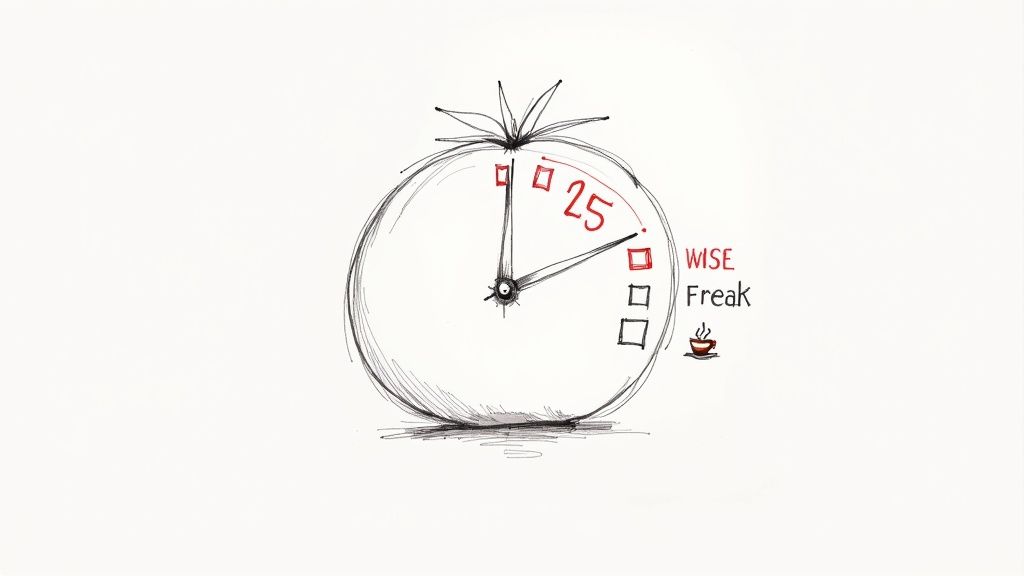
How It Works
You choose a single task, set a timer for 25 minutes (one "Pomodoro"), and work without interruption until it rings. Then, you take a 5-minute break. After completing four Pomodoros, you reward yourself with a longer break of 15-30 minutes. This cycle prevents burnout and helps maintain high concentration levels, which is crucial when studying for exams or writing a long essay.
Implementation for Students
- Apps and Tools: Use apps like Forest to stay off your phone or Toggl Track to log study sessions. These tools gamify the process and provide data on your productivity.
- Adjust Intervals: Don't be afraid to customize the timer. For a difficult chemistry chapter, you might try a 45-minute focus block. For quick homework assignments, a 15-minute sprint might be enough.
- Actionable Breaks: Use your short breaks to stand up, stretch, or grab water. Avoid checking your phone, as this can pull you out of your study mindset.
This technique is a cornerstone of effective studying. For a deeper dive into this and similar approaches, explore more student-focused time management strategies on theflowtion.com.
2. Priority Matrix (Eisenhower Box)
The Priority Matrix, also known as the Eisenhower Box, is a decision-making framework that helps you categorize tasks based on their urgency and importance. Popularized by Stephen Covey and inspired by Dwight D. Eisenhower, this tool is one of the most effective time management tips for students because it forces you to distinguish between what is truly important and what is merely urgent. This simple four-quadrant system provides clarity on where to focus your energy for maximum impact.
How It Works
You organize tasks into four quadrants: Urgent & Important (do now), Not Urgent & Important (schedule), Urgent & Not Important (delegate or automate), and Not Urgent & Not Important (eliminate). By plotting your to-do list into these categories, you can visually prioritize your work, ensuring that long-term goals like writing a thesis don't get overshadowed by short-term distractions like responding to a non-critical email. This method helps prevent reactive, last-minute work.
Implementation for Students
- Focus on Quadrant II: Dedicate most of your time to "Not Urgent & Important" tasks, such as starting a major research paper early or reviewing class notes weekly. This proactive approach prevents tasks from becoming last-minute emergencies.
- Weekly Review: At the start of each week, map out your assignments, study sessions, and social commitments in the matrix. This helps you allocate your time effectively and avoid feeling overwhelmed.
- Color-Coding: Use different colors for each quadrant in a digital app like Trello or on a physical whiteboard. This visual separation makes it easier to see where your priorities lie at a glance.
3. Time Blocking
Time blocking is a powerful scheduling method where you divide your day into distinct blocks of time, dedicating each one to a specific task or activity. Popularized by productivity experts like Cal Newport, this technique replaces a vague to-do list with a concrete schedule, providing a clear roadmap for your day. For students, this creates structure, ensures every subject gets attention, and visually organizes a hectic academic schedule, making it one of the most effective time management tips for students.
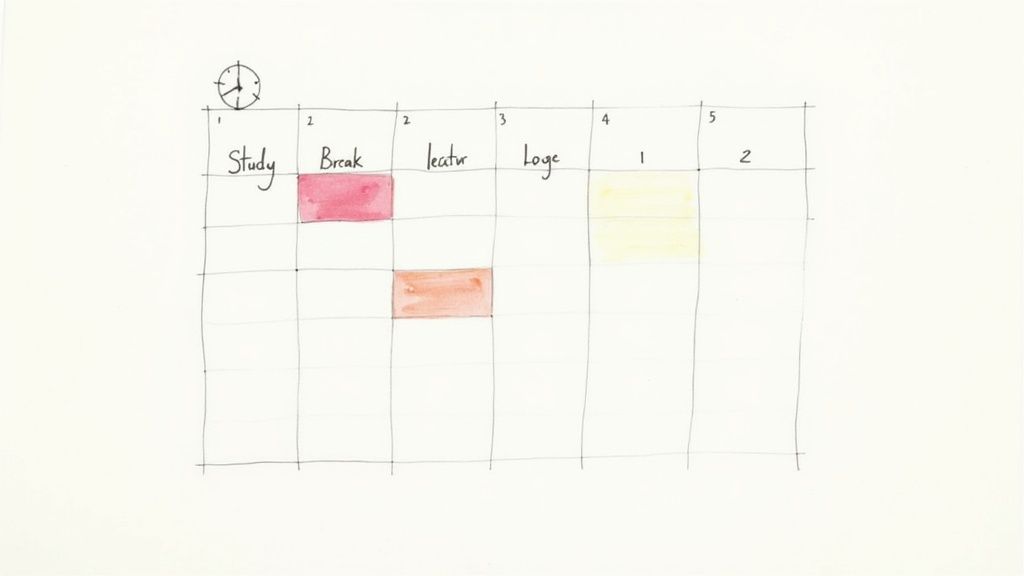
How It Works
Instead of just knowing what you have to do, time blocking tells you when and for how long you'll do it. You look at your empty calendar and assign blocks for everything, including lectures, studying, meals, exercise, and even free time. An engineering student might block 9-11 AM for complex problem-solving, while a medical student could schedule specific hours for lab work and anatomy review. This approach minimizes decision fatigue and protects your focused work time from interruptions.
Implementation for Students
- Color-Code Your Calendar: Use a digital tool like Google Calendar or Notion to assign different colors to categories like "Deep Study," "Class," and "Personal." This gives you an instant visual overview of your commitments.
- Batch Similar Tasks: Group related activities together. For instance, block a 90-minute period for responding to all your emails and discussion board posts instead of checking them sporadically.
- Add Buffer Time: Schedule 10-15 minute buffers between major blocks. This gives you time to transition between tasks, grab a snack, or stretch without throwing your entire schedule off if something runs late.
- Weekly Review: At the end of each week, review your schedule. Adjust your time blocks based on how long tasks actually took to ensure your plan remains realistic and effective.
4. The Two-Minute Rule
The Two-Minute Rule is a simple yet powerful productivity principle popularized by David Allen in his "Getting Things Done" methodology and later by James Clear in "Atomic Habits." The core concept is straightforward: if a task takes less than two minutes to complete, do it immediately instead of postponing it. This approach prevents small, quick tasks from piling up, reducing mental clutter and building momentum for larger projects. For students, it's an excellent way to keep their workflow clean and efficient.
How It Works
Instead of adding minor tasks to an ever-growing to-do list, you handle them on the spot. This could be anything from responding to a professor's email to organizing your digital files after a lecture. By clearing these small items instantly, you free up cognitive resources to focus on more demanding work like studying for finals or writing a research paper. It’s one of the most practical time management tips for students because it directly combats the feeling of being overwhelmed by countless minor obligations.
Implementation for Students
- Quick Communication: Immediately answer quick clarification questions from group project members via text or email.
- Digital Housekeeping: As soon as you download a lecture slide, rename it and file it in the correct course folder. Don't let your "Downloads" folder become a chaotic mess.
- Scheduling: When a friend asks to schedule a study session, open your calendar and lock in a time right then and there.
- Batching Small Tasks: If you have several two-minute tasks, group them together and knock them out during a short break between study sessions. This prevents them from interrupting your deep work periods.
5. The Ivy Lee Method
The Ivy Lee Method is a century-old productivity strategy prized for its simplicity and effectiveness. It forces ruthless prioritization by limiting your focus to a maximum of six tasks per day, arranged in order of importance. This technique is one of the most powerful time management tips for students because it eliminates decision fatigue and directs all your energy toward what truly matters, ensuring consistent progress on your most critical academic goals.
How It Works
At the end of each day, you identify the six most important tasks you need to accomplish the next day. You then prioritize them from one to six. The following morning, you start with task one and work on it until it's complete before moving to task two, and so on. Any unfinished tasks are rolled over to the next day's list. This single-tasking approach prevents overwhelm and builds momentum.
Implementation for Students
- Evening Ritual: Before you stop studying for the day, take five minutes to write down your six tasks for tomorrow. This helps you start the next day with a clear, pre-made plan.
- Prioritize Impact: When creating your list, ask yourself: "What one or two tasks will have the biggest impact on my grades?" A medical student might prioritize reviewing a difficult anatomy chapter over organizing notes.
- Use a Notebook: Writing your list by hand in a physical notebook can improve commitment and reduce digital distractions. The act of crossing off a completed task also provides a powerful sense of accomplishment.
6. The Getting Things Done (GTD) System
The Getting Things Done (GTD) system is a comprehensive productivity methodology that helps you manage commitments and tasks by getting them out of your head and into a trusted external system. Created by David Allen, this approach is one of the most powerful time management tips for students because it reduces mental clutter and provides a clear framework for deciding what to work on next. Instead of trying to remember everything, you capture, clarify, and organize your tasks, freeing up your mind to focus entirely on execution.
<iframe width="560" height="315" src="https://www.youtube.com/embed/gCswMsONkwY" frameborder="0" allow="accelerometer; autoplay; clipboard-write; encrypted-media; gyroscope; picture-in-picture" allowfullscreen></iframe>How It Works
GTD is built on a five-step process: Capture all your to-dos, ideas, and reminders; Clarify what each item means and what action is required; Organize it into the right category (e.g., project lists, calendar, or context-based lists); Reflect on your lists regularly through a weekly review; and Engage by working on the right task at the right time. This systematic workflow ensures nothing falls through the cracks, which is essential for students juggling multiple courses, extracurriculars, and personal commitments.
Implementation for Students
- Use a Trusted System: Choose one app like Todoist, Notion, or Evernote to house your entire GTD system. Consistency is key to trusting the process.
- Organize by Context: Create task lists based on your location or the tools you need, such as
@Library,@Computer, or@Phone. This helps you see relevant tasks when you're in the right place to complete them. - Commit to a Weekly Review: Set aside time every Friday afternoon to review all your projects, upcoming deadlines, and captured items. This habit keeps your system current and reliable.
The GTD framework is particularly effective for managing complex, long-term assignments. For more insights on this topic, explore these strategies for how to manage multiple projects simultaneously.
7. Eat the Frog First
The "Eat the Frog" method is a powerful anti-procrastination strategy popularized by author Brian Tracy, based on a quote attributed to Mark Twain. It's one of the most effective time management tips for students because it involves tackling your most challenging, dreaded task (the "frog") first thing in your study session. By getting the hardest work out of the way, you build momentum and free up mental energy for the rest of your day.
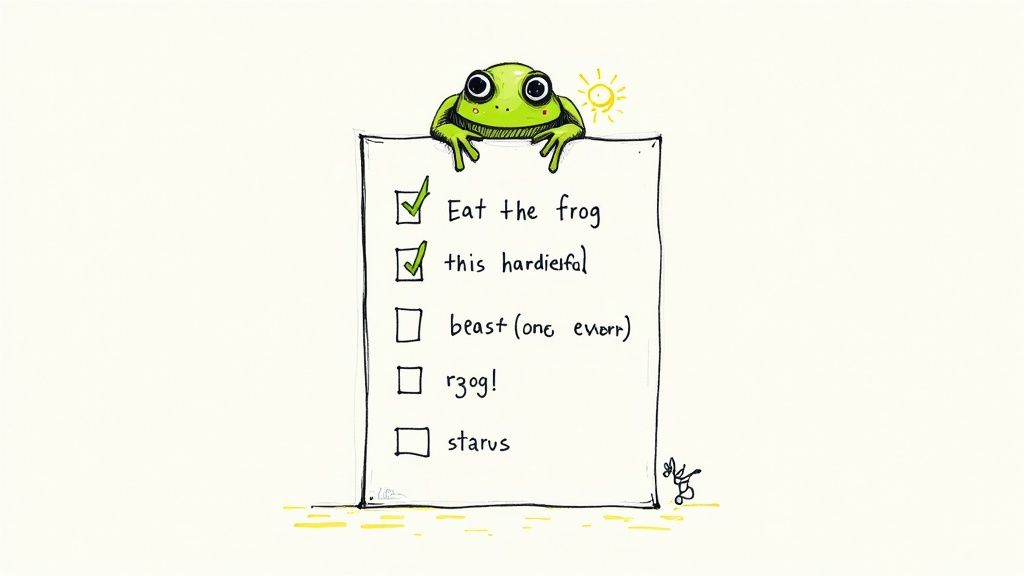
How It Works
This approach directly combats the anxiety that comes from having a difficult task hanging over your head. You identify your "frog," which is the assignment that is both important and the one you are most likely to put off. Instead of saving it for later when you are tired, you tackle it when your energy and willpower are at their peak, ensuring the rest of your day feels easier and more productive.
Implementation for Students
- Identify Your Frog: The night before, look at your to-do list and decide which task is your frog. Is it starting the research for a term paper or completing a difficult chemistry problem set?
- Time It Right: Schedule your frog-eating session for your peak energy hours. For many, this is the morning, but it could also be right after a specific class when a topic is fresh in your mind.
- Reward Yourself: After you've "eaten the frog," give yourself a small reward. This positive reinforcement trains your brain to associate completing difficult tasks with a positive outcome.
This strategy is especially useful for students who struggle with procrastination. For more on building productive habits, explore the resources at JamesClear.com.
8. The 80/20 Rule (Pareto Principle)
The 80/20 Rule, also known as the Pareto Principle, states that roughly 80% of your results come from just 20% of your efforts. For students, this principle is a game-changer because it teaches you to identify and focus on the most impactful activities. Instead of trying to do everything equally, you prioritize the vital few tasks that will yield the greatest academic returns. This is one of the smartest time management tips for students who feel overwhelmed by their workload.
How It Works
The core idea is to find the 20% of your study material, assignments, or habits that are responsible for 80% of your grades. By focusing your energy on these high-leverage areas, you can study more efficiently and achieve better results in less time. This means prioritizing the most critical concepts for an exam or the highest-weighted assignments in a course rather than giving equal attention to every detail.
Implementation for Students
- Identify High-Value Topics: Ask your professor which topics will be most heavily weighted on an upcoming exam or review past tests to spot recurring themes. This helps you pinpoint your 20%.
- Prioritize Assignments: Allocate your time based on an assignment's impact on your final grade. A 100-point final paper deserves more focused effort than a 5-point weekly quiz.
- Analyze Study Methods: Track which study techniques, like making flashcards versus rewriting notes, correlate with higher scores. Double down on what works and spend less time on less effective methods.
Applying the 80/20 Rule helps you stop confusing being "busy" with being productive, ensuring your effort is directed where it matters most.
9. Batch Processing (Task Batching)
Batch processing, often called task batching, is a time management strategy where similar tasks are grouped together and completed in a single, dedicated time block. This method is one of the most effective time management tips for students because it minimizes context-switching, the mental effort required to shift between different types of tasks. Instead of scattering your efforts, you maintain a consistent mental state, boosting focus and efficiency.
How It Works
The core principle is to avoid the stop-start nature of multitasking. You identify repetitive or related tasks, such as answering emails, completing readings for one course, or solving a set of math problems, and allocate a specific block of time to do them all at once. This reduces the setup and wind-down time associated with each individual task, allowing you to enter a state of deep work and maintain momentum.
Implementation for Students
- Group by Course or Type: Dedicate a two-hour block to complete all your required readings for history class or solve all your physics homework problems in one go.
- Administrative Batching: Set aside two 20-minute windows per day, one in the morning and one in the afternoon, to respond to all emails and check school portals. Disable notifications outside these times.
- Combine with Time Blocking: Schedule your batches directly into your calendar. For example, "Tuesday 2-4 PM: Research for English Essay" creates a non-negotiable appointment with your work.
This technique, popularized by authors like Tim Ferriss and Cal Newport, helps you reclaim lost time and focus your cognitive energy where it matters most.
10. The Schedule Audit and Time Tracking
A schedule audit is a powerful self-assessment where you track how you spend every minute of your day for a week or two. This practice moves beyond guessing and provides hard data on your habits. For students, it's one of the most eye-opening time management tips because it reveals the gap between where you think your time goes and where it actually goes, creating a foundation for meaningful change.
How It Works
The core concept is to meticulously log all your activities, from studying and attending classes to scrolling through social media and sleeping. You track your time in 15 or 30-minute increments for at least one full week. At the end of the period, you analyze the data, categorizing your activities to identify time sinks, unproductive periods, and hidden pockets of free time. This data-driven approach allows you to make informed decisions instead of relying on assumptions.
Implementation for Students
- Use Tracking Tools: Apps like RescueTime or Toggl Track can automatically monitor your digital device usage. For offline activities, a simple spreadsheet or notebook works just as well.
- Be Honest and Comprehensive: Log everything without judgment. The goal is to get an accurate picture, which means including those unplanned 45-minute TikTok sessions. Track sleep, transit, meals, and social time.
- Analyze and Adjust: After tracking, calculate how many hours you truly spent on high-priority tasks versus distractions. You might discover you spend 15 hours a week on social media or that your most productive study window is from 6-8 AM. Use these insights to build a more realistic and effective schedule.
This method provides the raw data needed to optimize your entire routine. To get started with a systemized approach, check out this guide to building a Notion Time Tracking Template.
Student Time-Management: 10-Method Comparison
| Method | 🔄 Implementation complexity | ⚡ Resource requirements | ⭐ Expected outcomes | 📊 Ideal use cases | 💡 Key advantages / tips |
|---|---|---|---|---|---|
| Pomodoro Technique | 🔄 Low — simple timer cycles | ⚡ Minimal — timer/app | ⭐⭐⭐⭐ — better focus, reduced fatigue | Students with moderate attention spans, exam prep | 💡 Structured focus, adjust interval length, turn off notifications |
| Priority Matrix (Eisenhower Box) | 🔄 Medium — requires judgment training | ⚡ Low — paper/app | ⭐⭐⭐⭐ — clearer priorities, less crisis management | Multiple competing priorities, long-term projects | 💡 Visual prioritization; review weekly and delegate/eliminate low-value tasks |
| Time Blocking | 🔄 Medium — planning upfront | ⚡ Moderate — calendar app, planning time | ⭐⭐⭐⭐ — improved accountability and time allocation | Packed schedules, visual planners, remote learners | 💡 Use buffers, color-code blocks, protect focused time |
| The Two-Minute Rule | 🔄 Low — single decision rule | ⚡ Minimal — no tools required | ⭐⭐⭐ — quick wins, reduces task pile-up | Large inboxes, many small tasks, before deep work | 💡 Use before focused sessions, batch short tasks, be honest about duration |
| The Ivy Lee Method | 🔄 Low — nightly list ritual | ⚡ Minimal — notebook or app | ⭐⭐⭐ — reduces overwhelm, boosts daily progress | Daily planners, students juggling multiple subjects | 💡 Limit to six items, list each evening, carry unfinished items forward |
| Getting Things Done (GTD) | 🔄 High — multi-step system to learn | ⚡ Moderate–High — tools + weekly review time | ⭐⭐⭐⭐ — comprehensive capture and reduced mental load | Complex workflows, multiple projects, high cognitive load | 💡 Start with the five-stage process, pick one trusted system, commit to weekly reviews |
| Eat the Frog First | 🔄 Low — prioritization habit | ⚡ Minimal — planning night before | ⭐⭐⭐⭐ — reduces procrastination and anxiety | Procrastinators, morning people, hardest-course students | 💡 Identify the 'frog' night before, work at peak energy, break tasks into starts |
| 80/20 Rule (Pareto Principle) | 🔄 Medium — requires analysis | ⚡ Low–Moderate — data/exam review | ⭐⭐⭐⭐ — high-impact results with focused effort | Time-constrained students, multi-course balancing | 💡 Review past exams, focus on high-yield topics, combine with other methods |
| Batch Processing (Task Batching) | 🔄 Medium — needs grouping and scheduling | ⚡ Minimal — calendar/app prep time | ⭐⭐⭐⭐ — reduces context switching, improves flow | Repetitive tasks, email handling, deep-focus sessions | 💡 Prepare materials, disable notifications, batch similar tasks together |
| Schedule Audit & Time Tracking | 🔄 High — disciplined tracking & analysis | ⚡ Moderate — tracking apps or logs | ⭐⭐⭐⭐ — reveals real patterns, data-driven improvements | Students unsure where time goes, chronic procrastinators | 💡 Track 1–2 weeks in 15–30 min increments, use apps, identify top 3–5 improvements |
Build Your System, Own Your Time
Navigating the demands of academic life requires more than just willpower; it demands a strategic approach to managing your most valuable resource: time. We've explored a powerful arsenal of ten distinct strategies, from the focused sprints of the Pomodoro Technique to the ruthless prioritization of the Eisenhower Matrix. We’ve seen how Time Blocking can bring deliberate structure to your week, while the Two-Minute Rule can dismantle the inertia of procrastination.
The core message is not to blindly adopt every method. Instead, view these techniques as individual components you can assemble into a personalized productivity system. The most effective time management tips for students aren't one-size-fits-all mandates; they are flexible frameworks designed for adaptation. Your goal is to move beyond simply knowing these concepts and into a state of active, intentional application.
From Theory to Tangible Results
The real transformation happens when you build a workflow that feels natural and sustainable. Think of it as a creative process:
- Start with an audit: Use a Schedule Audit to gather honest data about where your hours truly go. You cannot optimize what you don’t measure.
- Combine and conquer: Perhaps you can use the Ivy Lee Method to identify your six most important tasks for the next day, and then use the Eat the Frog First principle to tackle the most challenging one immediately.
- Leverage principles, not just tasks: Apply the 80/20 Rule to identify the 20% of your study efforts that yield 80% of your results and double down on those high-impact activities.
- Streamline your execution: Group similar tasks like answering emails or doing research reading into dedicated sessions using Batch Processing to minimize context switching and maximize your focus.
The ultimate aim is to create a system that serves you, reducing stress and freeing up mental energy for deep learning and creativity. Mastering these skills is not just about getting better grades or meeting deadlines. It is about building the discipline, focus, and strategic thinking that will define your success in your future career and personal life. By taking control of your time now, you are investing in a more productive, balanced, and fulfilling future long after you've left the lecture hall.
Ready to stop planning and start doing? Implement these powerful time management systems instantly with a pre-built, fully integrated Notion workspace from Flowtion. Explore our templates at Flowtion and turn your productivity goals into an actionable reality today.
Related Articles
10 Student Organization Tips for 2025
Master your schedule with these 10 student organization tips. Learn practical strategies for time management, note-taking, and project planning.
Daily Planner Templates for Notion
Discover templates for daily planner that fit your workflow. Learn how to choose, customize, and build productive habits with a flexible digital planner.
Goal Planning Templates for 2025 Success
Discover how goal planning templates can turn ambitions into clear, doable steps - start organizing, tracking, and achieving today.
Did you like this article?
Discover our premium Notion templates that will help you implement these productivity systems immediately.