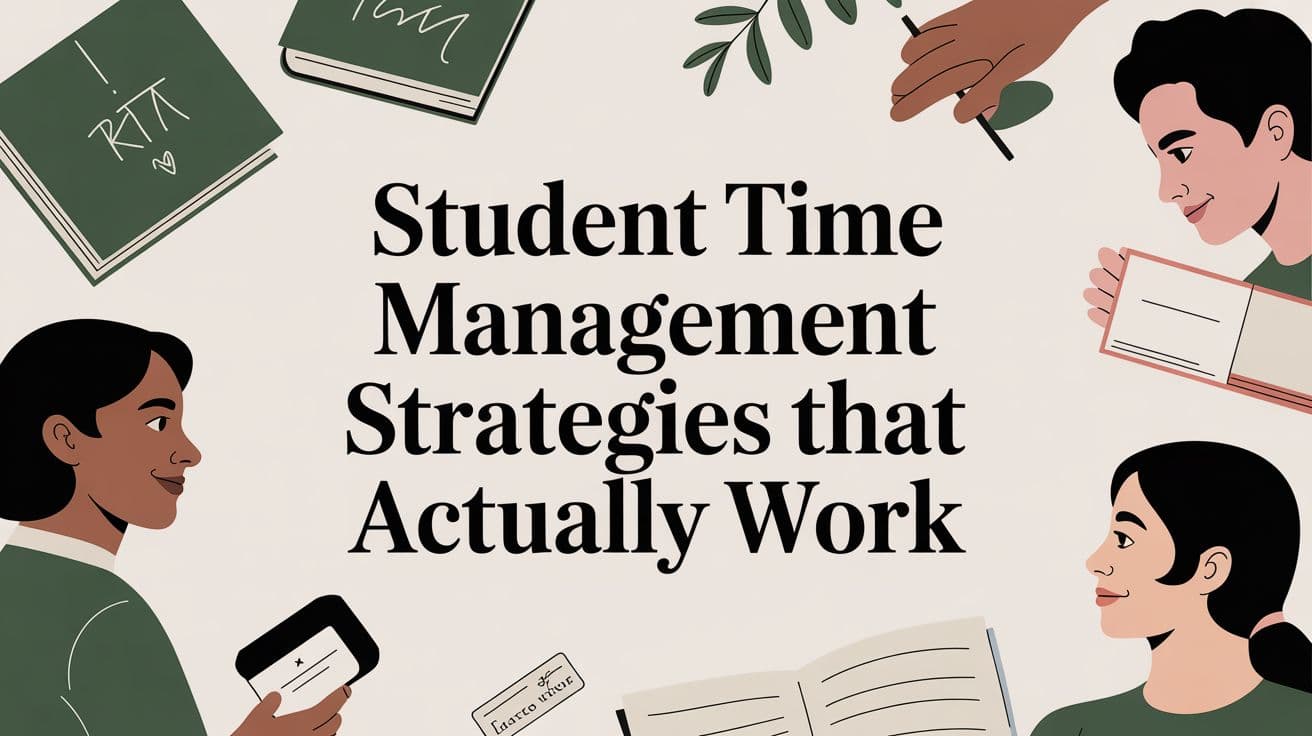
student time management strategies that actually work
Master your day with proven student time management strategies that boost focus, reduce stress, and improve grades today.
Juggling classes, assignments, a social life, and maybe even a part-time job feels like a constant battle against the clock. Standard advice like “just make a to-do list” falls short when deadlines loom and burnout kicks in. The problem isn't a lack of effort; it's the absence of a robust system designed for the unique pressures of academic life. Effective student time management strategies are not about working harder or longer hours. They are about working smarter by implementing proven frameworks that bring order to your chaos, clarify your priorities, and protect your most valuable asset: your focus.
This guide moves beyond generic tips to provide a detailed breakdown of ten powerful, actionable strategies. We will explore the principles behind techniques like the Pomodoro Technique, Time Blocking, and the Eisenhower Matrix, explaining why they are so effective for students. Each section offers clear, practical steps for immediate implementation. You will learn not just what to do, but exactly how to integrate these systems into your daily routine, transforming your approach to productivity. Get ready to reclaim control over your schedule and achieve your academic goals with less stress.
1. Pomodoro Technique
The Pomodoro Technique is one of the most effective student time management strategies for overcoming procrastination and maintaining focus. Developed by Francesco Cirillo, this method involves breaking down your work into focused, 25-minute intervals called "pomodoros." Each interval is followed by a short 5-minute break. After completing four pomodoros, you take a longer break of 15-30 minutes.
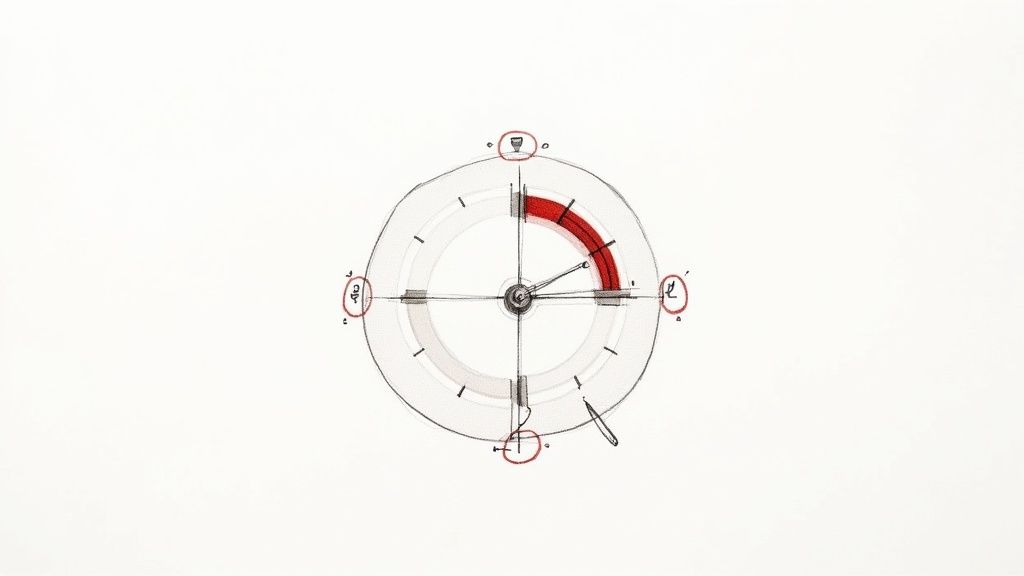
This cyclical system of intense work and deliberate rest helps prevent mental burnout and keeps your energy levels consistent. The short, timed sprints make even the most daunting tasks feel manageable, turning a marathon study session into a series of achievable sprints. It's particularly useful for tasks that require high concentration, such as writing a research paper or studying complex formulas.
How to Implement the Pomodoro Technique
- Choose a Single Task: Decide on the specific assignment or study topic you will work on.
- Set a 25-Minute Timer: Use a physical timer or a dedicated app like Forest or Be Focused.
- Work Undistracted: Focus solely on the task until the timer rings. Put your phone on silent and close irrelevant browser tabs.
- Take a Short Break: When the timer goes off, mark one pomodoro as complete and take a 5-minute break. Stretch, grab water, or look away from your screen.
- Repeat and Rest: After four pomodoros, take a longer, more restorative break to fully recharge.
This structured approach transforms how you view your study time, building momentum and a powerful sense of accomplishment with each completed interval.
2. Time Blocking
Time blocking is a powerful student time management strategies where you schedule every part of your day in advance. Instead of working from a simple to-do list, you assign specific "blocks" of time in your calendar for each task, from attending lectures and studying to eating meals and exercising. This proactive approach, popularized by figures like Cal Newport, ensures your priorities are given dedicated, focused attention.
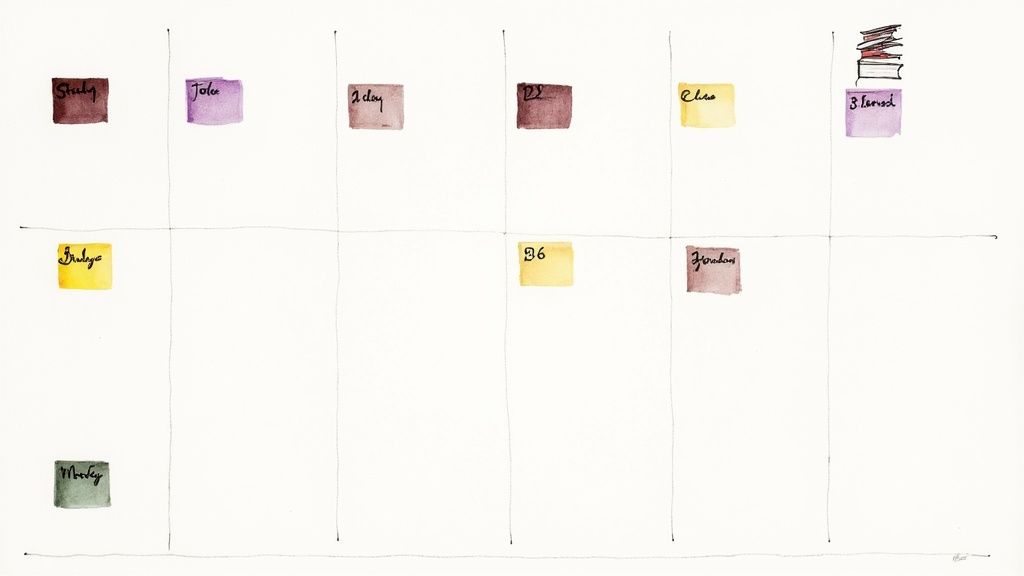
By creating a clear plan for your day, you eliminate the mental fatigue of deciding what to work on next. This method is exceptionally effective for students with complex schedules, such as pre-med students juggling labs and study sessions, as it creates a visual roadmap for the entire week. It minimizes context-switching, protects your time from distractions, and helps you realistically estimate how long tasks will take.
How to Implement Time Blocking
- Identify Your Priorities: List all your tasks, including classes, assignments, social activities, and personal commitments.
- Estimate Time Needed: Assign a realistic time estimate to each task. Be honest about how long things actually take.
- Schedule Your Blocks: Open your calendar (like Google Calendar or a Notion template) and drag-and-drop your tasks into specific time slots. Use color-coding to distinguish between activities like "Study," "Class," and "Personal."
- Include Buffers and Breaks: Schedule short buffer periods between blocks to allow for transitions or unexpected delays. Don't forget to block out time for meals and rest.
- Review and Adapt: At the end of each week, review your schedule to see what worked and what didn’t. Adjust your blocks for the upcoming week accordingly.
This strategy transforms your calendar from a passive record of appointments into an active plan for success. To get even more granular with your planning, you can integrate time blocking with a time tracking template to better understand your workflow.
3. Getting Things Done (GTD)
Getting Things Done (GTD) is a comprehensive productivity framework and one of the most powerful student time management strategies for gaining control over a complex workload. Developed by David Allen, the method is built on the principle of moving all your tasks, ideas, and commitments out of your mind and into a trusted external system. This process frees up mental energy, reduces anxiety, and allows you to focus on executing tasks rather than trying to remember them.
<iframe width="560" height="315" src="https://www.youtube.com/embed/gCswMsONkwY" frameborder="0" allow="accelerometer; autoplay; clipboard-write; encrypted-media; gyroscope; picture-in-picture" allowfullscreen></iframe>The GTD system is perfect for students juggling multiple responsibilities, such as a graduate student managing a dissertation, research, and coursework simultaneously. It works by capturing everything, clarifying what action is needed, organizing it into appropriate categories, and then engaging with it. This creates a clear and holistic view of all your commitments, from writing a thesis chapter to buying groceries. Mastering GTD is crucial if you want to learn how to manage multiple projects simultaneously without feeling overwhelmed.
How to Implement Getting Things Done (GTD)
- Capture Everything: Use a single trusted tool (like a notebook, or apps like Todoist or Notion) to write down every task, idea, or to-do that comes to mind.
- Clarify & Process: For each item, decide if it's actionable. If not, trash it, file it for reference, or put it on a "someday/maybe" list. If it is, determine the very next physical action required.
- Organize Smartly: Sort actionable items by context (e.g., @campus, @computer, @home) or by project. Assign due dates only to tasks with hard deadlines.
- Review Consistently: Conduct a Weekly Review to clear your inboxes, review your project lists, and get a clear overview of the upcoming week. This is the cornerstone of making GTD work long-term.
- Engage and Do: With a clear and organized system, choose your next action based on context, time available, energy level, and priority.
4. The Eisenhower Matrix (Urgent vs. Important)
The Eisenhower Matrix is a powerful decision-making tool and one of the most strategic student time management strategies available. Popularized by Stephen Covey, this framework helps you prioritize tasks by categorizing them based on two key dimensions: urgency and importance. This method forces you to distinguish between what’s immediately demanding your attention and what’s truly contributing to your long-term academic and personal goals.
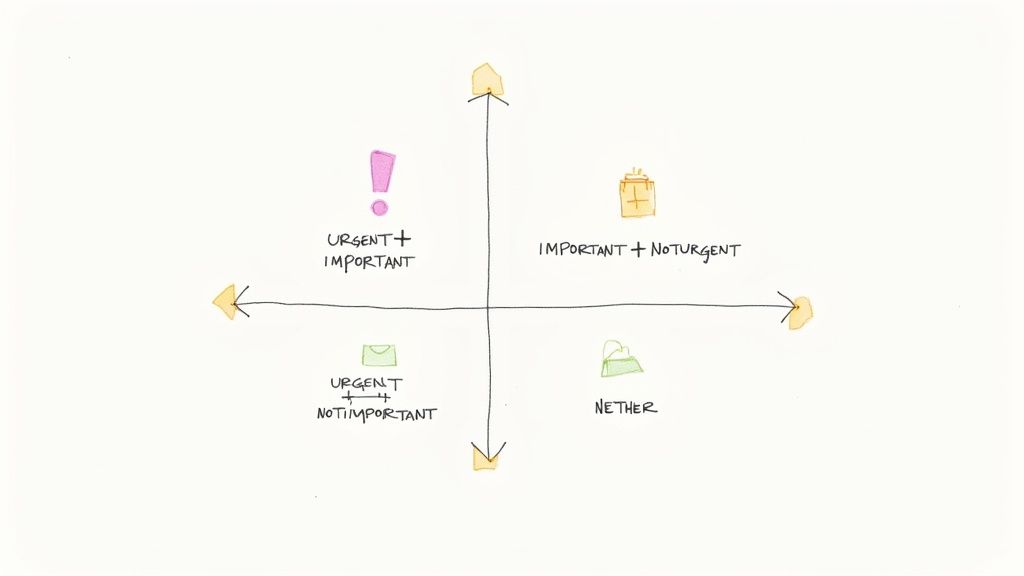
By sorting your to-do list into four distinct quadrants, you can move from a reactive, crisis-driven study mode to a proactive, goal-oriented approach. For example, a pre-law student learns to prioritize an imminent exam prep deadline (Urgent & Important) over non-essential group chat notifications (Urgent & Not Important), while scheduling time for crucial, long-term skill-building reading (Important & Not Urgent).
How to Implement the Eisenhower Matrix
- Categorize Your Tasks: Draw the four quadrants and place each task on your list into one of them:
- Quadrant 1 (Do): Urgent and important tasks, like a lab report due tomorrow.
- Quadrant 2 (Schedule): Not urgent but important tasks, such as reviewing foundational concepts for a final exam.
- Quadrant 3 (Delegate/Minimize): Urgent but not important tasks, like responding to a non-critical email.
- Quadrant 4 (Eliminate): Neither urgent nor important tasks, like mindlessly scrolling social media.
- Prioritize Quadrant 2: The key to this strategy is scheduling and protecting time for Quadrant 2 activities. This proactive work prevents tasks from becoming last-minute crises.
- Act on Quadrant 1: Complete these high-priority, time-sensitive tasks immediately.
- Manage Quadrants 3 & 4: Delegate or minimize Q3 tasks where possible, and actively eliminate time-wasting Q4 activities.
- Review and Adjust: Regularly revisit your matrix to re-evaluate priorities as deadlines shift and new tasks emerge.
This systematic approach ensures your energy is spent on what truly matters, reducing stress and improving academic outcomes.
5. The Two-Minute Rule
The Two-Minute Rule is a powerful student time management strategy designed to eliminate procrastination on small, quick tasks. Popularized by David Allen in his "Getting Things Done" (GTD) methodology, the principle is simple: if a task takes less than two minutes to complete, do it immediately instead of deferring it.
This approach prevents your to-do list from becoming cluttered with minor, easily forgettable items like responding to a professor's email or organizing lecture notes into the correct folder. By tackling these "quick wins" on the spot, you build momentum, reduce mental clutter, and create a satisfying sense of accomplishment that can fuel you for larger, more demanding assignments. It's the perfect antidote to the habit of saying, "I'll get to that later."
How to Implement The Two-Minute Rule
- Identify the Task: As a new task arises, ask yourself: "Will this take less than two minutes to complete?"
- Act Immediately: If the answer is yes, do it right then and there. Don't add it to a list or schedule it for another time.
- Respond Instantly: When you check your inbox, immediately reply to any email that requires a brief response.
- Organize on the Go: File a downloaded resource or tidy up your desk space as soon as you notice it needs attention.
- Build Momentum: Use the rule as a "gateway" to start larger projects. For example, spend two minutes creating an outline for an essay to overcome the initial hurdle of starting.
This rule is most effective when used during transitional periods, like between classes or before a study session, rather than interrupting deep focus work.
6. The 80/20 Rule (Pareto Principle)
The 80/20 Rule, also known as the Pareto Principle, is one of the most powerful student time management strategies for maximizing academic results with less effort. This principle states that roughly 80% of outcomes come from just 20% of the causes. For students, this means identifying the vital few study activities that produce the most significant impact on your grades and focusing your energy there.
This approach encourages you to work smarter, not just harder. Instead of treating all tasks and topics as equally important, you strategically prioritize the high-yield actions. For example, a business student might realize that mastering case study analysis, which makes up 60% of their final grade, is a more effective use of time than rereading every textbook chapter. It’s about achieving more by concentrating on what truly matters.
How to Implement the 80/20 Rule
- Identify High-Impact Activities: Analyze your courses and past performance. Ask yourself: which 20% of my study methods (like practice problems, analyzing primary sources, or lab work) have led to 80% of my best grades?
- Analyze Course Structure: Review your syllabi to find the most heavily weighted assignments, exams, or topics. This is often where your focus should be.
- Prioritize Ruthlessly: Allocate the majority of your study time to these high-impact areas. If certain types of problems dominate exams, dedicate your practice sessions to mastering them.
- Minimize Low-Impact Tasks: Reduce the time spent on activities that offer minimal returns. This doesn't mean ignoring them, but rather giving them less of your peak energy.
- Review and Adjust: Re-evaluate your 20% priorities for each new course or semester, as the most effective activities will change depending on the subject and professor.
Applying this principle helps you cut through the clutter of academic responsibilities, ensuring your efforts are always directed toward what produces the best results.
7. Batching (Task Batching)
Task batching is a powerful student time management strategy that involves grouping similar tasks together and completing them in a single, dedicated time block. Instead of scattering various activities throughout your day, you tackle all related work at once, which significantly reduces the mental energy lost when switching between different types of thinking, a concept known as "context switching."
This method, advocated by productivity experts like Cal Newport, leverages your brain's ability to maintain focus on one type of task. For students, this could mean dedicating a block to only writing, another to only research, or another to solving math problems. By eliminating the constant start-stop-restart cycle, you can enter a state of deep work more easily, producing higher-quality results in less time.
How to Implement Task Batching
- Identify Similar Tasks: Start by listing all your recurring academic and administrative tasks. Group them by type, such as "communication" (emails, discussion board posts), "research" (reading articles, finding sources), or "problem-solving" (homework sets, lab reports).
- Create Dedicated Time Blocks: Assign specific blocks of time in your weekly schedule for each batch. For example, schedule a "Communications Power Hour" twice a week to handle all emails at once.
- Stick to the Batch: During your designated block, commit to working only on tasks from that specific batch. Avoid the temptation to check your phone or switch to an unrelated assignment.
- Batch by Subject or Skill: You can also batch by academic subject. For instance, complete all your chemistry reading and problem sets on Tuesdays before moving to history on Wednesdays.
- Plan an "Admin Day": Group all non-academic life tasks like paying bills, scheduling appointments, and grocery planning into a single block once a week to keep them from disrupting your study flow.
8. Scheduling & Calendar Management
Scheduling and calendar management is a foundational student time management strategy where all commitments are centralized in one place. By entering every class, deadline, study session, and personal event into a digital or physical calendar, you create a comprehensive visual roadmap of your time. This macro-level view prevents double-booking, reduces the stress of last-minute cramming, and clarifies exactly how much free time you truly have.
This method transforms abstract deadlines and commitments into concrete, scheduled blocks of time. It is particularly effective for students juggling multiple responsibilities, such as a pre-med student balancing lectures and labs, or a working student coordinating job shifts with classes. By treating study sessions as non-negotiable appointments, you protect your academic time and ensure steady progress on long-term projects like a thesis or capstone.
How to Implement Scheduling & Calendar Management
- Choose Your Tool: Select a digital calendar like Google Calendar or a physical planner like a Moleskine. Digital tools offer helpful features like reminders and syncing across devices.
- Input Fixed Commitments: Start by blocking out all non-negotiable events, including classes, work shifts, lab times, and recurring appointments.
- Schedule Study Blocks: Treat study time like a class. Schedule specific, dedicated blocks for each subject or assignment, placing them strategically around your fixed commitments.
- Color-Code for Clarity: Assign different colors to various categories (e.g., green for academics, blue for work, orange for personal) to quickly visualize your schedule.
- Review and Adapt: Make it a habit to review your calendar each morning to prepare for the day and every Sunday evening to plan the week ahead. Adjust as new priorities emerge.
Mastering your schedule is the first step toward effective time management, a skill essential in both academic and professional settings. You can explore a variety of powerful scheduling and time tracking tools on theflowtion.com to find the best fit for your workflow.
9. The Priority Matrix (ABC Method)
The Priority Matrix, often called the ABC Method, is a powerful student time management strategy for organizing tasks based on importance. This system involves categorizing your to-do list into three distinct tiers: 'A' for high-priority items with urgent deadlines and significant consequences, 'B' for moderately important tasks, and 'C' for low-priority activities that are nice to do but not essential.
This hierarchical approach forces you to confront what truly matters, ensuring that your most critical work, like studying for a major exam (an 'A' task), isn't pushed aside by less important activities like reorganizing your notes (a 'C' task). By focusing on completing all 'A' tasks before moving to 'B' tasks, you guarantee that your energy is directed toward what drives your academic success.
How to Implement the Priority Matrix
- List All Your Tasks: Write down everything you need to do, from major assignments to small errands.
- Assign a Priority Level: Go through your list and label each item A, B, or C. An 'A' task might be writing your thesis chapter, a 'B' task could be completing weekly homework, and a 'C' task could be reviewing optional reading material.
- Focus on 'A' Tasks First: Dedicate your attention and energy exclusively to your 'A' list. Do not start any 'B' tasks until all 'A' tasks are complete.
- Move to 'B' Tasks: Once your high-priority items are finished, proceed to your 'B' list. These are important but have less severe consequences if delayed.
- Address 'C' Tasks if Time Allows: Use any remaining time to tackle your 'C' tasks, knowing your most critical responsibilities are already handled.
This method provides clarity and structure, preventing you from getting caught up in busywork and ensuring you make consistent progress on your most impactful goals.
10. Regular Review & Reflection
Effective time management isn't a "set it and forget it" system; it requires continuous adjustment. The practice of Regular Review & Reflection is one of the most powerful student time management strategies for ensuring your system evolves with you. It involves systematically assessing your progress, evaluating what’s working, and adapting your approach based on real-world feedback and changing priorities.
This meta-cognitive habit prevents your well-laid plans from becoming outdated or ineffective. By stepping back to look at the bigger picture, you can identify recurring problems, celebrate wins, and proactively adjust for upcoming challenges like midterms or final projects. It transforms your time management from a rigid set of rules into a dynamic, responsive tool for academic success.
How to Implement Regular Review & Reflection
- Schedule Consistent Review Times: Block out a recurring time in your calendar. A common practice is a 30-minute session every Sunday evening to review the past week and plan the next.
- Use a Guided Template: To avoid getting lost, use a simple template with questions like: What went well this week? What challenges did I face? What will I do differently next week?
- Assess Your Progress: Look at your completed tasks, grades, and even how you felt. Did you feel overwhelmed or in control? This helps you connect your strategies to tangible outcomes.
- Recalibrate and Plan: Based on your reflections, adjust your plans for the upcoming week. This could mean re-prioritizing tasks in your Eisenhower Matrix or scheduling more time for a difficult subject.
- Conduct Larger-Scale Reviews: In addition to weekly check-ins, perform a more in-depth review at the end of each month or semester to analyze long-term patterns and set bigger goals.
10-Strategy Student Time Management Comparison
| Method | Implementation Complexity 🔄 | Resource Requirements ⚡ | Expected Outcomes 📊 | Ideal Use Cases ⭐ | Key Advantages 💡 |
|---|---|---|---|---|---|
| Pomodoro Technique | Low — simple rules, easy to adopt | Minimal — timer or app | Improved focus; reduced fatigue | Tasks that feel overwhelming; study sprints | Reduces procrastination; creates regular rest rhythm |
| Time Blocking | Medium — requires upfront planning | Calendar tool (digital/analog) | Balanced schedule; fewer context switches | Students with classes, work, clubs | Clarifies priorities; reduces decision fatigue |
| Getting Things Done (GTD) | High — steep learning curve, ongoing maintenance | Capture system (apps/notebook); time for setup | Comprehensive task coverage; lower mental load | Complex project loads; multiple concurrent projects | Scalable organization; reliable capture & review |
| Eisenhower Matrix | Low — simple 2x2 sorting | Pen/app; periodic reflection | Better strategic prioritization; fewer crises | Those prone to reactive work or poor prioritization | Visual, quick decisions; helps eliminate time-wasters |
| Two-Minute Rule | Very low — instant decision rule | None (optional timer) | Fewer small-task backlogs; quick momentum | Inbox triage; short admin tasks | Eliminates clutter; generates quick wins |
| 80/20 Rule (Pareto) | Medium — requires analysis & judgment | Data/experience; tracking tools | Higher return on study effort when applied | Students needing to maximize results with limited time | Focuses effort on high-impact activities |
| Batching (Task Batching) | Medium — needs scheduling & discipline | Time blocks; routines | Reduced switching costs; deeper focus | Repetitive or similar tasks (email, readings) | Improves efficiency; supports flow states |
| Scheduling & Calendar Management | Medium — setup & regular updates | Digital calendar; time to populate | Full visibility of commitments; fewer conflicts | Complex schedules (athletes, working students) | Prevents double-booking; enables proactive planning |
| Priority Matrix (ABC Method) | Low — simple categorization | To‑do list or planner | Clear task ordering; reduced paralysis | Daily task prioritization; short to‑do lists | Easy to apply; complements other systems |
| Regular Review & Reflection | Medium — recurring time investment | Review template; tracking data | Continuous improvement; earlier problem detection | Anyone using a system who wants optimization | Builds self-awareness; adapts systems to reality |
From Theory to Action: Building Your Personal Productivity System
You’ve just explored a comprehensive toolkit of powerful student time management strategies, from the laser-focused sprints of the Pomodoro Technique to the high-level prioritization of the Eisenhower Matrix. We’ve broken down ten distinct methodologies, each offering a unique approach to conquering your workload, minimizing stress, and reclaiming your schedule.
The journey from feeling overwhelmed to being in control doesn't happen by simply reading about these techniques. True mastery comes from application, experimentation, and consistent refinement. The most common mistake students make is trying to implement everything at once. This often leads to burnout and a return to old, unproductive habits. Instead, the path to success is incremental.
Synthesizing Your Strategy
The real power of these methods is unlocked when you combine them to create a system that fits your unique personality, course load, and life circumstances. A truly effective productivity system is not a rigid, one-size-fits-all solution; it's a flexible, personalized framework that adapts to your needs.
Consider these potential combinations:
- For the Visual Planner: Use Time Blocking to structure your week visually in your calendar, then apply the Pomodoro Technique within those blocks for deep work sessions.
- For the Overwhelmed Achiever: Start with the Getting Things Done (GTD) method to capture every task, then use the Eisenhower Matrix to decide which captured items deserve your immediate attention.
- For the Procrastinator: Leverage the Two-Minute Rule to quickly eliminate small, nagging tasks that clutter your to-do list, and use Task Batching to handle similar chores (like answering emails or doing research) in one efficient go.
The most critical takeaway is this: there is no single "best" method. The ultimate goal is to build a system that feels natural and sustainable for you.
Your Actionable Next Steps
To transition from theory to tangible results, commit to a small, actionable plan today. Don't just close this tab and forget what you've learned. Choose one or two strategies that resonated most strongly with your current challenges.
- Select Your Starting Point: Are you struggling with focus? Try the Pomodoro Technique. Is your to-do list a source of anxiety? Start with the GTD capture habit.
- Commit to a Trial Period: Dedicate one full week to consistently applying your chosen method. Treat it as an experiment, observing what works and what causes friction.
- Integrate and Iterate: After the trial, reflect on the experience. Keep what worked, discard what didn't, and consider adding another complementary strategy to enhance your system. This cycle of Regular Review & Reflection is the engine of continuous improvement.
Mastering these student time management strategies is more than just about getting better grades. It's about building a foundation for lifelong success, reducing anxiety, and creating the mental space to enjoy your academic journey. By taking deliberate, thoughtful action, you can transform your relationship with time and unlock your full potential.
Ready to stop building your system from scratch and start executing immediately? Flowtion offers a suite of professionally designed Notion templates built to implement these exact strategies, providing a pre-built, battle-tested framework you can duplicate and customize in seconds. Explore our student-focused templates at Flowtion and turn these powerful concepts into your daily reality.
Related Articles
10 Student Organization Tips for 2025
Master your schedule with these 10 student organization tips. Learn practical strategies for time management, note-taking, and project planning.
Build Your Ultimate Assignment Tracker Notion
Tired of missed deadlines? Learn to build a powerful assignment tracker Notion dashboard with proven steps, formulas, and real-world student workflows.
Free Notion Templates for Students: Success Guide
Discover free notion templates for students to organize classes, track assignments, and ace exams with an easy, ready-to-use dashboard.
Did you like this article?
Discover our premium Notion templates that will help you implement these productivity systems immediately.