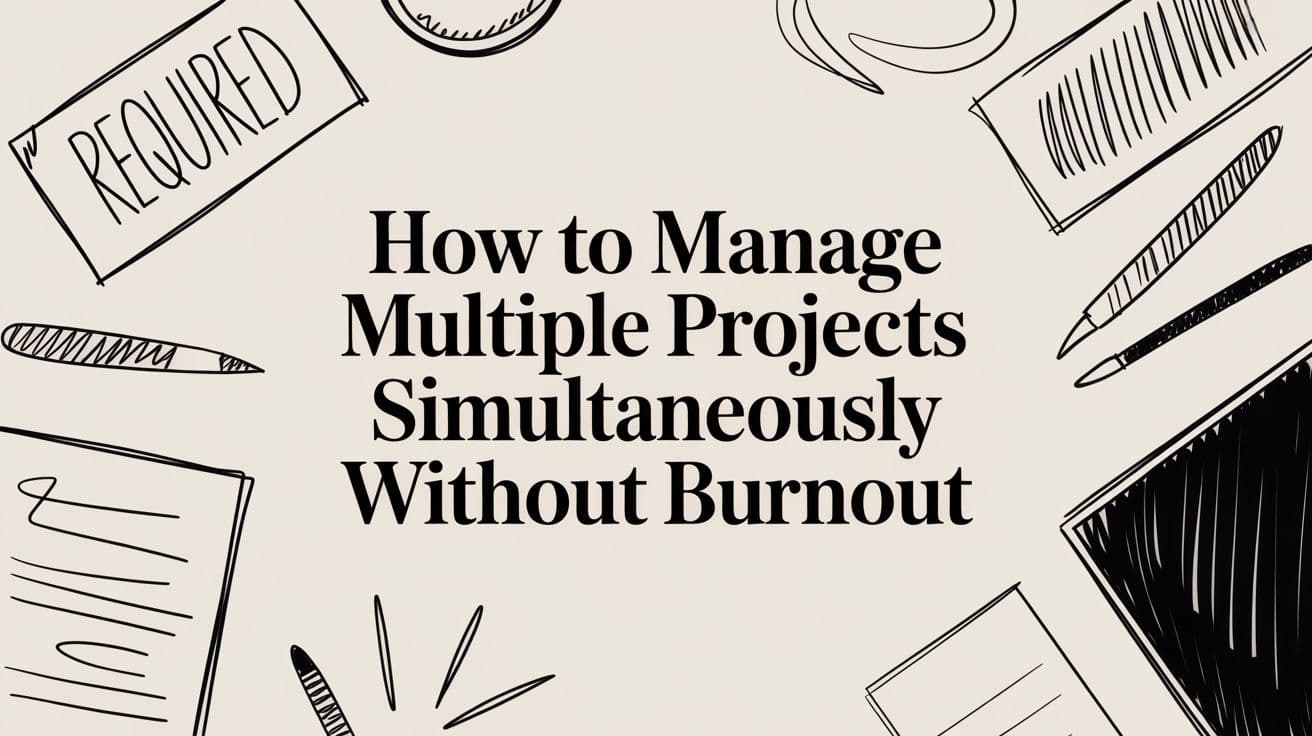
Manage Multiple Projects Without Burnout
Learn effective strategies on how to manage multiple projects simultaneously and stay productive without feeling overwhelmed. Click to master multi-tasking!
Successfully managing a handful of projects at once is a delicate art. It’s a strategic mix of relentless prioritization, having a central source of truth for tracking everything, and communicating with absolute clarity. This isn't about working harder—it’s about being smarter with where you direct your focus. When you get this right, you can turn competing demands from a source of chaos into a smooth, effective workflow.
Why Juggling Projects Feels So Overwhelming

Welcome to the modern workplace. Does anyone even have one project anymore? Handling a single initiative from start to finish feels like a distant memory. The pressure to juggle multiple projects, deadlines, and teams is the norm, but why does this balancing act so often lead straight to burnout?
The real culprit is the immense cognitive load it puts on our brains. Every time you jump from analyzing a marketing campaign to hopping on a client onboarding call, you're forced into a context switch. That mental gear shift isn’t free; it costs you precious time and focus. This constant switching shatters your attention, making it nearly impossible to do the deep work needed to make real progress.
The Hidden Costs of Multitasking
This constant toggling between different mental spaces creates a domino effect. It’s not just about the few minutes you lose getting your bearings. Across a full day, those little interruptions snowball, leading to some serious consequences:
- Reduced Quality of Work: When your focus is split, you're far more likely to make mistakes and miss important details.
- Increased Stress and Fatigue: Your brain works overtime just trying to keep all the plates spinning, which is mentally exhausting.
- Slower Project Completion: The great irony is that trying to do everything at once often means nothing gets done on time.
In today's world, this challenge is more complex than ever. While over 82% of organizations use project management software, technology isn't a silver bullet. In fact, 57% of employees report that the sheer number of tools they have to use has increased, adding more administrative work instead of simplifying it. You can see more stats like this on the monday.com blog.
The key isn't to get better at multitasking. It's to build a system that lets you focus on one thing at a time, even when you're responsible for many things.
Adopting a Strategic Mindset
To transform this chaos into a controlled workflow, you need a different way of thinking. This isn't a time management problem; it's an attention management problem. We dive deeper into this concept in our guide on balancing your work and time.
The mindset for success is built on three pillars:
- Strategic Planning: Taking the time upfront to define the scope, goals, and timeline for every single project.
- Ruthless Prioritization: Making tough, conscious decisions about what gets your attention right now based on its true impact and urgency.
- Clear Communication: Keeping everyone in the loop on progress, roadblocks, and any shifts in priorities.
Getting a handle on these skills is what separates a reactive task-doer from a proactive project leader—someone who can drive multiple initiatives forward with confidence and clarity.
Create a Centralized Command Center for Your Projects
You can't manage what you can't see. When you're juggling multiple projects, your biggest enemy is chaos. Tasks get buried in email threads, deadlines live on sticky notes, and crucial details are scattered across a dozen different places. You end up reacting to whatever is screaming the loudest, not what's most important.
The first real step to getting a grip on things is to build a centralized command center. This is your single source of truth, a place where your entire workload becomes visible and, more importantly, manageable.
This doesn't mean you need to invest in some complex, enterprise-level software. Your command center could be a powerful project management tool like Asana or Trello, but it could just as easily be a well-structured spreadsheet. The tool itself is far less critical than the discipline of using it consistently. The goal here is a total "brain dump"—get every single task, dependency, and deadline out of your head and into an organized system.
Building Your Project Dashboard
Think of your command center less like a to-do list and more like an air traffic control tower. At a glance, you need to see every "plane" (your projects), understand its status, and spot potential collisions (conflicts or resource bottlenecks) before they cause a disaster.
To be effective, your dashboard needs a few non-negotiable components:
- A Master Task List: Every task from every project lands here. Nothing is too small to be written down.
- Project-Specific Views: While you want everything in one system, you absolutely need the ability to filter your view to focus on just one project at a time.
- Clear Ownership: Who is responsible? Every single task needs a designated owner, even if it’s you. This crushes ambiguity.
- Due Dates and Timelines: Assigning realistic deadlines is what turns a wish list into an actual plan.
- Status Indicators: Simple tags like Not Started, In Progress, Blocked, or Complete give you an instant visual read on progress.
For instance, imagine a marketing manager running a new product launch, a website redesign, and an ongoing content marketing campaign. They could use a tool like Notion to create a master database for all tasks. Then, they could set up separate, filtered views for "Product Launch," "Website Redesign," and "Content," giving them both the 30,000-foot overview and the ground-level detail they need.
A central command center isn't just about getting organized; it's about gaining clarity. When you can see your entire workload objectively, you start making strategic decisions instead of emotional ones.
Making Your System Work for You
Once you’ve picked your tool and dumped all your projects into it, the real work begins. This is where you shift from just listing things to actively managing them. It starts with a simple workflow to consolidate all your scattered project information.
The infographic below outlines a foundational process for getting everything into a single, cohesive view.
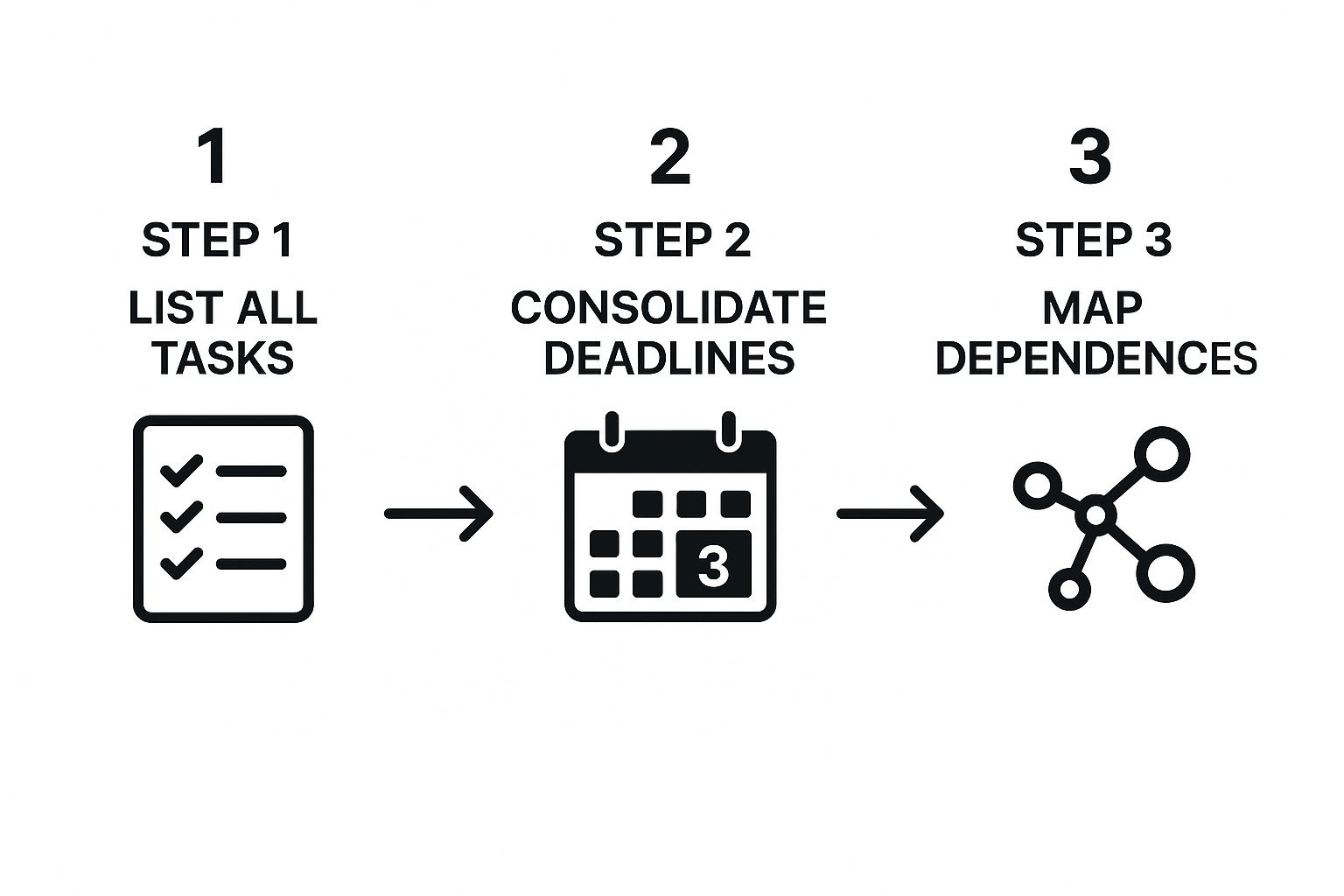
This simple process is how you turn a jumble of disconnected tasks into an interconnected plan, giving you the clarity needed to steer multiple projects at once.
With everything mapped out, it's time to bring your dashboard to life. Set up automated reminders for upcoming deadlines. Create rules that automatically tag tasks based on their project or urgency level. The key is to weave this command center into your daily routine.
Start and end every single day by reviewing your dashboard. It’s a habit that takes maybe 5-10 minutes, but it’s the most powerful one you can build. This consistent check-in ensures you always know what's on your plate, what's coming next, and where your focus needs to be.
Master the Art of Ruthless Prioritization
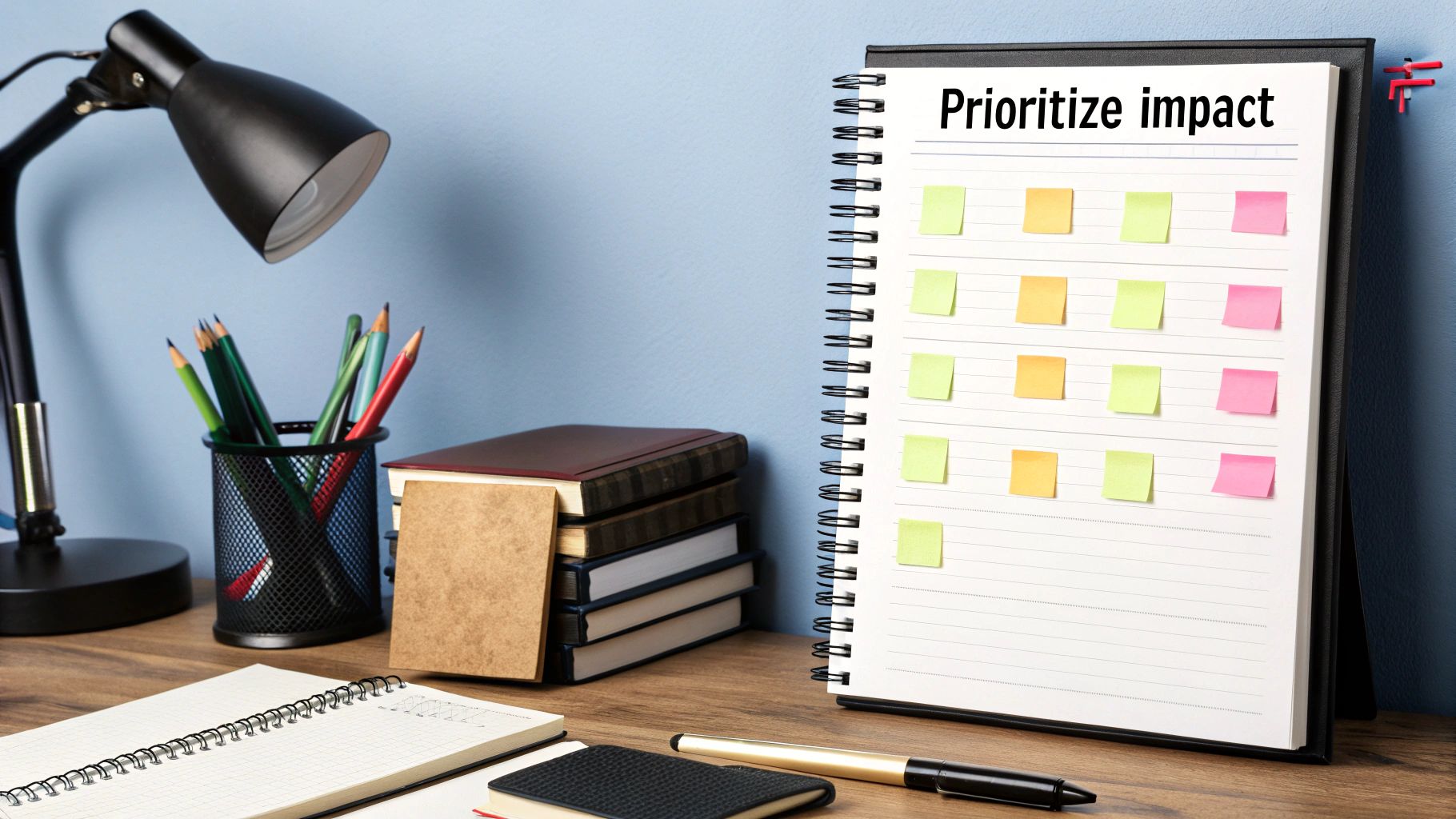
Okay, you’ve pulled all your projects into one place. You can see everything fighting for your team’s time and attention. That clarity is great, but it can also be completely overwhelming. I’ve been there. When every project screams “urgent,” you end up spinning your wheels, making a little progress on everything but finishing nothing.
This is where you have to get ruthless.
Forget what feels most pressing. True prioritization is about making cold, hard, strategic decisions about where to focus your energy right now. A simple urgent/important matrix is fine for your personal to-do list, but it just doesn’t cut it when you’re juggling complex, interconnected projects. You need something more robust.
Choosing the Right Prioritization Framework
Here’s a crucial lesson I learned the hard way: not all projects are created equal, and you can't prioritize them all the same way. Trying to compare a task for a website redesign against a task for an ongoing content campaign is like comparing apples and oranges. Each needs its own lens.
Let’s say you’re a marketing manager spinning three major plates:
- New Product Launch: A beast of a project with a hundred moving parts, tight dependencies, and a non-negotiable deadline.
- Website Redesign: A feature-heavy build where requirements can be a bit more flexible.
- Ongoing Content Campaign: A continuous stream of smaller, mostly unrelated tasks.
You need a different approach for each.
The MoSCoW Method for Feature-Driven Projects
For something like that website redesign, I always turn to the MoSCoW method. It’s a fantastic way to get stakeholders to agree on what's truly essential by sorting features and requirements into four simple buckets:
- Must-Have: These are the absolute, non-negotiable foundations. If they're not there, the project fails. For the redesign, this would be a working checkout process.
- Should-Have: Important, but not mission-critical for launch. You can go live without them, but it’ll hurt. Think of a "related products" recommendation engine.
- Could-Have: Nice-to-haves that won't make or break the project. A "share to social media" button is a classic example.
- Won't-Have: Things you’re all agreeing to push to a later phase. This is key for managing scope—maybe a customer loyalty program gets kicked to phase two.
This framework forces those tough conversations upfront and keeps the team laser-focused on what actually matters for launch.
When you clearly define what you won't do, you give your team the freedom and permission to focus on what you will do. It's one of the most powerful moves you can make.
Stack Ranking for Unrelated Tasks
Now, what about that content campaign? You've got a long list of blog posts, social media videos, and newsletters. None of them really depend on each other. How do you decide where to start?
This is the perfect scenario for Stack Ranking. It's brutally simple and incredibly effective.
Just take all those unrelated tasks and force-rank them from most to least important. The key is to use a single, clear criterion—maybe it’s potential revenue impact, alignment with Q3 goals, or something else. There are no ties allowed. You have to make the call: is "Draft Q3 Report Blog Post" more important than "Create Video for LinkedIn"? This decisiveness kills the ambiguity of having ten different "high-priority" items on your list.
Comparing Prioritization Frameworks for Multi-Project Management
Choosing the right tool is half the battle. Each framework shines in a different scenario, so it’s critical to match the method to the madness.
This table breaks down some of the most common methods to help you decide which one fits your current challenge.
<table class="table table-bordered" style="min-width: 100px"><colgroup><col style="min-width: 25px"><col style="min-width: 25px"><col style="min-width: 25px"><col style="min-width: 25px"></colgroup><tbody><tr><th colspan="1" rowspan="1"><p>Framework</p></th><th colspan="1" rowspan="1"><p>Best For</p></th><th colspan="1" rowspan="1"><p>Key Benefit</p></th><th colspan="1" rowspan="1"><p>Potential Drawback</p></th></tr><tr><td colspan="1" rowspan="1"><p><strong>Eisenhower Matrix</strong></p></td><td colspan="1" rowspan="1"><p>Quick daily task sorting and personal productivity.</p></td><td colspan="1" rowspan="1"><p>Simple and fast for categorizing tasks based on urgency and importance.</p></td><td colspan="1" rowspan="1"><p>Lacks nuance for complex projects with many dependencies.</p></td></tr><tr><td colspan="1" rowspan="1"><p><strong>MoSCoW Method</strong></p></td><td colspan="1" rowspan="1"><p>Feature-driven projects with multiple stakeholders (e.g., software, website builds).</p></td><td colspan="1" rowspan="1"><p>Creates clear alignment on what is critical for a successful launch.</p></td><td colspan="1" rowspan="1"><p>Can lead to stakeholders arguing everything is a "Must-Have."</p></td></tr><tr><td colspan="1" rowspan="1"><p><strong>Stack Ranking</strong></p></td><td colspan="1" rowspan="1"><p>A list of unrelated tasks or projects competing for the same resources.</p></td><td colspan="1" rowspan="1"><p>Forces decisive, clear-cut prioritization with no ambiguity.</p></td><td colspan="1" rowspan="1"><p>Can be overly simplistic if tasks have different levels of effort.</p></td></tr></tbody></table>Ultimately, applying a structured framework like these is what shifts you from being reactive to proactive. You stop just fighting fires and start strategically deploying your team's most precious resource: their attention. This is the absolute cornerstone of managing multiple projects without losing your mind.
4. Adopt a Flexible Project Management Approach
https://www.youtube.com/embed/bLZ9MNwV2vE
Let's be honest: rigid, one-size-fits-all plans are doomed to fail when you're juggling multiple projects. If you try to force every initiative into the same box, you'll spend more time fighting your system than actually getting work done. This is precisely why a flexible, hybrid approach to project management is your secret weapon.
Sticking to a pure Waterfall model for every project will create bottlenecks, especially when requirements are still evolving. On the other hand, running a pure Agile framework for a project with strict regulatory milestones is a recipe for a compliance nightmare. The real skill is knowing when to be rigid and when to go with the flow.
You might find yourself using a Waterfall approach for a construction project where each phase depends on the last, while simultaneously running a software update using two-week Agile sprints. It's all about matching the methodology to the project's unique personality, not the other way around.
Blending Methodologies for Better Outcomes
A hybrid model isn't about creating chaos; it’s about being intentional. You're simply borrowing the best principles from different frameworks to create a custom-fit process for your specific portfolio of projects. This gives you tight control where you absolutely need it while leaving room for creativity and adaptation elsewhere.
Imagine a marketing agency handling three big client accounts at once:
- Client A (Website Build): This project has a fixed scope, a firm budget, and a hard deadline. It’s a perfect candidate for a structured, phase-based approach inspired by Waterfall.
- Client B (SEO Campaign): This is an ongoing effort where the strategy has to be tweaked every month based on performance data. An Agile cycle of planning, executing, and reviewing fits this like a glove.
- Client C (New Brand Launch): Here you have a complex beast. It involves creative work that thrives on iterative sprints, but it also has a non-negotiable event date. This demands a true hybrid model.
This is exactly why so many successful leaders have embraced hybrid project management. An incredible 60% of project managers now use these blended approaches. Still, the challenge is real—only about 35% of organizations consistently finish projects on time and on budget.
How to Make a Hybrid Approach Work
So, how do you actually put this into practice? It all starts with sizing up each project individually before a single task is assigned. You have to get a feel for the nature of the work and its constraints.
For every project on your plate, ask yourself these questions:
- How clear is the final deliverable? If the end goal is crystal clear and unlikely to change, a more linear, step-by-step approach usually works best.
- How likely are the requirements to change? If you expect a lot of shifts based on user feedback or testing, an iterative, Agile-style process is a much safer bet.
- What are the external dependencies? Projects tangled up in heavy regulations or compliance often require the kind of strict documentation and formal sign-offs found in Waterfall.
Your job isn't just to track tasks—it's to be a methodological architect. You design the right workflow for each project so they can all move forward without tripping over each other.
Once you’ve assessed each project, you can start building out your blended system. If you want to manage different types of projects within a single tool, exploring different templates for Notion can be a fantastic starting point. It allows you to set up a "Waterfall" timeline view for one project and a "Kanban" board for another, all from one central command center.
Use Automation and AI to Lighten the Load

Your brain is your single most valuable—and limited—resource. Wasting it on administrative grunt work is like using a race car to deliver pizza. Sure, it works, but it’s a colossal misuse of power. When you're juggling multiple projects, every ounce of mental energy you can claw back from repetitive tasks is energy you can pour into strategy, creative problem-solving, and keeping your stakeholders happy.
This is where technology becomes your secret weapon. Automation and artificial intelligence aren't here to replace you; they’re here to supercharge you. The right tools can take on the tedious, high-volume tasks that eat up your day, freeing you to focus on the work that actually requires a human brain.
Putting Automation to Work
Let's get real for a minute. You don’t need a degree in data science to make this happen. Most modern project management tools have incredibly powerful (and surprisingly simple) automation features baked right in.
Think about it: instead of spending every Friday afternoon chasing down your team for status updates, you could build a simple automation. It pings everyone for their weekly report, then neatly compiles the answers into a single summary for you. Just that one little tweak could save you hours every week and clear a ton of mental clutter.
Here are a few other high-impact automations you can probably set up right now:
- Smart Task Assignments: Create rules that automatically route tasks to the right person. When a design task gets marked "Done," a new task is instantly created and assigned to the lead developer. No more manual hand-offs.
- Automatic Progress Updates: Set up notifications that alert key stakeholders whenever a project hits a major milestone. Everyone stays in the loop without you having to draft a single email.
- Gentle Deadline Nudges: Why play cat-and-mouse with deadlines? Set up automated reminders for tasks that are coming due soon, cutting down on the need for you to personally follow up on everything.
Automation isn't about laziness. It's about strategy. Every task you automate is a deliberate choice to protect your focus for the high-level work that actually pushes your projects across the finish line.
Using AI to Make Smarter Moves
Going beyond simple rules, AI is becoming a game-changer. It's no longer just a buzzword; it's a practical tool for planning, spotting risks, and streamlining your routines. In fact, estimates suggest that 30–40% of a project manager's workload is made up of repetitive tasks that these systems can handle, giving you back time for strategic oversight. If you want to dive deeper, you can explore more about these project management trends.
Many new tools have AI features that can analyze your past projects to predict future bottlenecks. They can flag tasks that are at risk of falling behind or even suggest shifting resources around before a small snag turns into a five-alarm fire. You might even use an AI assistant to summarize a long meeting transcript, pulling out the key decisions and action items in seconds.
Knowing how to use these tools is a core skill when you're learning how to manage multiple projects simultaneously. It all starts with good data. Accurately tracking where your time goes is foundational, and a tool like our Time Tracker Pro template can feed these systems the information they need to be effective. By handing off the mental burden of constant tracking and follow-up, you save your best thinking for what really counts.
Got Questions? We’ve Got Answers.
Even with a perfect plan, juggling multiple projects gets messy. It's one thing to talk theory, but it's another thing entirely to be in the trenches with competing deadlines breathing down your neck. Let's walk through some of the most common hurdles you'll face and how to clear them.
What Do I Do When Deadlines for Different Projects Clash?
This is the classic project management nightmare. Two high-priority projects are due at the same time, and panic starts to set in. The first thing to do? Don't panic. Take a step back and look at the situation objectively.
Is there any wiggle room? You’d be surprised how often a quick, professional conversation with stakeholders can solve the problem. Don't frame it as a failure to deliver; present it as a strategic choice to preserve quality.
For example, you could say, “To make sure we nail the execution on both Project A and Project B, I recommend we deliver A on Friday and B the following Tuesday. That gives us the breathing room to do a proper quality check on both.”
If the deadlines are set in stone, you’re looking at a resource problem, not a time problem. Pinpoint the exact tasks creating the bottleneck. Can you delegate something? Bring in a freelancer for a few days? Maybe slightly reduce the scope of one deliverable? The key here is proactive communication. Flagging the conflict the moment you see it gives everyone far more options than sounding the alarm at the last minute.
What's the Smartest Way to Switch Between Projects During the Day?
Jumping between different tasks is a massive productivity drain. The mental whiplash from switching contexts eats up time and energy, so your goal should be to do it as little as possible. The best way I've found to do this is with time blocking.
Instead of bouncing between projects every time an email comes in, dedicate solid chunks of your day to one single project.
Think of your projects as different rooms in your brain. Instead of frantically running between them all day, spend two focused hours in the "Website Redesign Room." Then take a real break before you spend the afternoon in the "New Ad Campaign Room." You'll be amazed at how much more you get done when you're not constantly trying to remember where you left off.
For an extra edge, try matching your energy levels to the task at hand.
- Peak Energy (Mornings for most people): This is your prime time. Use it for the project that requires your deepest thinking, most creative problem-solving, or heaviest lifting.
- Post-Lunch Slump: Let's be real, it happens. This is the perfect time for more administrative work. Answering feedback, organizing files, or planning the next phase of a project requires a different kind of focus that's easier to tap into when you're not at 100%.
How Can I Keep Everyone in the Loop Without Endless Meetings?
No one, and I mean no one, wants another status meeting on their calendar. The trick is to create a rhythm of communication that keeps everyone informed without having to sync up live. This is where having a centralized project hub is a game-changer.
The first step is setting clear expectations from the get-go. Let stakeholders know how and when you'll provide updates. Often, a well-crafted weekly email or a shared dashboard can eliminate the need for several meetings.
Here are a few tactics I've seen work wonders:
- Automated Summaries: Set up your project management tool to automatically send a high-level progress report every Friday. It should cover what was done, what’s next, and any roadblocks.
- A Central Dashboard: Give key stakeholders read-only access to a simplified project dashboard. This transparency empowers them to check in whenever they want, which dramatically cuts down on the "just checking in" emails.
- Dedicated "Office Hours": If people still need face time, block off one or two hours a week where you’re available for quick drop-in questions on any of your projects. This corrals all the random interruptions into a predictable time slot.
This approach shows you respect everyone's time while making sure no one feels out of the loop.
What Happens When an Urgent New Project Lands on My Desk?
It’s going to happen. The emergency, "drop-everything-and-do-this-now" project will appear out of nowhere, threatening to obliterate your carefully laid plans. The absolute worst thing you can do is just tack it onto your to-do list.
Instead, you have to treat its arrival as a re-prioritization event.
This new project doesn't just get added to the pile; it forces a full re-evaluation of everything else you're working on. You have to ask the single most important question: "If we say yes to this, what are we saying no to, or what gets delayed?"
This isn't about being difficult; it's about being a responsible manager of finite resources—your time and your team's.
Present the situation to the decision-makers as a strategic trade-off. Lay it out clearly: "Happy to take on this urgent request. To do so, we'll need to push the launch of Project X back by two weeks. Are we all aligned on that trade-off?" This shifts the conversation from "Why can't you do it all?" to "What is most important for the business right now?" This one skill will save you more headaches than almost any other.
Common Questions About Managing Multiple Projects
Here are some frequently asked questions about managing multiple projects simultaneously, along with our answers.
<table class="table table-bordered" style="min-width: 50px"><colgroup><col style="min-width: 25px"><col style="min-width: 25px"></colgroup><tbody><tr><th colspan="1" rowspan="1"><p>Question</p></th><th colspan="1" rowspan="1"><p>Answer</p></th></tr><tr><td colspan="1" rowspan="1"><p><strong>How many projects are too many to manage at once?</strong></p></td><td colspan="1" rowspan="1"><p>There's no magic number, but most research suggests that for deep, focused work, handling <strong>3-4 significant projects</strong> is the upper limit for one person. Beyond that, performance and quality start to decline due to excessive context switching.</p></td></tr><tr><td colspan="1" rowspan="1"><p><strong>Is it better to work on one project per day or switch?</strong></p></td><td colspan="1" rowspan="1"><p>For most people, <strong>time blocking</strong> (dedicating 2-4 hour chunks to a single project) is more effective than assigning one project per day. This allows you to gain momentum without losing an entire day's progress on other initiatives.</p></td></tr><tr><td colspan="1" rowspan="1"><p><strong>What's the first step if I feel completely overwhelmed?</strong></p></td><td colspan="1" rowspan="1"><p>Do a "brain dump." Get every single task for every project out of your head and onto a master list. Then, apply a prioritization matrix (like Eisenhower or Impact/Effort) to identify the true top priorities. Getting it all visible is the first step to regaining control.</p></td></tr><tr><td colspan="1" rowspan="1"><p><strong>How do I say "no" to a new project without sounding unhelpful?</strong></p></td><td colspan="1" rowspan="1"><p>Frame it as a matter of resource allocation and quality. Instead of a flat "no," say something like, "My plate is currently full with Projects A and B. I can take this on, but which of the current priorities should be de-prioritized to make room?"</p></td></tr></tbody></table>Hopefully, these answers provide some clarity on the common challenges that come with juggling a heavy workload.
Ready to stop building systems from scratch and get a handle on your projects today? Flowtion provides battle-tested Notion templates that turn your workspace into a productivity powerhouse. Duplicate a professionally designed system with one click and get organized immediately. Streamline your processes and focus on what matters most with Flowtion.
Related Articles
How to Improve Work Efficiency with Simple Wins
Discover how to improve work efficiency with practical, actionable strategies. Stop being busy and start being productive with our step-by-step guide.
Notion Productivity Templates: Best Workflow Guide
Discover how to find, customize, and integrate Notion productivity templates to build a powerful workflow that streamlines your tasks and boosts efficiency.
Best Notion Project Management Template for Teams
Discover the top notion project management template to streamline your workflow. Customize and automate effortlessly—get started today!
Did you like this article?
Discover our premium Notion templates that will help you implement these productivity systems immediately.