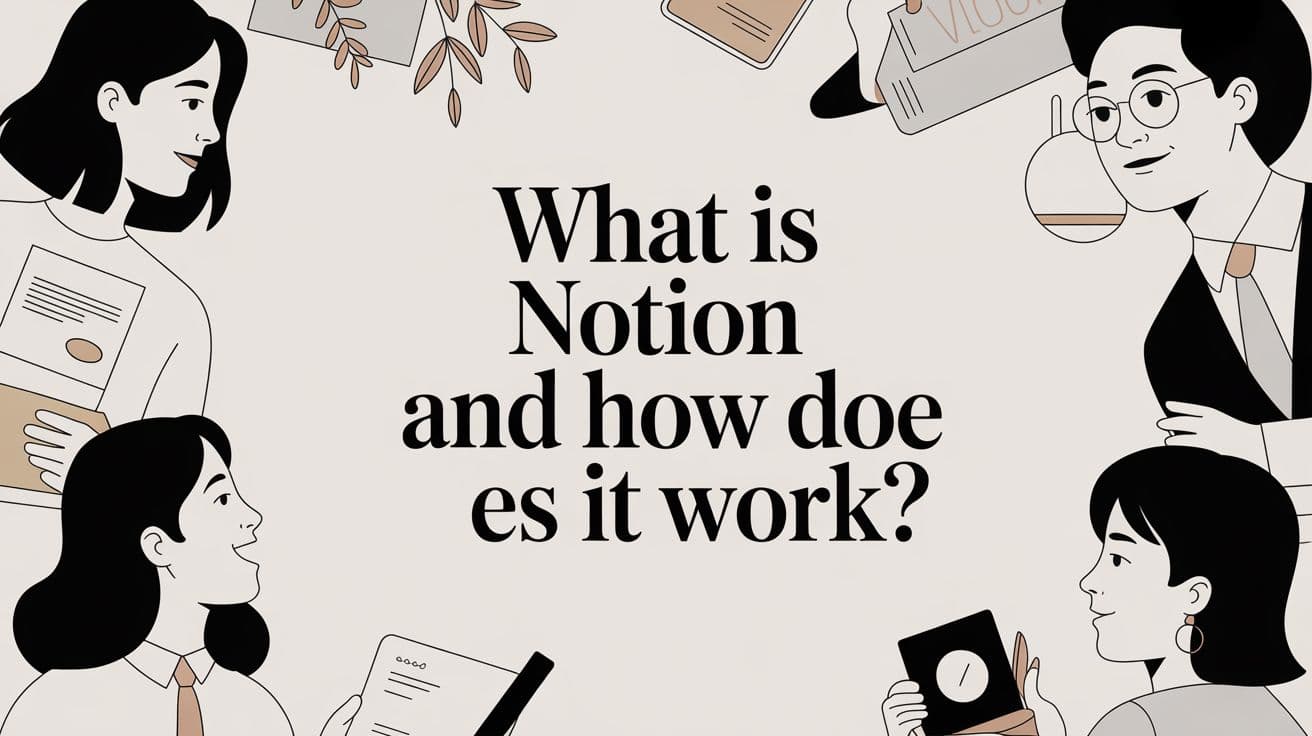
What Is Notion And How Does It Work
Discover what Notion is and how this all-in-one workspace can transform your productivity. Learn to organize projects, notes, and team collaboration.
Picture a box of digital Lego blocks. You can click them together to build just about anything you can imagine—a simple to-do list, a complex project tracker, or even your company’s entire operating system. That, in a nutshell, is Notion.
It's not just another app for taking notes or managing tasks. It’s an open-ended, all-in-one workspace designed for you to build your own systems from the ground up.
What Exactly Is Notion
Think about how you work right now. You probably have Google Docs for writing, Trello for your projects, and maybe Evernote for quick notes. Notion’s big idea is to pull all of that functionality into one clean, connected space, getting rid of the constant app-switching that fragments your focus.
The entire platform is built on a simple concept: blocks. A block can be anything. A paragraph of text is a block. A to-do item is a block. So is an image, a video embed, a code snippet, or even an entire database. Every page you create is a blank canvas, and you simply add and arrange these blocks to build what you need.
The Power of a Unified Workspace
This block-by-block approach gives Notion its incredible flexibility. You might start with a simple page for meeting notes. A week later, you could add a checklist to that same page. Then, you might drop in a table to track action items or embed a calendar to visualize deadlines. It grows with you.
This adaptability is why everyone from students organizing their semester to massive enterprise teams managing intricate workflows has jumped on board.
Notion’s real strength is that it molds itself to you, not the other way around. It hands you the tools, but you're the architect. You get to design a system that works exactly the way your brain does.
And this unique approach has paid off. By 2024, Notion wasn't just another productivity app; it was a juggernaut with 100 million users worldwide and pulling in $400 million in annual revenue. The fact that over 50% of Fortune 500 companies, including giants like Salesforce and Intel, rely on it speaks volumes. You can dig into more details on Notion’s impressive growth and market impact.
More Than Just Organization
Here’s the thing, though: Notion isn't just for keeping things tidy. It’s a platform for building functional systems.
- A freelancer might build a dashboard that ties together client projects, invoices, and their content calendar.
- A startup could create a central wiki for everything—from onboarding new hires to mapping out the product roadmap.
The real magic happens when you start linking everything together. A task on your project board can link directly back to the meeting notes where it was first discussed. This creates a true "single source of truth," where everyone has access to the most current information, all in one place.
As you build out your workspace, you’re not just filing away information. You're creating a living, intelligent system that evolves with your work. It's no wonder so many people call it their "second brain."
Understanding Notion's Core Building Blocks
To really get the hang of Notion, it helps to think of it not as a single tool, but as a box of digital LEGOs. Instead of locking you into a pre-built structure, Notion gives you a handful of simple, powerful components that you can snap together in endless combinations to build whatever you need.
At its core, everything in Notion is made from just three things: Blocks, Pages, and Databases.
Mastering how these three pieces interact is the secret to graduating from simple notes to building powerful, interconnected systems for work and life. Let's break down each one.
H3: The Foundation: Blocks
The most basic unit in any Notion workspace is the Block. Think of a block as a single piece of content—it’s the smallest atom you can work with. Absolutely anything you add to a page is its own block.
This could be:
- A paragraph of text.
- A single to-do item with a checkbox.
- An image or a file you've uploaded.
- An embedded YouTube video or a web bookmark.
- A heading to organize your thoughts.
This block-based system is what gives Notion its "anything goes" flexibility. You can just drag and drop blocks around, arrange them into columns, or even change a block’s type with a quick command. A line of text can instantly become a to-do item, a bullet point, or a heading.
H3: The Canvas: Pages
If blocks are the individual bricks, then Pages are the canvases where you build with them. A Page is essentially a document, but it’s so much more dynamic than a typical file from Google Docs or Microsoft Word. Every new thing you create in Notion starts as a blank page, ready for you to fill with blocks.
You can create a page for literally anything: project plans, meeting notes, a personal journal, or a company-wide wiki. And because pages can be nested inside other pages, you can build a clean, organized hierarchy. For instance, a main "Projects" page might hold individual sub-pages for "Q3 Marketing Campaign," "Website Redesign," and "New Product Launch."
This simple structure of pages and blocks is the foundation for all of Notion's core functions, from managing notes to tracking complex tasks.
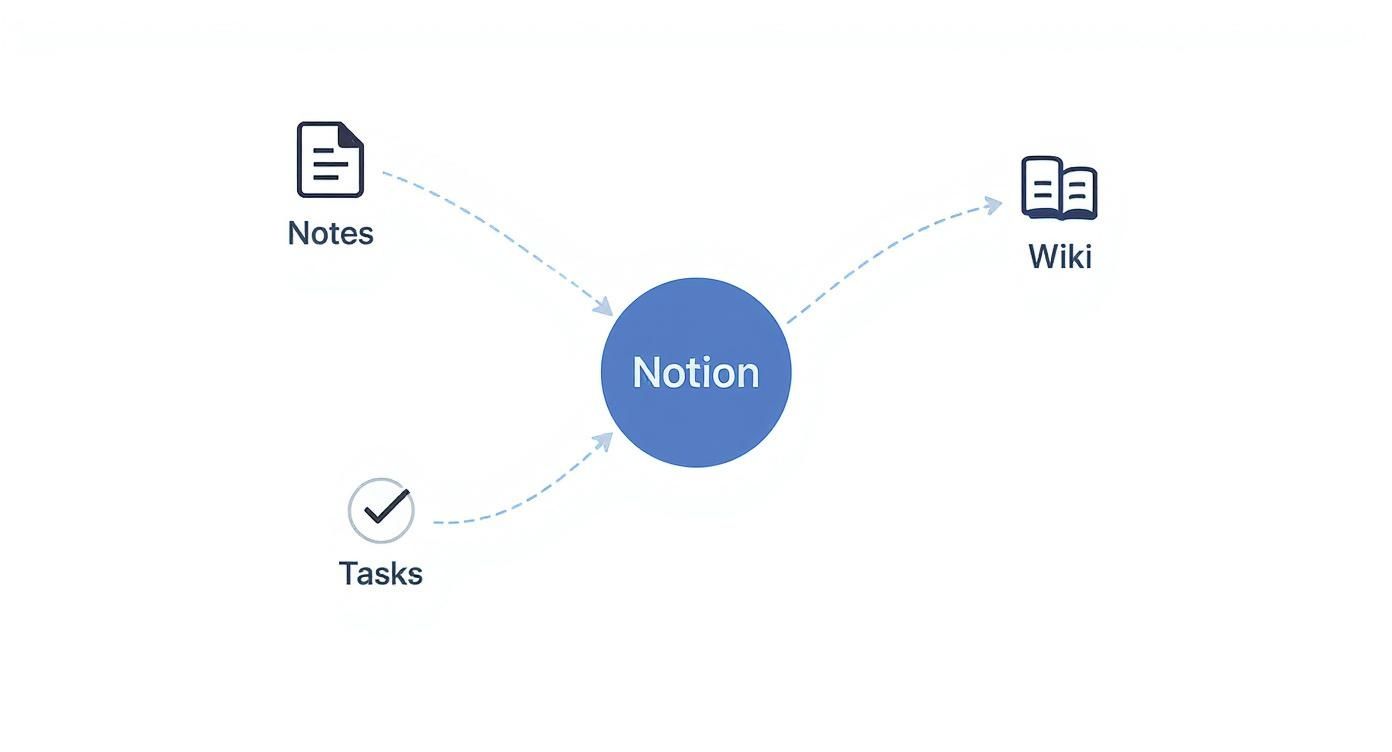
As the visual shows, even though the applications are diverse, they all spring from the same unified system. You're just using the same basic components to build different tools.
H3: The Engine: Databases
Okay, this is where Notion's real magic kicks in. A Database is a structured collection of pages. The best way to picture it is as a spreadsheet on steroids, where every single row is its own fully-functional Notion page. This is the feature that elevates Notion from a great note-taking app to a platform for building custom software without writing any code.
For example, you could build a database to manage your team’s content pipeline. Each entry in the database is an article idea, and that entry is its own page where you can draft the content, add images, and leave comments. You can then add properties (like columns in a spreadsheet) to track things like the article's status, author, and publish date.
In Notion, a database isn't just a static table. It's a living collection of information that you can view and interact with in multiple ways to fit your workflow. The same database can power a calendar, a Kanban board, a timeline, and a gallery—all at once.
To make this crystal clear, let's look at the basic components of a Notion database and what they do.
Notion Core Components Explained
| Component | Analogy | Primary Function |
|---|---|---|
| Block | A LEGO Brick | The smallest unit of content (text, image, to-do, etc.). |
| Page | A LEGO Baseplate | The canvas where you arrange and organize your blocks. |
| Database | A LEGO Creation Kit | A structured collection of pages with customizable properties. |
What makes databases so powerful is that you can instantly change how you see your information without duplicating anything. A task database can be viewed as a simple table, but with one click, you can switch to a Kanban board grouped by "Status" or a calendar view organized by "Due Date." This incredible flexibility lets you see exactly what you need to see, exactly how you want to see it.
Exploring The Features That Make Notion Unique
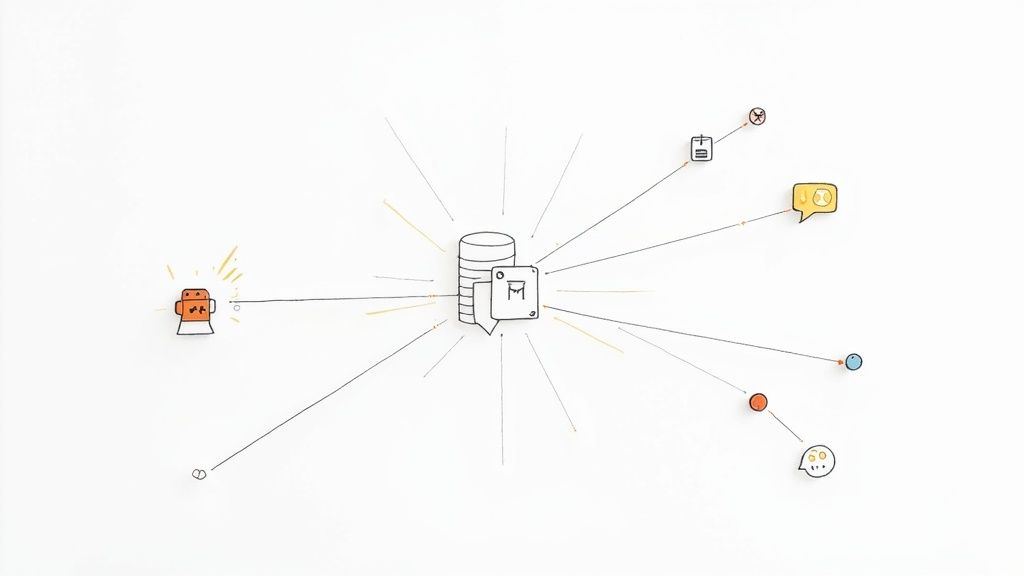
While the basic building blocks give Notion a solid foundation, its unique features are what really make it stand out. These aren't just minor add-ons; they’re game-changers that fundamentally alter how you can connect, organize, and see your information.
Once you get past simple pages and notes, you’ll unlock a world of interconnected workflows that other platforms just can't touch. Let’s dive into what gives Notion its magic.
Linked Databases: A Single Source Of Truth
The real power of Notion comes alive with Linked Databases. This feature lets you mirror a database—or a specific, filtered view of it—anywhere else in your workspace. Think about it: you could have one giant "Master Tasks" database, but on your personal dashboard, you only see the high-priority tasks assigned to you for today. No duplication, no confusion.
When you update something in the linked view, the original database updates instantly. This creates a powerful, interconnected web of information where everyone is always working from the latest data.
Here’s how a marketing team might use it:
- A central Content Calendar database holds every blog post, social media update, and video.
- The Campaign Plan page shows a linked view of only the content related to that specific campaign.
- Each team member's Dashboard displays a linked view of just the tasks assigned to them from the master calendar.
This means no more copying and pasting updates or dealing with multiple, conflicting versions of the same plan. Everything stays in sync, automatically.
Advanced Views: Visualizing Your Work
One of Notion’s most celebrated features is its ability to transform a single database into all sorts of visual formats. The exact same data can be seen as a list, a calendar, a timeline—whatever makes the most sense for what you're doing. This flexibility lets you adapt your workspace to your workflow, not the other way around.
The ability to switch views on the fly means you're not just organizing information—you're interacting with it. A to-do list becomes a project timeline, a content list becomes a publishing calendar, and a client list becomes a visual pipeline.
Some of the most popular views include:
- Table View: The classic spreadsheet layout, perfect for dense data.
- Board View: A Kanban-style board, ideal for tracking tasks as they move through stages like "To Do," "In Progress," and "Done."
- Calendar View: Displays items based on a date, perfect for content calendars or event schedules.
- Timeline View: A Gantt chart-style layout that helps you visualize project timelines and dependencies.
- Gallery View: Showcases items as visual cards, which is great for things like team directories or design mood boards.
A project manager can use the Timeline view to map out the big picture, while the creative team uses the Board view for their daily tasks—all pulling from the very same database.
Real-Time Collaboration And Integrations
Notion was built for teamwork from the ground up. You can invite people to entire workspaces or single pages, @-mention colleagues to get their attention, and leave comments directly on any piece of content. All edits happen in real-time, just like in Google Docs, so everyone sees changes as they happen.
Beyond its built-in tools, Notion plays nicely with the apps you already use. You can embed content directly from tools like:
- Slack for team communication.
- Figma and Miro for design and whiteboarding.
- Google Drive for documents and spreadsheets.
These integrations stop you from constantly switching between apps, keeping you focused. For those looking to get a head start, you can explore various Notion productivity templates that come pre-configured with effective integrations and collaborative setups.
Notion AI: Your Built-In Assistant
More recently, Notion added artificial intelligence right into the platform. Notion AI acts like a writing partner and data analyst that lives inside your pages. With a simple command, it can do a whole lot of the heavy lifting for you.
You can ask Notion AI to:
- Summarize long meeting notes into key takeaways.
- Draft an email or blog post from a few bullet points.
- Translate text into different languages.
- Brainstorm ideas for a new project.
This isn't just a gimmick; it’s a genuine productivity boost. It helps you crush writer's block and process information way faster, turning Notion from a place where you just store information into a space where you can actively create and refine it with an intelligent assistant.
Putting Notion to Work in The Real World
<iframe width="100%" style="aspect-ratio: 16 / 9;" src="https://www.youtube.com/embed/GImxy01wW0o" frameborder="0" allow="autoplay; encrypted-media" allowfullscreen></iframe>Knowing what Notion's building blocks are is one thing, but seeing them actually solve real-world problems is where the magic happens. The platform's true power comes alive when you stop thinking about the theory and start building systems that genuinely organize your life and simplify your work.
So, let's dive into how people and teams are using Notion to get things done with a whole new level of clarity.
For millions, Notion has become the command center for their daily lives. Its explosive growth points to a bigger shift in how we want to manage our information. Back in 2019, Notion had just 1 million users. Fast forward to 2024, and that number has skyrocketed to over 30 million. This isn't just hype; people who make the switch report an 87% higher task completion rate compared to their old tools.
How Individuals Use Notion
On a personal level, Notion often becomes the go-to hub for all of life's moving parts. It’s the one place where scattered thoughts, ambitious goals, and day-to-day responsibilities can finally live together in harmony. The beauty is its flexibility—you can build a system that is perfectly molded to your brain.
Here are a few ways people are using it for themselves:
- Building a 'Second Brain': This is a game-changer for personal knowledge management (PKM). Imagine a database where you can clip articles, jot down book notes, and capture those fleeting shower thoughts, tagging everything by topic. Over time, you build a searchable, interconnected library of your own mind.
- Managing a Freelance Business: Freelancers can create a single dashboard to run their entire operation. We're talking a client CRM, project trackers with detailed timelines, an invoice database, and a content calendar, all seamlessly linked for a bird's-eye view of their business.
- Tracking Habits and Goals: With a simple database, you can start tracking daily habits like hitting the gym or reading a chapter of a book. By adding a few formulas, you can watch your progress unfold visually, which is a fantastic motivator for sticking with your personal goals.
How Teams Use Notion
In a team environment, Notion acts as the ultimate antidote to information silos. It creates a single source of truth that keeps everyone aligned and working transparently, no matter what their role is.
Notion transforms how teams collaborate by turning disconnected documents and spreadsheets into a unified, intelligent workspace where work flows seamlessly from one stage to the next.
Let's imagine a startup founder named Alex. Alex uses Notion to run the entire company. The team's workspace has a Company Wiki that gets new hires up to speed and documents all the important processes. There’s a Product Roadmap database, visualized as a timeline, that lays out all the upcoming features. That roadmap connects directly to an Agile Project Board where the engineering team tracks their weekly sprints.
This kind of interconnected system means that high-level strategy is directly tied to the day-to-day work. When Alex has an investor meeting, they can pull up a single page that automatically displays key metrics from sales, product development, and marketing campaigns using linked databases. No more last-minute data hunting.
Here’s how other teams are putting Notion to work:
- A Centralized Company Wiki: This is usually the first thing teams build. It becomes a living home for company policies, meeting notes, project briefs, and team directories, making sure critical information is always just a click away for everyone.
- A Content Creation Pipeline: Marketing teams can manage their entire workflow in one spot. An idea starts as an entry on a Kanban board and moves through stages like "Drafting," "Editing," and "Published." Each entry holds the draft, design assets, and author notes.
- Streamlined Financial Oversight: You can also build robust systems to keep finances in check. For instance, a Notion financial tracker can help a team monitor budgets, log expenses, and manage subscriptions, giving them a crystal-clear picture of the company's financial health.
Whether you're trying to get your personal life in order or scaling a business, Notion gives you the tools to build a system that actually works for you. These examples show that with a bit of structure, that blank canvas can become a powerful engine for getting things done.
Get a Head Start with Templates
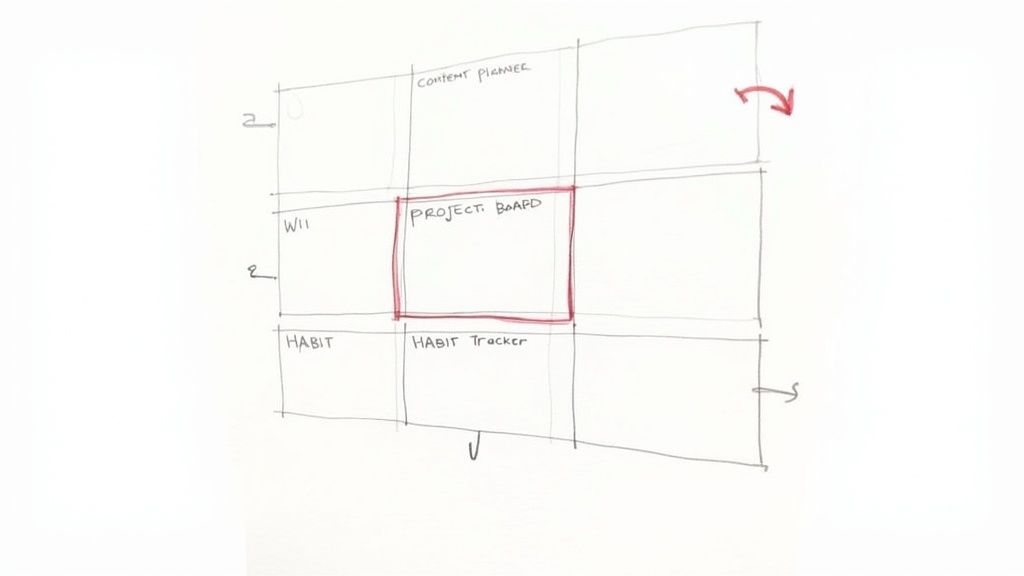
While Notion’s blank canvas offers endless possibilities, it can also be a little intimidating. Staring at an empty page and wondering where to even begin is a common feeling for newcomers. This is exactly where templates save the day. Think of them as the ultimate shortcut to getting the most out of Notion, right from the start.
A good template is like an architectural blueprint for a specific system you want to build. Instead of trying to construct a complex project tracker or content calendar from the ground up—a process that could easily eat up hours of your time—you can install a pre-built, expertly designed framework with a single click.
But it's about more than just saving time. Using a template is a fantastic way to learn from the best. You get to see what a powerful, well-organized Notion workspace actually looks like in practice, helping you pick up smart habits from day one.
Go From Blank Page to Powerful System in an Instant
When you start from scratch, you have to do two things: build the structure and figure out the best way to use it. Templates solve both problems at once. They give you a proven structure that has already been tested and refined, letting you skip the steepest part of the learning curve and get straight to work.
For example, a content creator can grab a blog management template and instantly have a central hub for their entire workflow. It’ll come with pre-configured databases and views for tracking ideas, drafts, and publication schedules. No guesswork needed.
This kind of immediate usability is a big reason why Notion is so popular. The official site gets around 178 million visits a month. More importantly, people stick around—the average visit lasts over 8 minutes, and the bounce rate is a low 25%. That tells you people aren't just looking; they're actively building and organizing things inside the platform.
Why a Professional Template Makes All the Difference
Notion has its own library of basic templates, which are great for getting started. But dedicated providers like Flowtion take things to a whole other level. These aren't just simple page layouts; they're complete, interconnected operating systems designed to solve specific, real-world problems.
A well-designed template is more than a starting point. It’s a fully functional system that teaches you advanced Notion concepts just by using it. You'll learn about database relations, rollups, and formulas through practical, hands-on application.
This kind of learning is way more effective than just watching tutorials. It closes the gap between knowing what Notion can do and knowing how to actually do it yourself.
Here are a few key advantages of using a pro template:
- Instant Productivity: You can skip the setup phase and dive straight into your work. The system is ready to go, delivering value from the moment you open it.
- Best Practices Built-In: These templates are crafted around proven workflows, ensuring your setup is efficient and can grow with you.
- Advanced Features, Simplified: Many professional templates use sophisticated database relations and formulas that might take a beginner weeks or months to figure out on their own.
By starting with a solid framework, you can focus on what really matters—your actual work—instead of getting lost in the technical weeds of building a system from scratch.
Finding the Right Template for You
The trick is to find a template that matches what you’re trying to accomplish. Whether you’re a freelancer managing clients, a startup mapping out its next big project, or a student trying to organize your semester, there's a solution out there for you.
You can explore a wide variety of professionally designed Notion templates that cover everything from project management to personal finance.
Ultimately, templates transform Notion from a tool you have to build into a solution you can use right away. They speed up your learning, spark new ideas, and give you the structure you need to turn chaos into clarity.
Your Next Steps in The Notion Universe
So, now you see the big picture. Notion isn't just another productivity app; it’s more like a set of digital LEGOs, giving you the power to build whatever you need to get organized and be productive. We've walked through its core components, checked out its most powerful features, and seen how it helps real people and teams get things done.
The ball is in your court now. But here’s a pro tip: start small. Seriously. The biggest mistake people make is trying to build a massive, all-encompassing system for their entire life or business right out of the gate. That's a recipe for burnout.
Instead, find one annoying little problem in your workflow and solve just that.
Start Simple and Build Confidence
The goal here is to get a quick, satisfying win. This will show you what Notion is capable of and teach you the basics by actually doing something useful. It’s all about building momentum.
Here are a few easy first projects to get you going:
- A Personal To-Do List: Forget fancy databases for now. Just create a new page and start adding tasks with checkboxes. It’s simple, but it works.
- A Simple Project Plan: Got a small project coming up? Map it out on a Notion page. Use headings for stages and bullet points for the tasks involved.
- A Meeting Notes Hub: Create a page for your next meeting. You can list who's attending, type out your notes as you go, and create a checklist of action items right on the spot.
These small steps are how you build a solid foundation. Once you get over that initial hump of figuring out the basics, you'll start seeing possibilities to use Notion for everything.
Accelerate Your Progress with a Proven System
If you’re ready to skip the learning curve and see what a truly powerful Notion setup can do, grabbing a professionally designed template is the way to go. Instead of spending hours or even days trying to piece together the perfect system, you can install one that’s already been tested and proven in the real world.
The fastest way to master Notion is by reverse-engineering a great template. It shows you what’s possible and gives you a powerful tool you can start using immediately, so you can focus on your work, not on building the system.
Templates from specialists like Flowtion are built to solve specific problems, whether you're a freelancer managing projects or a team leader tracking company goals. By starting with a solid framework, you bypass all the frustrating trial-and-error and jump straight to being more productive. You're not just saving time—you're adopting a workflow that's already been refined for peak efficiency.
Got Questions About Notion?
As you start exploring Notion, it's natural for a few questions to come up. Let's tackle some of the most common ones so you can get comfortable and start building with confidence.
Is Notion Actually Free?
Yep, it really is. Notion has a fantastic free plan that’s more than enough for most people's personal needs. You get unlimited pages and blocks and can even share your space with up to 10 guests. It's the perfect way to build out your own systems without ever paying a dime.
Of course, they do have paid plans for teams and businesses. Those tiers add features like advanced permission settings and unlimited version history, but for getting your own life or projects organized, the free plan is all you need to get started.
How Hard Is It to Learn Notion?
I like to say Notion has a "low floor and a high ceiling." What does that mean? It means you can jump in and start taking notes or making a simple to-do list in about five minutes. It’s genuinely easy to start.
The real power, though, comes from its more advanced features like databases, relations, and formulas. Getting the hang of those does take a bit of practice. This is where you go from just using Notion to truly building with it, creating custom solutions for your exact needs without writing a single line of code.
Think of it as a gradual climb. You can stick to the basics for as long as you want and slowly introduce more complex features as you get more comfortable. This is also where templates are a game-changer—they give you sophisticated, pre-built systems that you can learn from and adapt as you go.
Can I Really Replace Tools Like Trello or Google Docs With Notion?
For a lot of people, the answer is a definite yes. Notion's databases can do everything Trello or Asana can and then some, with board, list, and calendar views that you can customize to your heart's content. And for things like internal team wikis or project docs, its collaborative editor makes it a great alternative to Google Docs.
While you might still need a super-specialized app for certain tasks, Notion's whole purpose is to bring most of your work into one place. It cuts down on the constant app-switching and keeps everything organized in a central hub.
How Safe Is My Data in Notion?
Notion takes security very seriously. All your data is encrypted, both when it's stored on their servers and when it's moving across the internet. They are also SOC 2 Type 2 compliant, which is a big deal in the software world and shows they follow strict security and privacy standards.
For larger companies with specific security demands, they offer extra features like single sign-on (SSO). While Notion does its part to keep the platform secure, it's always smart to use strong passwords and be mindful of who you grant access to in your workspace.
Ready to skip the learning curve and jump straight to the good stuff? Check out the tried-and-tested templates from Flowtion. We've built the systems so you can transform your workspace into a powerhouse for work and life, right from day one. Find your perfect setup at https://theflowtion.com.
Related Articles
Notion Notion A Guide to Mastering Your Workspace
Discover how notion notion can transform your productivity. This guide covers core features, Notion AI, and advanced workflows to master your workspace.
Notion for Startups: Build a Company OS
Discover how notion startups transform workflows by turning Notion into a scalable company OS with roadmaps, OKRs, and repeatable processes.
Notion Dashboard Templates Guide
Discover how notion dashboard templates can organize your life and business. Learn to customize and deploy the perfect dashboard to boost productivity.
Did you like this article?
Discover our premium Notion templates that will help you implement these productivity systems immediately.