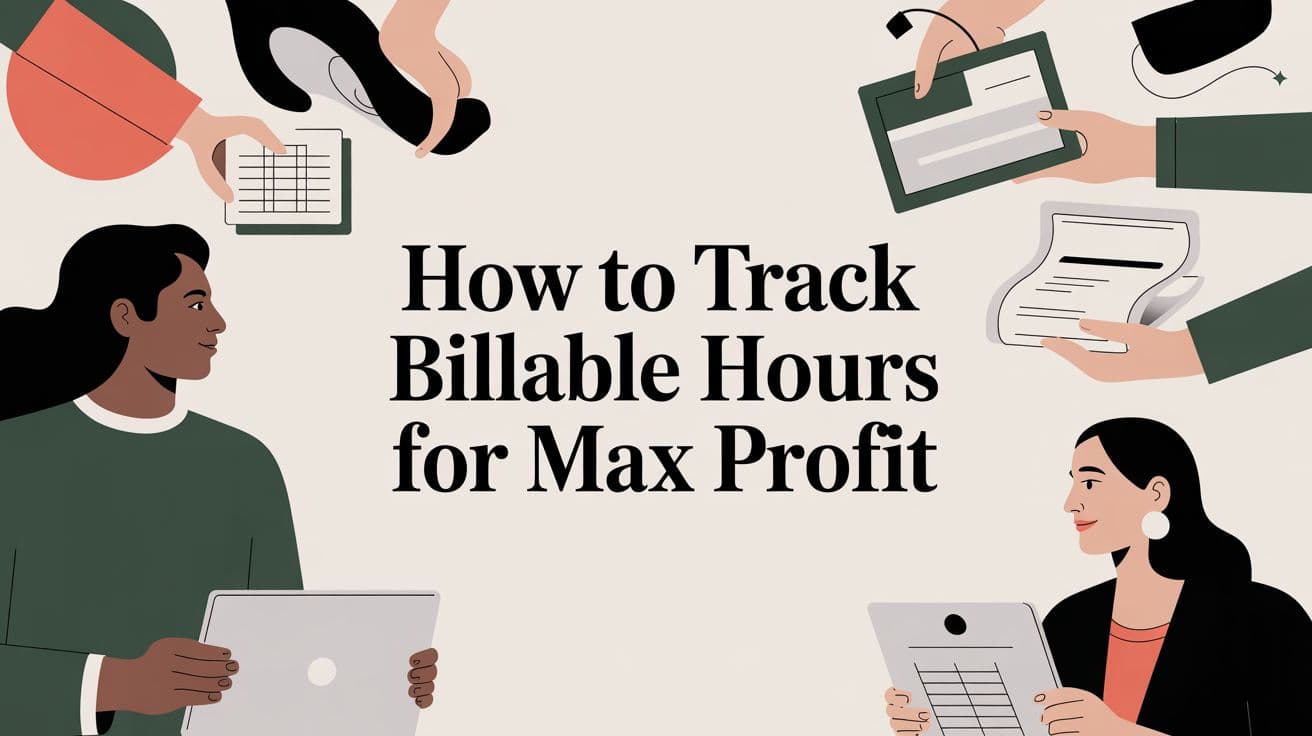
How to Track Billable Hours for Max Profit
Learn how to track billable hours with proven methods. This guide covers the best tools and real-world tips to boost your agency or freelance revenue.
Tracking billable hours isn't just about logging time—it's about getting paid fairly and being completely transparent with your clients. At its heart, the idea is simple: document every minute you spend on client-specific tasks, sort that time into the right buckets, and use that information for invoicing and, just as importantly, for understanding your own business.
Why Accurate Time Tracking Is Your Secret Weapon
Let's be real—logging your hours can feel like a total drag. It’s the last thing anyone wants to do after a long day of creative work or deep focus. But what if you stopped seeing it as just another administrative task and started treating it as your most powerful business intelligence tool? That shift in mindset is what separates the freelancers and agencies that are just getting by from the ones that are truly thriving.
Think about it. Without accurate time tracking, you're flying blind. You’re guessing how long projects actually take, which clients are your most profitable, and whether that "quick little tweak" a client asked for was a five-minute fix or two hours of unpaid scope creep.
From Chore to Strategic Advantage
Once you get a handle on tracking your billable hours, you stop reacting to problems and start getting ahead of them. You finally have the hard data you need to make decisions based on reality, not just a gut feeling. Suddenly, you can put together a project quote with genuine confidence because it’s backed by historical data.
This level of precision also builds incredible trust with clients. When you hand over an invoice with a clear, detailed breakdown of your time, there’s no room for confusion or arguments. Clients can see exactly what they're paying for, which reinforces the value you bring and strengthens your entire relationship. It proves you're organized, accountable, and respectful of their budget.
The real power of tracking hours isn't just about getting paid—it's about understanding the true cost of your time. When you know where every minute goes, you can strategically price your services, protect your profitability, and focus on the work that truly grows your business.
Before we get into the nitty-gritty of how to set this up, let's nail down the core pieces you'll need.
Core Components of a Bulletproof Tracking System
Here's a quick look at the essential elements you need to track billable hours effectively. Think of this as your cheat sheet before we dive deeper.
| Component | Why It Matters | Real-World Example |
|---|---|---|
| Task Description | Provides context and justification for the time spent. No more vague entries. | Instead of "Work on website," write "Drafted copy for the 'About Us' page." |
| Project/Client | Links the work to a specific project or client for accurate invoicing. | "Acme Corp - Q3 Marketing Campaign" |
| Start & End Time | Captures the exact duration, which is crucial for hourly billing. | "9:05 AM - 10:20 AM" |
| Billable Status | Clearly marks whether the time is chargeable to the client or is internal overhead. | Marking research time as "Billable" but internal team meetings as "Non-Billable." |
| Category | Helps you analyze where your time goes (e.g., Design, Coding, Meetings). | Categorizing a task as "Graphic Design" to see how much time is spent on it across all projects. |
Getting these basics right is the foundation for everything else. It turns a simple timesheet into a goldmine of business insights.
The Modern Imperative for Tracking Time
In a world where remote and hybrid work is the new normal, meticulous time tracking isn't just a good habit—it's essential for survival. This isn't just my opinion; it's a massive market trend. The global time tracking software market is exploding, with projections estimating it will reach between $3.8 billion and $7.13 billion by 2025.
With 96% of organizations already using some form of time tracking software, it’s clear that digital tools are now a standard part of doing business. You can read the full research about the time tracking software market to see just how widespread this has become.
This trend highlights a critical reality: if you aren't tracking your time carefully, you’re already falling behind competitors who are. They’re using that data to fine-tune their workflows, pinpoint their most valuable clients, and make sure every project is a win for their bottom line. For freelancers and agencies alike, not tracking your hours is like trying to navigate a new city without a map—you’re moving, but you have no idea if you're actually getting any closer to your destination.
Choosing Your Time Tracking Method
Figuring out the right way to track your billable hours can feel like a huge commitment, but it really doesn't have to be. Let’s be honest: the best method is the one you’ll actually stick with. Are you at a stage where a simple spreadsheet does the trick, or is it time to graduate to a dedicated platform with all the bells and whistles?
Your choice really comes down to where your business is right now. A freelancer juggling a couple of projects has entirely different needs than an agency managing a dozen clients and a full team. The goal is to find something that cuts down on your admin time, not adds to it.
No matter which tool you land on, the why behind tracking your hours is what truly matters.
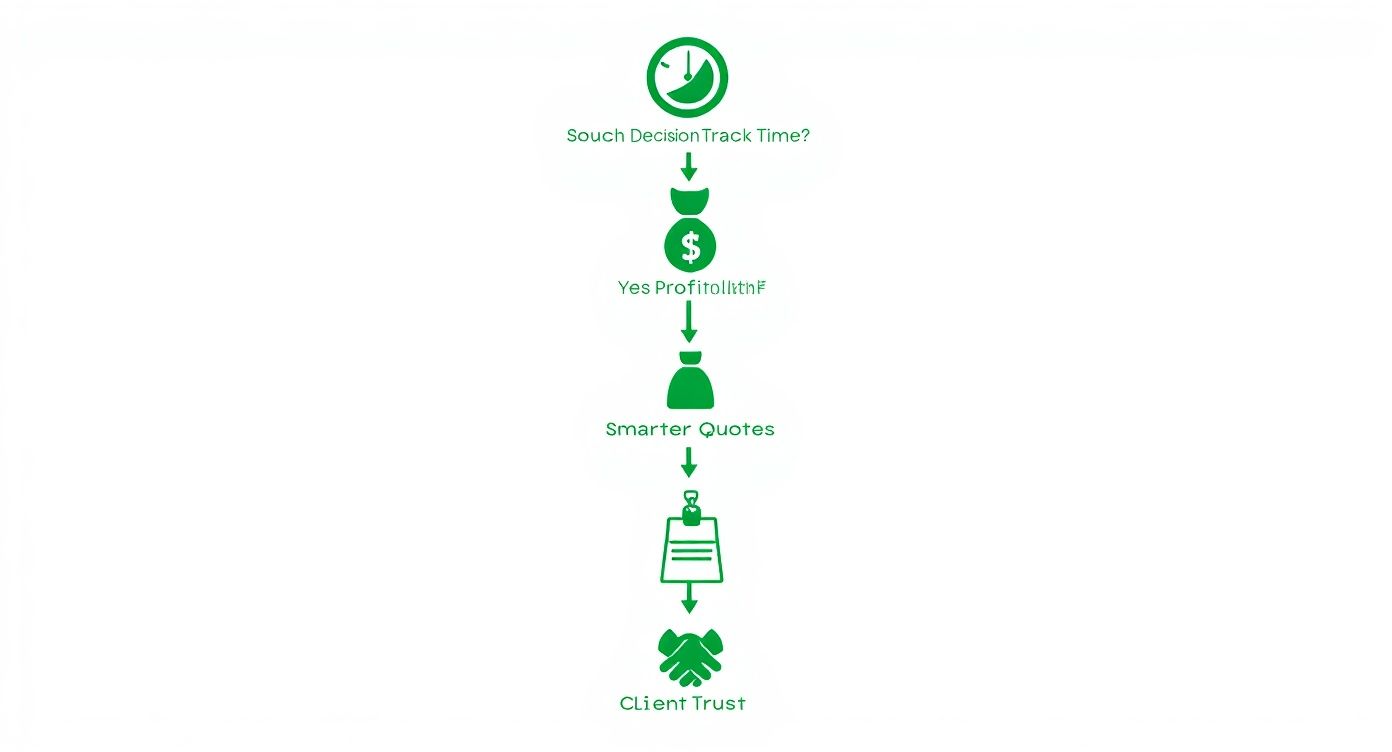
As you can see, every path leads to a healthier business—from better profitability to stronger client relationships. Now, let’s dig into the actual tools that will get you there.
The Simplicity of Manual Tracking
If you're just starting out, a manual spreadsheet is often the most practical entry point. You don't have to learn new software, and you can tweak it to fit your exact needs without being boxed in by a third-party tool. It’s a dead-simple way to build the habit of logging your time.
Of course, this method is wide open to human error. Forgetting to log a 30-minute call or making a quick typo can throw off your invoices. As your client roster grows, manually adding everything up for invoicing becomes a major time-suck—and an ironic one, since it's non-billable work.
A spreadsheet can work beautifully for a solopreneur with a handful of clients. But the moment you bring on a team member or need deeper insights, its limitations become glaringly obvious.
Dedicated Time Tracking Software
When your spreadsheet starts to feel more like a burden than a tool, it's time to look at dedicated time tracking software. I'm talking about tools like Toggl, Clockify, and Harvest, which are built for one thing: making it incredibly easy to log your hours. They usually come with one-click timers, browser extensions, and mobile apps, so you can track your work from anywhere.
These platforms are game-changers for a few reasons:
- Real-time Tracking: Hitting a "start" button for a task is far more accurate than trying to remember what you worked on hours ago.
- Simple Reporting: You can pull reports for a specific client or project in seconds, which is a lifesaver come invoicing time.
- Ease of Use: Their focused design means they're intuitive and easy for anyone on your team to pick up and run with.
The real magic of a dedicated tracker is its ability to capture time as it happens. This single feature drastically reduces the "leaked" billable hours that get lost when you try to fill out a timesheet from memory at the end of the week.
Integrated Project Management Platforms
For growing agencies and businesses with complex projects, time tracking is just one piece of a much larger puzzle. This is where integrated platforms like Teamwork.com or Asana really come into their own. These tools weave together task management, client collaboration, and time tracking into one cohesive system.
The biggest win here is context. Your time entries aren't just numbers floating in a log; they're directly tied to specific tasks, project milestones, and deliverables. This integrated view helps you understand not just how much time was spent, but why.
This approach is perfect for teams that need to keep a close eye on project profitability, manage team capacity, and give clients a transparent look at progress. Seeing logged hours right alongside the project timeline helps you spot potential budget overruns before they turn into a real problem.
Making the Right Choice for Your Business
To help you size up your options, let’s put them side-by-side.
Time Tracking Tools: A Head-to-Head Comparison
Choosing your method often comes down to balancing simplicity, features, and cost. This table breaks down the three main approaches to help you find the right fit for your business stage.
| Method | Best For | Key Features | Typical Price Point |
|---|---|---|---|
| Manual Spreadsheet | Solopreneurs and freelancers with a few simple projects. | Full customization, no cost, simple data entry. | Free |
| Dedicated Time Tracker | Individuals and small teams needing accurate, real-time tracking. | Start-stop timers, mobile apps, basic reporting, invoicing integrations. | Free to $20/user/month |
| Integrated Platform | Agencies and teams managing multiple complex projects. | Task management, resource planning, advanced reporting, client portals. | $15 to $50+/user/month |
Ultimately, there isn't a single "best" way to track billable hours. The right tool for you today might not be the right one a year from now. Start with what feels manageable, and don't be afraid to switch as your business grows and your needs change. The most important thing is to just start tracking.
Setting Up Your System for Flawless Accuracy
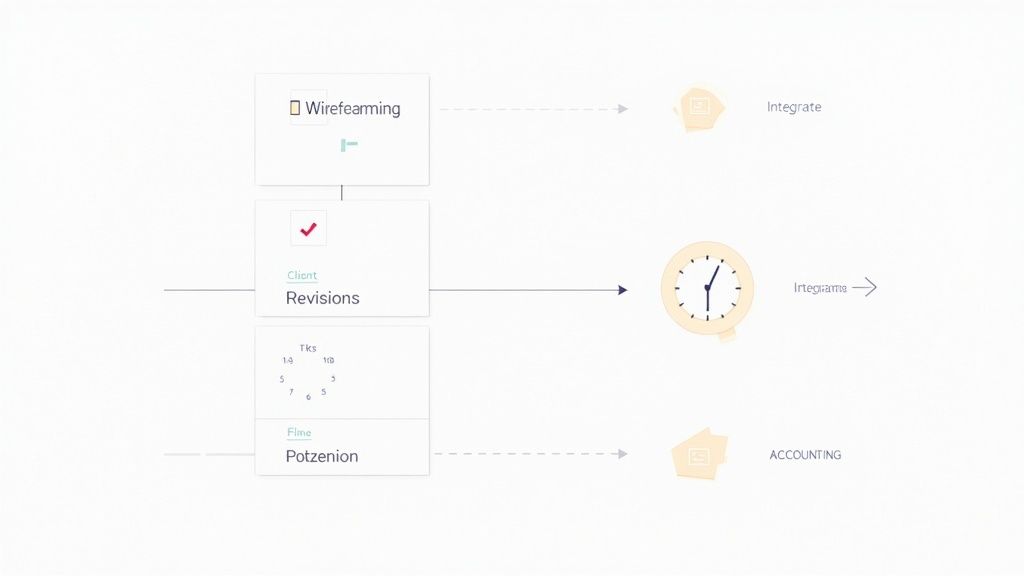
A precise setup isn't just about logging hours; it's about turning your time tracker into a revenue engine. The details you capture—or don't—can make or break your profitability.
It's tempting to use generic labels like "Design" or "Admin," but that's where billable hours get lost and project costs become a mystery. The real power comes from getting granular with your task labels and establishing clear rounding rules from the very beginning.
Instead of broad categories, think in terms of specific actions:
- Wireframing: Log the time spent drafting layout concepts, complete with clear start and end times.
- Client Revisions: Track every feedback session separately. This is how you spot scope creep and see the true cost of changes.
- Research & Planning: Capture the hours you spend on discovery, market analysis, or UX research.
- Admin & Meetings: Don't forget to categorize non-billable overhead. This is crucial for calculating your actual project profitability.
Define Specific Task Categories
Giving every activity a distinct, descriptive label is the difference between guessing and knowing. Imagine you've been tracking "Client Revisions" instead of lumping it all under "Design." After a few projects, you'll see a pattern of excessive revision rounds long before it wrecks your budget.
Good categorization turns a jumble of raw minutes into actionable insights.
Well-defined buckets mean you can confidently answer the question, "Where did all my time go?"
Establish a Rounding Policy
Nothing makes an invoice look messier than a bunch of odd decimal times. Rounding every entry to a standard increment, like 6 or 15 minutes, simplifies billing for everyone.
Pick a policy and stick to it. The most important part? Make sure you communicate it clearly in your client agreement.
- Decide on a rounding increment (6, 10, or 15 minutes are common).
- Apply it consistently to every time entry.
- State the policy clearly on every invoice to avoid confusion or disputes.
Tip: I always make our rounding rule a standard part of project kickoff calls. A little upfront clarity here can cut down on billing questions by an estimated 30%.
Integrate with Your Software
A standalone time tracker is useful, but an integrated one is a powerhouse. The goal is to get your time entries talking to your accounting or project management software without you having to manually copy-paste anything.
You can use a tool like Zapier to create a bridge between your time tracker and platforms like QuickBooks or Xero. For example, you could set up a "Zap" that automatically creates a new billable item in QuickBooks every time you log a task.
If you're using Notion, we've put together a guide on connecting it with Flowtion. You can find it here: https://theflowtion.com/blog/notion-time-tracking-template
Automate Reporting and Alerts
Don't wait until the end of the month to review your time. Set up weekly summary reports to land directly in your inbox. This gives you a quick snapshot of where things stand.
Even better, create automated alerts that flag potential issues. You can get a notification for a time entry that runs unusually long or if non-billable hours start creeping up. It's a simple way to catch anomalies fast.
| Alert Type | Purpose | Example Notification |
|---|---|---|
| Long Session | Spots entries that might include untracked breaks | "Session over 3 hours: Review needed" |
| Non-Billable Spike | Identifies when admin work is taking over | "50% of your time this week was admin" |
| Zero Entries | A simple nudge to log time daily | "No entries logged since yesterday" |
This kind of automation can easily slash admin time by 45% and helps you stay proactive instead of reactive.
Communicate Your Process
Transparency builds trust, and trust makes the billing process painless. I always provide new clients with a simple "welcome packet" that outlines how we track time, including our task categories and rounding rules.
This can be a simple PDF or even a shared Notion page. Walking clients through your process upfront makes your invoices a formality, not a surprise.
A Quick Case Study
We worked with a marketing agency that cut its administrative overhead by 20% just by getting specific with their labels. They started tracking "Content Draft" and "Review Call" as separate tasks.
Within a month, their reports clearly showed that review calls were eating up a huge chunk of their design team's time.
That clarity empowered them to reprice their service packages to account for the true cost of client collaboration.
The results were impressive:
- Admin time dropped by 20%.
- Invoicing disputes fell by 40%.
- Profit margins grew by 15%.
It’s a perfect example of how a smart, intentional setup pays off.
Maintain Your Setup Over Time
Your system isn't a "set it and forget it" tool. Business changes, and your tracker should, too. I recommend reviewing your task categories quarterly to make sure they still make sense for the work you're doing.
If your average session length changes, maybe it's time to adjust your rounding policy. Whatever you do, document the changes. A solid foundation like this sets you up for accurate, sustainable billing and real growth.
Building Your Daily Time Tracking Habit
<iframe width="100%" style="aspect-ratio: 16 / 9;" src="https://www.youtube.com/embed/T4dser6ssp0" frameborder="0" allow="autoplay; encrypted-media" allowfullscreen></iframe>The real secret to accurate billing isn't some fancy software or a perfectly crafted spreadsheet. It's the simple, unglamorous act of making time tracking a daily habit—something you do without even thinking about it.
Your goal is to make logging hours a background process, not a frantic scramble at the end of the week. When you wait, you’re relying on memory. Let's be honest, memory is terrible for this stuff and almost always leads to lost revenue.
Think about it: would you try to recall every single small purchase you made last week without glancing at your bank statement? Probably not. The same logic applies here. Tracking your work in real-time with a timer is so much better because it captures what actually happened, not just what you think happened.
Capture the Easily Forgotten Tasks
One of the biggest places billable revenue disappears is in those small, "in-between" tasks that are so easy to forget. We're talking about those quick five-minute client calls, the detailed email you crafted for a project, or the 15 minutes you spent setting up a shared folder.
Individually, they feel insignificant. But together? They add up, fast.
The trick is to start a timer for everything. The second you switch to a client-related task, hit start. This simple habit shift is how you plug the leaks in your profitability. It might feel like overkill at first, but it’s a game-changer.
The most successful freelancers and agencies I know treat their timer like a reflex. A client emails a question? Timer starts. A quick project fix? Timer starts. This isn't about micromanagement; it's about valuing your own time down to the minute.
Making this a consistent practice is especially critical when you need to manage multiple projects simultaneously, as it keeps work from blurring between clients.
Drawing the Line Between Billable and Non-Billable
Mastering how to track billable hours also means knowing what not to bill for. You have to create a clear, firm line between what's billable and what isn't. This isn't just about good bookkeeping; it’s about transparent invoicing and truly understanding your project profitability.
Here’s a simple way I break it down:
- Billable Work: Any task that directly moves a client's project forward. This includes things like project calls, research, design, coding, revisions, and even project-specific emails.
- Non-Billable Work: All the activities related to running your business. Think networking, initial sales calls, writing proposals, internal team huddles, and professional development.
A perfect real-world example is the difference between a sales call and a discovery call. That initial chat to try and win a new client? That's non-billable—it’s just a cost of doing business. But the follow-up discovery call where you're diving deep into their needs and mapping out a strategy? That's billable, because you're already providing expert consultation. This is a distinction you want to make clear from the very beginning.
Why This Distinction Matters
Separating these two categories does way more than just clean up your invoices. It gives you a brutally honest look at the health of your business.
By tracking non-billable time, you can see exactly how much overhead it takes to support your client work. This data is pure gold for setting profitable rates and managing your team's capacity effectively.
But remember, just because time is logged doesn't mean it's productive. Studies have shown that the average employee spends a huge chunk of their day on non-billable activities. According to a 2025 study, a staggering 35% of employees spend five hours each day just wrestling with their inboxes—time that often goes completely uncaptured.
This just drives home how important it is to not only log your time but to analyze where it's all going. Without a solid daily habit, you lose sight of both your billable potential and your operational black holes. The first step to fixing all of this is making tracking an automatic, non-negotiable part of your day.
Turning Time Data Into Smarter Business Decisions

Let's be honest—tracking billable hours isn't just about getting paid correctly. If that's all you're doing, you're leaving a goldmine of business intelligence on the table. The real power comes from turning that raw data into insights that can fundamentally change how you operate, price your services, and grow your business.
Every time entry is a breadcrumb. When you gather enough of them, they start to tell a story about where your business is winning and where it's bleeding. This is how you stop guessing and start making data-driven strategic moves.
Generating Reports That Matter
Most time tracking tools come with reporting features, but they often go unused. Don't let that happen. The trick is to generate reports that answer specific, meaningful questions about your business.
Instead of just pulling a generic "total hours" report, get granular. Ask your data some tougher questions:
- Profitability by Client: Run a report comparing total billable hours to any non-billable time for each client. You’ll quickly see who your truly most valuable partners are.
- Profitability by Project Type: How do your estimates hold up against actual hours for different services? Maybe website design is a cash cow, but brand strategy projects consistently go over budget.
- Team Utilization: Look at the ratio of billable to non-billable hours across your team. This is a fantastic way to understand your real capacity and spot operational drag.
Suddenly, your timesheet transforms from a simple log into a powerful diagnostic tool.
Analyzing Key Business Metrics
With these reports in hand, it's time to put on your business strategist hat. You're looking for patterns, outliers, and opportunities that were previously invisible.
For instance, you might run a project profitability report and realize that your "quick and easy" social media packages are anything but. The data reveals that a constant stream of small client requests is eating up far more time than you ever scoped for. This isn't a failure; it’s a crucial insight.
Your time data is the most honest feedback you'll ever get about your business operations. It tells you exactly what's working and what's costing you money, free from emotion or bias. Use it to challenge your assumptions.
Armed with this knowledge, you can now make an informed decision. Maybe you need to adjust your pricing for that service, create a stricter scope of work, or even phase out that offering entirely.
Uncovering Hidden Profit Drains
Time tracking data is brilliant at exposing the hidden costs that quietly eat away at your profit margins. These are often the small, non-billable tasks that seem harmless on their own but add up significantly over a month.
What if you're spending 15% of your week in internal meetings that don't directly move client work forward?
By tagging and tracking this non-billable time, you can quantify its impact. You might find that the administrative overhead for a particular client is so high that your effective hourly rate is 30% lower than you thought. This has a direct impact on your financial health, which is why it's so important to have a clear view of all your numbers. If you're looking to tighten up your finances, our guide on how to track business expenses provides practical steps that pair perfectly with your time tracking efforts.
A Real-World Scenario
Picture a freelance web developer. After three months of diligent time tracking, she runs a report to compare her two biggest clients. Here's what she found:
| Metric | Client A (Retainer) | Client B (Project-Based) |
|---|---|---|
| Total Billable Hours | 120 hours | 150 hours |
| Total Revenue | $9,000 | $12,000 |
| Non-Billable Admin | 5 hours | 35 hours |
| Effective Hourly Rate | $75 | $65 |
At first glance, Client B looks like the bigger fish. But once she accounted for all the endless emails and "quick calls" (non-billable admin), her effective hourly rate was actually much lower. This data gave her the confidence to renegotiate her terms with Client B or start looking for more clients like Client A.
Without this data, she would have kept thinking Client B was the better gig. That’s the power of turning tracking into strategy—it helps you protect your time, refine your business model, and focus your energy where it matters most.
Common Questions About Tracking Billable Hours
Even if your tracking setup seems bulletproof, unexpected situations pop up. Mastering billable-hours tracking means knowing how to handle those gray areas without breaking a sweat.
Below, you’ll find practical advice drawn from real-world experience—no fluff, just solutions you can put into action today.
What Is a Reasonable Rounding Increment
A lot of professionals wrestle with rounding their time. Charging to the minute can clutter invoices, while large chunks risk overbilling. In many consulting and legal practices, billing in tenths of an hour—six-minute increments—strikes the right balance.
It’s precise enough that clients see the real effort, yet simple to calculate on your end. Jumping to 15- or 30-minute blocks often leads to awkward debates over short tasks.
Here’s a quick lookup for six-minute rounding:
| Minutes Worked | Billed Increment |
|---|---|
| 1–6 minutes | 0.1 hours |
| 7–12 minutes | 0.2 hours |
| 13–18 minutes | 0.3 hours |
| 19–24 minutes | 0.4 hours |
| 25–30 minutes | 0.5 hours |
Consistency is your best friend. Spell out your rounding policy in client agreements to keep everyone on the same page.
How Should I Handle Client Disputes Over Hours
Disagreements over an invoice can stall a good client relationship—unless you’re prepared with clear records. Generic notes like “Project Work” won’t cut it. Instead, write things like “Reviewed homepage draft and applied feedback from Tuesday’s call.”
When a client raises an eyebrow:
- Stay calm and frame the talk as a joint problem-solve.
- Share your detailed timesheet—itemized entries build trust.
- Remind them of the task scope and why each step mattered.
A transparent timesheet isn’t just billing proof—it highlights the full story of your contribution. Once a client sees every action, disputes often fade away.
If the same client keeps pushing back, it could signal unclear scope or expectations. That’s a different conversation worth having sooner rather than later.
What If I Forget to Track My Time
We’ve all plunged into deep work and missed hitting “start.” Wild guessing or skipping billing only hurts you. Instead, pause and reconstruct as soon as possible.
Look for clues in:
- Browser history timestamps
- Sent email times
- File modification dates
These breadcrumbs help you piece together a realistic time log. Over time, turning real-time tracking into a habit makes life easier. I keep my one-click timer front and center so that starting it feels as natural as opening a new browser tab.
Ready to turn Notion into a seamless time-tracking engine? The Flowtion Time Tracker Pro template bundles a battle-tested system for logging hours, analyzing project profitability, and crafting crystal-clear client reports. Get everything set up in minutes—no heavy lifting required.
Related Articles
Your Notion Time Tracking Template Guide
Discover how to choose, set up, and customize the best Notion time tracking template to boost your productivity and streamline your workflow.
Daily Planner Templates for Notion
Discover templates for daily planner that fit your workflow. Learn how to choose, customize, and build productive habits with a flexible digital planner.
Goal Planning Templates for 2025 Success
Discover how goal planning templates can turn ambitions into clear, doable steps - start organizing, tracking, and achieving today.
Did you like this article?
Discover our premium Notion templates that will help you implement these productivity systems immediately.