
Master Your Workflow with Freelance Project Management Tools
Discover the best freelance project management tools to organize projects, manage clients, and grow your business. Stop juggling tasks and start streamlining.
Think of freelance project management tools as your digital command center. They take the beautiful chaos of a solo business and turn it into a smooth, professional operation. These platforms bring everything together—task lists, deadlines, client notes, and even invoicing—into one central hub.
Simply put, they are the secret to juggling multiple projects without dropping the ball.
The Freelancer's Dilemma: Juggling Projects Without Chaos

As a freelancer, you're wearing a lot of hats. You're not just the creative genius or the technical expert; you're also the CEO, the project manager, the sales team, and the accountant. Switching between these roles all day can quickly lead to burnout if you don't have a good system.
It’s like being a one-person-band trying to play a symphony. Each client is a different instrument with its own tempo, expectations, and sheet music. Without a conductor—or a solid system—it just becomes noise. That's the daily reality for so many of us.
Common Freelance Hurdles
The struggle is real, and it's universal. Without a solid structure, you run into the same old problems that stop your business from growing. These aren't signs you're failing; they're just what happens when you try to run everything from memory and a messy inbox.
Here are a few of the most common pain points:
- Scope Creep: It starts with a client asking for "just one more thing." Before you know it, the project has completely outgrown its original scope and budget.
- Chaotic Communication: Key details and feedback get buried in endless email chains, Slack messages, and random texts. This confusion almost always leads to mistakes.
- Looming Deadlines: When you can't see all your commitments in one place, it's way too easy to overbook yourself, miscalculate timelines, and end up rushing to finish everything at the last minute.
- Invoicing Nightmares: Trying to track your billable hours and remember who to invoice when becomes a huge administrative headache that steals time from your actual, paid work.
These aren't just minor frustrations. They directly hit your reputation, your client relationships, and your bank account. Every minute you spend digging for a file or clarifying a task is a minute you aren't billing for.
The Path to an Organized Business
The fix is to shift from a reactive, chaotic workflow to a proactive, organized one. This is exactly where freelance project management tools come in. They aren't just glorified to-do lists; they are the operational foundation that lets you run every part of your business from a single dashboard.
You can find complete systems and guides for freelancers looking to build a more organized business that will help you lay this foundation.
By putting the right tool in place, you can stop the high-stress juggling act and start running a well-oiled machine. This guide will walk you through what you need to know, from the must-have features to picking the perfect tool for your specific needs.
So, What Exactly Are Freelance Project Management Tools?
At their core, freelance project management tools are your personal command center. Let's ditch the mental image of complicated software built for massive corporate teams with endless charts and reports. For freelancers, these tools serve a much more immediate purpose: to bring a little order to the beautiful chaos of running your own show.
Think of it as the central hub where all your tasks, client messages, deadlines, files, and even billing come together in one organized place. Instead of jumping between spreadsheets, a mess of sticky notes, and an inbox that never sleeps, you get a single, reliable source of truth for your entire business. That kind of clarity is what turns a stressed-out freelancer into a strategic business owner.
A Specialized Tool for a Specialized Job
Here’s an analogy: a generic project management platform built for big companies is like a massive, all-in-one multi-tool. Sure, it has a lot of functions, but most of them are bulky and overkill for what you do every day. You might use the screwdriver and pliers, but you're also lugging around a bunch of attachments you'll never even look at.
A tool designed specifically for freelancers, on the other hand, is more like a finely crafted Swiss Army knife. It's compact, efficient, and every feature is there because you'll actually use it.
It has the essentials, like a task manager and a calendar, but it also includes the specialized instruments you rely on daily—things like built-in time tracking and the ability to send invoices directly. This focus on the freelancer's reality is what makes these tools so powerful.
This difference matters because freelancing is a whole different ballgame than a typical office job. You're not just managing one massive project for months on end. More often, you're juggling multiple projects for several different clients, each with their own unique quirks and communication styles.
Built for the Scale and Variety of Freelancing
A manager in a large company needs tools for allocating resources across big teams and generating high-level reports. As a freelancer, your needs are far more direct and practical. You need a system that can handle the sheer variety of your work without bogging you down with administrative fluff.
Your project management tool should bend to your will, not the other way around. This kind of flexibility is becoming more critical as more people choose to work for themselves. It’s no surprise that the market for project management software built for freelancers is booming—it's currently valued at around $4.56 billion and is expected to reach $12.14 billion by 2033. You can explore the full research on freelancer software market trends to see just how fast this space is growing.
This growth is fueled by a simple fact: freelancers need systems that can keep up with their dynamic, multi-faceted roles. A great tool helps you switch between your different "hats"—creator, manager, administrator—without missing a beat. It gives you just enough structure to support your work, not restrict it. At the end of the day, the goal isn't just to manage projects; it's to build a business that's sustainable, profitable, and a whole lot less stressful.
Essential Features Your Freelance Toolkit Needs
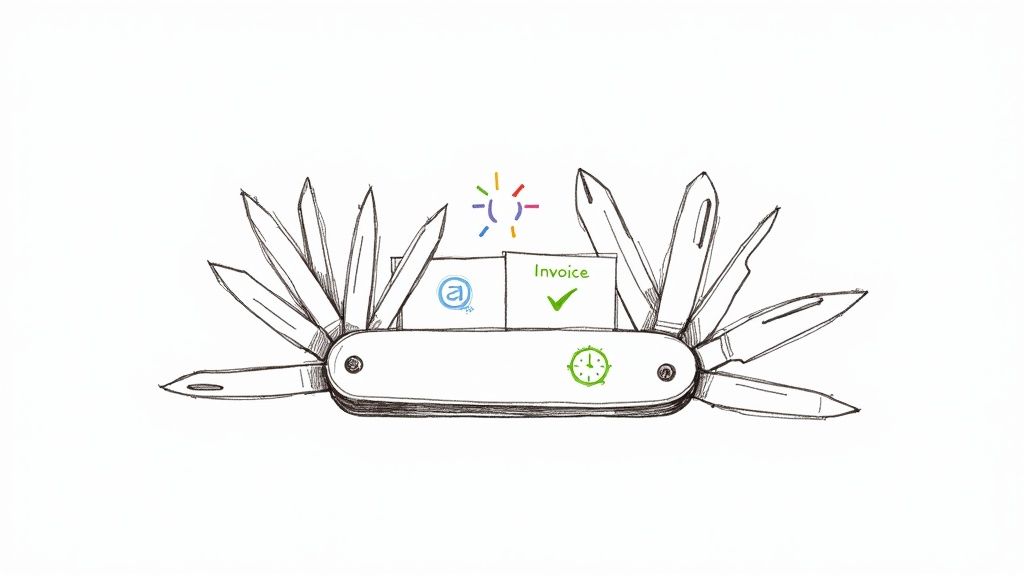
It's one thing to know you need a digital command center, but it's another thing entirely to know what to put in it. Let's be honest: not all project management tools are built the same, and picking the one with the right features can be the difference between a business that runs itself and one that runs you ragged.
Think of it like stocking a workshop. You wouldn't just grab any random tool; you'd pick the specific wrenches, saws, and measuring tapes needed for the job. Your freelance business is no different. The goal is to find a system that actually solves the unique, often chaotic, challenges we face as freelancers.
Let's break down the non-negotiables—the features your freelance toolkit absolutely cannot do without.
H3: Core Task Management
At its very core, any tool worth its salt has to be great at managing tasks. I'm not talking about a simple to-do list. You need something more dynamic, a system that gives you a bird's-eye view of everything on your plate, from that initial client email to the final invoice.
A perfect example of this is the Kanban board. It’s a beautifully simple, visual way to see where every single project stands. Imagine you’re a freelance graphic designer with a new branding package. Your Kanban board might look something like this:
- Brief Received: The project scope and client files land here first.
- Design in Progress: This is your "workshop"—where you're actively creating logos and style guides.
- Awaiting Client Review: The task card slides over here once the first draft is sent off.
- Revisions: Any requested changes are tackled in this stage.
- Completed: The project is signed off, delivered, and ready to be archived.
With a quick glance, you know exactly what needs your attention. Nothing gets lost in the shuffle.
H3: Accurate Time Tracking
For most of us, time is literally money. If you aren't tracking your hours with precision, you're just giving away free work. That's why an integrated time tracker isn't just a nice-to-have; it's a must-have. It directly connects the effort you put in with the money you earn.
Think about a freelance developer building a new e-commerce site. With a built-in time tracker, they can start a timer for a specific task like "Build Product Page Template" or "Integrate Payment Gateway." Every minute is logged against that project, making sure every billable hour is accounted for. When it's time to create an invoice, the process is simple and totally transparent.
Key Takeaway: Integrated time tracking takes the guesswork out of billing. It gives your clients a clear breakdown of the work and makes sure you get paid fairly for your expertise.
There are a ton of great options out there, and we've actually put together a guide on the best time tracking software for consultants if you want to dive deeper.
H3: Client Portals And Communication
We've all been there: endless email chains where crucial feedback, files, and approvals get buried forever. A dedicated client portal solves this messy problem by keeping every project-related conversation and document in one organized place. It creates a single source of truth that you and your client can always refer back to, which cuts down on misunderstandings dramatically.
For example, a freelance writer can share drafts in the portal, get comments directly on the document, and see the final sign-off—all in one thread. The client can log in anytime to check the project's status without having to hunt through their inbox. It just makes the whole process smoother and makes you look incredibly professional.
H3: Invoicing And Financials
Manually creating invoices in Word or Excel is a tedious chore that’s just begging for mistakes. The best freelance project management tools have invoicing built right in, pulling data directly from your tracked time and project details.
Imagine a social media manager finishing up their work for the month. Instead of spending an hour building an invoice, they can generate one in a few clicks. The tool automatically fills in all the tracked hours and agreed-upon rates. Some platforms will even send the invoice for you and chase up late payments automatically. This kind of integration can save you hours of admin headache every single month.
To give you a clearer picture, here’s a quick rundown of the most critical features and why they matter so much for running a solo business.
Table: Essential Features of Freelance Project Management Tools
| Feature | Why It's Essential for Freelancers | Real-World Application Example |
|---|---|---|
| Task Management (e.g., Kanban, Lists) | Provides a clear, visual overview of your entire workload, preventing tasks from being forgotten. | A content writer uses a Kanban board to move an article from "Drafting" to "Editing" to "Client Review." |
| Time Tracking | Ensures every billable minute is recorded, making invoicing accurate and transparent. | A consultant starts a timer for a client call and logs the time directly to the project's budget. |
| Client Portal | Centralizes all communication, files, and approvals, eliminating messy email threads. | A web designer shares mockups through the portal, where the client can leave feedback directly on the images. |
| File Management | Keeps all project-related documents organized and accessible in one place. | A brand strategist stores all client briefs, research documents, and final presentations in a dedicated project folder. |
| Invoicing & Payments | Automates the billing process by pulling from tracked time, reducing admin work and errors. | A freelancer generates and sends a professional invoice with one click after a project is marked "Complete." |
| Reporting & Analytics | Offers insights into your profitability, client value, and time allocation. | A freelancer reviews a report to see which client accounts for the most billable hours over the last quarter. |
Picking a tool with these core functions built-in isn't just about getting organized; it's about building a more professional, profitable, and sustainable freelance business from the ground up.
How to Choose the Right Tool Without Getting Overwhelmed
Ever walked into a massive hardware store needing just one specific screw? You're surrounded by endless aisles of shiny, promising gadgets, but you have no idea where to even start. That's exactly what it feels like when you start searching for a freelance project management tool. The sheer number of options is paralyzing, and it often leads to one of two outcomes: you stick with your broken, spreadsheet-and-email system, or you pick a tool that’s a terrible fit.
But you don't have to get lost in the noise. There’s a straightforward way to cut through the marketing hype and make a confident choice. The trick is to start with your business, not with a list of popular tools. Let's find a system that actually supports how you work, instead of forcing you into a new, complicated process.
Define Your Core Needs First
Before you even think about opening a new browser tab, stop and map out what you really need a tool to do for you. Think about your day-to-day. A freelance writer tracking article deadlines has completely different needs than a web developer juggling complex builds with multiple phases and dependencies.
Start by zeroing in on your biggest headaches. What’s causing the most friction in your freelance life right now?
- Task Visibility: Are you constantly losing track of what’s next on your plate? A simple Kanban board might be all you need to fix that.
- Time Tracking: Is billing for your hours a painful, manual process every month? Then you'll want to prioritize tools with dead-simple, built-in time tracking.
- Client Communication: Are crucial files and feedback getting buried in endless email threads? A dedicated client portal feature should be at the very top of your list.
- Financial Admin: Do you dread the monthly ritual of creating and chasing invoices? Look for a tool that handles invoicing for you.
Getting brutally honest about your daily struggles gives you a practical checklist. It stops you from getting distracted by fancy features like Gantt charts or resource allocation—things that sound impressive but are often total overkill for a solo freelancer.
Consider Your Budget Realistically
Okay, let's talk money. Your budget will be a huge factor in narrowing down the options. Project management tools range from completely free to hundreds of dollars a year. It's tempting to think "free" is the automatic winner, but that’s not always the best move.
A free tool might solve one problem, but if it lacks a key feature—like invoicing—you'll just waste hours on manual workarounds. Think of a paid subscription not as a cost, but as an investment in your own efficiency and sanity.
If a $20/month tool saves you just two hours of unpaid admin work, it has already paid for itself. That said, you don’t need to spend a fortune. Many fantastic tools offer robust free plans or affordable starter tiers that are perfect for a business of one. The goal is to find that sweet spot between cost and the actual value it brings to your business. This is a huge market, after all—the freelance platform economy was valued at $5.58 billion and is expected to hit $14.39 billion by 2030. You can discover more insights on the freelance platforms market growth here.
Always Test Drive Before You Commit
Never, ever choose a tool based on its pretty marketing website alone. Almost every single platform offers a free trial or a "free-forever" plan. Use it. Take your top two or three contenders and run a real, live project through them. This is the only way to truly know if a tool’s workflow clicks with the way your brain works.
While you're testing, pay close attention to the little things. Is the interface actually intuitive, or are you constantly hunting for basic buttons? How easy is it to add a task, log time, or send a client an update? If a tool feels clunky and frustrating during the trial, it will become a massive source of friction once you're relying on it every day.
Check for Critical Integrations
Finally, remember that no tool works in a vacuum. Your project management system has to play nicely with the other software you use to run your business. Make a quick list of your essentials: your calendar, accounting software, cloud storage, and any communication apps.
For instance, if you live and breathe by your Google Calendar, a tool that automatically syncs your project deadlines is a game-changer. If you use specialized software for your craft, check if your potential PM tool can connect with it. Seamless integrations create a connected system that cuts down on mind-numbing data entry and keeps everything running smoothly without you having to think about it.
Why Notion Offers Ultimate Flexibility for Freelancers
Most freelance project management tools are pretty rigid. They hand you an off-the-shelf solution and expect you to fit your unique process into their pre-defined boxes. The problem? You end up paying for a bunch of features you never touch while wishing for one simple function they never thought to include.
But what if you didn't have to compromise? What if you could build your project management system from the ground up, perfectly suited to how you work? That's exactly where Notion changes the game. It’s less of an app and more of a box of digital LEGOs, ready for you to build your ideal command center.
Beyond a Standard App a Workspace You Control
Think of traditional project management software like a pre-built model car. It's polished and it works, but you can’t exactly pop the hood to change the engine or swap out the tires. Notion, on the other hand, is the entire mechanic's garage. You get all the parts and pieces to build the exact vehicle your freelance business needs—whether that’s a zippy little race car for quick-turnaround gigs or a heavy-duty truck for managing huge client projects.
This complete flexibility is Notion’s superpower. You’re not locked into someone else's idea of a "perfect" workflow. Instead, you design a system that mirrors how you actually think and operate. It elegantly blends task lists, databases, documents, and notes into one cohesive space, putting you in the driver's seat.
Here’s a glimpse of what that looks like. Notion’s clean, block-based structure is the canvas you build on.
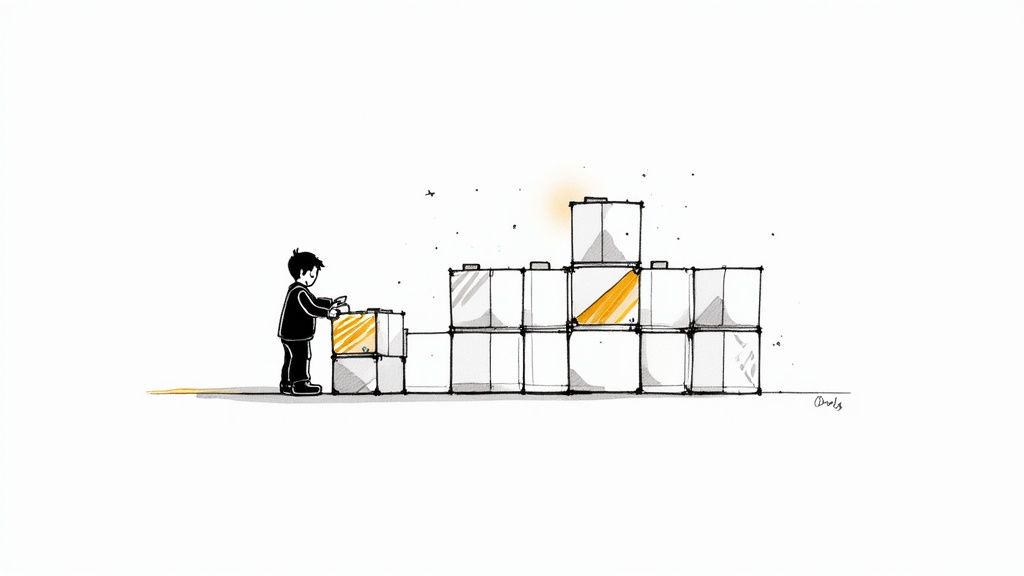
As you can see, elements like text, tables, and Kanban boards can all live on the same page, letting you create a truly custom dashboard.
Saving Time with an Expert Foundation
Okay, building a custom system from a blank page sounds powerful, but let's be real—it can also be a huge time sink. Who has time for that when client deadlines are looming? This is where a good template becomes a freelancer's secret weapon. It gives you an expert-designed foundation that you can implement instantly, saving you dozens of hours of setup headaches.
Instead of starting from scratch, you can duplicate a proven system with one click and get straight to managing your work. It's the best of both worlds: the structure of a professional tool combined with the limitless customization of Notion.
For example, a solid template will instantly arm you with:
- A Project Dashboard: See every active project, its status, and upcoming deadlines all in one spot.
- A Client CRM: Keep track of your contacts, their project history, and communication logs in one place.
- An Invoicing System: Log billable hours, create invoices, and see what's been paid without ever leaving your workspace.
These templates aren't just about saving time; they're about starting with proven best practices. You can get a better sense of how this all comes together by exploring a Notion project management template built from the ground up for freelancers.
Practical Use Cases for Freelancers
The real magic of Notion happens when you start connecting different parts of your business that are normally stuck in separate apps. Here are a few ways you can build a single, unified system.
1. Create a Seamless Client Portal You can build a dedicated, private page for each client and share it directly with them. This page becomes your single source of truth—holding everything from the initial brief and project timeline to file uploads and feedback. Your client gets a professional, transparent look at the project's progress, and you get to keep every conversation and file neatly organized. No more digging through endless email chains.
2. Track Projects with Interconnected Databases Picture this: a master "Projects" database that’s linked to your "Tasks," "Invoices," and "Clients" databases. When you mark a task as "Done," the project's progress bar automatically updates. When you log billable hours against a task, they automatically show up on the next invoice for that client. This connectivity kills redundant data entry and keeps your entire system perfectly in sync.
3. Manage Everything from Proposals to Payments Your entire client journey can live inside Notion. You can start with a proposal template, and with one click, turn an accepted proposal into an active project. From there, you manage all the tasks, track your time, and finally, generate an invoice from another template—all inside the same ecosystem. It’s a beautifully smooth workflow that cuts down on administrative drag and lets you focus on what you do best.
Building Your System for Sustainable Freelance Success
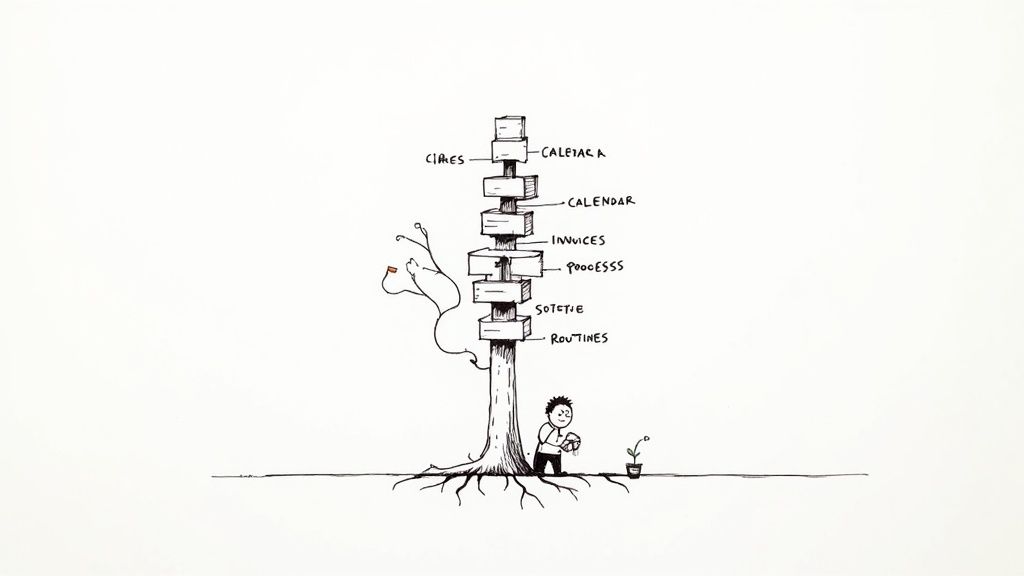
Picking the right project management tool isn't really about the software itself. It’s about building a solid, reliable system for your entire freelance business. This whole process starts when you finally get tired of the chaos of juggling clients and deadlines and ends with you having a personalized command center that actually helps you grow.
This is how you shift from constantly reacting to client emails to proactively guiding your business where you want it to go. When you know what features matter and how to evaluate your options, you're building more than just a fancy to-do list—you’re laying the foundation for a business that can last.
This operational backbone is what gets you out of the weeds of administrative work and lets you spend more time on the creative stuff you love. Honestly, it's the most important investment you can make in your business's future.
From Tool to System
The real breakthrough happens when you stop seeing project management as a chore and start seeing it as the engine that powers your freelance freedom. A good system handles the boring stuff for you, makes your priorities crystal clear, and helps you look professional to every single client. This kind of structure doesn't box you in; it frees you up to do your absolute best work.
This is more important than ever, especially with the freelance economy booming. The market is expected to rocket past $500 billion by 2025, which just goes to show how much independent work is growing. Naturally, this creates a huge demand for tools that can keep up with remote work and smooth out our workflows. If you're curious, you can explore more freelancing trends and statistics on ClientManager.io.
When you build a system like this, you're setting yourself up to take on bigger projects and more clients without the burnout that hits so many of us. It’s about creating a business that isn’t just profitable, but sustainable too.
Project management isn't about adding another layer of complexity. It's about removing friction so you can focus on what truly matters: delivering exceptional work and growing your business.
Your Next Step to a Better Business
So, we've walked through the chaos, pinpointed the essential features, and looked at how flexible options like Notion templates can give you a more personal setup. Now, it's your turn to take the next step. It's time to stop letting scattered emails and forgotten tasks run your day.
Your ideal workflow is totally within reach. Start building that command center today and see how it completely changes the way you run your freelance business.
Frequently Asked Questions
It's totally normal to have questions when you're wading through the options for freelance project management tools. Whether you're trying to get organized for the first time or looking to switch from a system that just isn't working, let's clear up some of the common sticking points.
This is all about getting you the practical, no-fluff answers you need to pick the right setup for your business and move forward.
Can I Just Use a Spreadsheet and a To-Do List?
Look, we've all been there. Starting out with a spreadsheet for clients and a simple to-do list app feels easy enough. But as your business picks up steam, that simple setup starts to crack.
Soon, you're juggling client info in one file, invoices in another, and project tasks in a totally separate app. It's a messy, disconnected system that almost guarantees something will fall through the cracks. A proper freelance project management tool brings everything under one roof, creating a single, reliable hub that saves you time and keeps you from looking disorganized to your clients.
Are Paid Project Management Tools Worth the Cost?
For any freelancer who's serious about growing, the answer is a hard yes. The trick is to stop thinking of it as a "cost" and start seeing it as an investment in your own sanity and earning power. A good tool can easily save you hours of admin work every single week—time you can now spend on actual billable work.
Think about it this way: the tool pays for itself the first time it prevents you from missing a deadline or helps you accurately track hours you would have otherwise forgotten to bill. The return on that small monthly fee usually shows up much faster than you'd expect.
Why Choose Notion Templates Over a Dedicated App?
Dedicated apps like Asana or Trello are great if you just want something out-of-the-box that tells you how to work. They have a fixed set of features and a specific workflow, which can be fine. The downside? You're stuck working their way.
Building your system with Notion templates, on the other hand, gives you complete freedom. You aren't boxed into someone else's idea of project management. You can create a dashboard that perfectly matches how you think and operate, combining project boards, client databases, financial trackers, and even personal notes into one seamless space. It’s for the freelancer who wants a system that bends to their will, not the other way around.
Ready to build a system that finally works the way you do? Flowtion offers expertly designed Notion templates that turn your workspace into a powerful command center for your freelance business. Stop wrestling with rigid software and start building your perfect workflow today.
Explore Flowtion’s templates and take control of your projects
Related Articles
Mastering the Notion Journal Template
Unlock your productivity with the ultimate Notion journal template. This guide shows you how to find, set up, and customize your template for daily success.
Your Guide to a Notion Habit Tracker Template
Discover how a Notion habit tracker template can transform your goals. Learn to find, customize, and master the perfect template for lasting change.
Best Notion Project Management Template for Teams
Discover the top notion project management template to streamline your workflow. Customize and automate effortlessly—get started today!
Did you like this article?
Discover our premium Notion templates that will help you implement these productivity systems immediately.