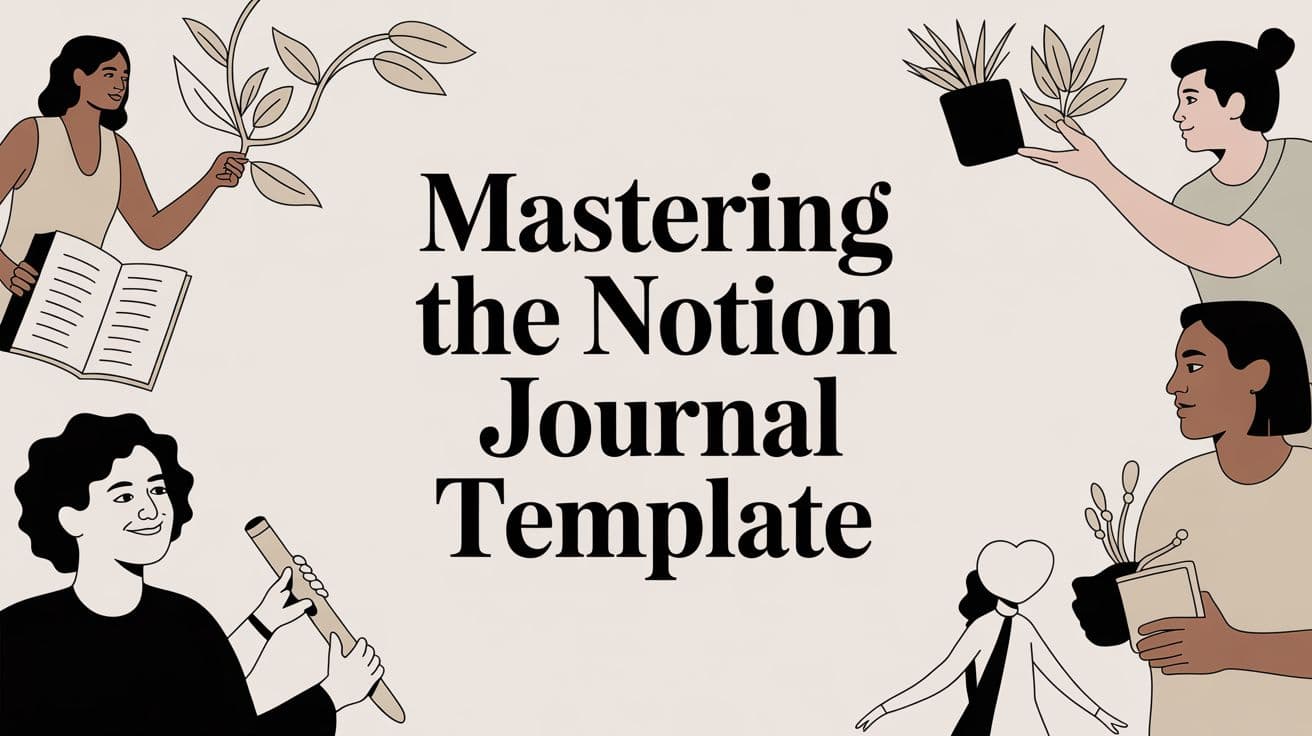
Mastering the Notion Journal Template
Unlock your productivity with the ultimate Notion journal template. This guide shows you how to find, set up, and customize your template for daily success.
A Notion journal template does more than just give you a digital place to write; it provides a structured system for your daily thoughts, plans, and reflections. Think of it less like a simple diary and more like an interconnected hub for your habits, goals, and ideas. It takes the friction out of starting with a blank page, offering pre-built layouts that make a daily journaling ritual feel effortless and consistent.
Why Your Journal Deserves a Notion Upgrade
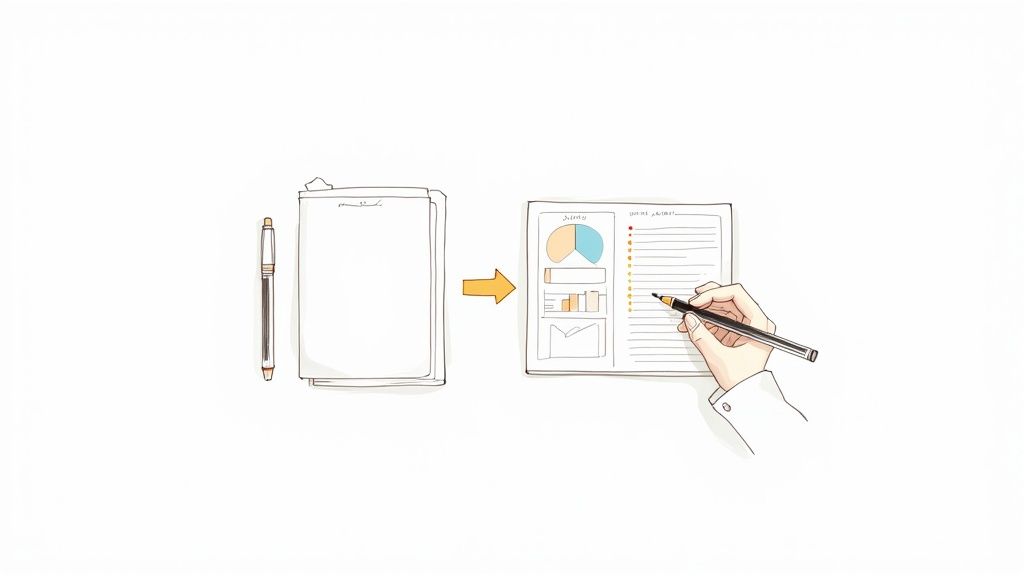
Making the switch from a physical notebook or a simple notes app to a purpose-built Notion journal template can completely change how you approach self-reflection. It’s the difference between a static log and a dynamic, living system. While I love the freeform feel of a paper journal, it just can't compete with the structure and searchability that a digital tool like Notion brings to the table.
The real magic is in Notion’s database functionality. Each journal entry becomes more than just a block of text—it’s a data point. You can tag entries with your mood, location, or the people you were with. Over time, this builds a rich, personal dataset that starts to reveal patterns you’d never notice otherwise.
Unlocking Deeper Self-Awareness
Let's say you wanted to look back at every time you felt "energized" over the past six months. In a paper journal, that's a massive chore of flipping through page after page. With a Notion journal template, you can filter your entire history with a single click.
This is where you can unlock a whole new level of self-awareness. You might see a direct link between certain habits and your mood, or notice how your energy levels shift with the seasons. A good template gives you the framework to capture this information consistently, making such insights possible.
A Notion journal isn't just a place to write; it's a tool for analysis. By structuring your entries, you're not just recording memories—you're collecting insights that help you understand yourself better and make more intentional choices.
This guided approach also gets rid of that "blank page paralysis." Instead of staring at a blinking cursor, you’re greeted with specific prompts and sections ready to be filled out. A typical template might include:
- Daily Gratitude: A quick spot to list three things you're thankful for.
- Habit Tracker: Simple checkboxes for daily habits like exercise, reading, or meditation.
- Mood Log: A dropdown menu to select how you’re feeling in an instant.
- Key Accomplishments: A space to celebrate your small wins for the day.
Let's take a closer look at how a Notion template stacks up against other common journaling methods.
Comparing Journaling Methods
This table breaks down the core advantages of adopting a Notion template compared to other methods, showing how it can directly improve your routine.
| Feature | Benefit for Journaling | Impact on Your Routine |
|---|---|---|
| Database & Tagging | Connects entries to moods, projects, or goals. | Allows you to spot trends and patterns in your thoughts and habits. |
| Customizable Prompts | Guides your reflection without being restrictive. | Removes the mental block of a blank page, making it easier to start. |
| Search & Filtering | Instantly find past entries based on keywords or tags. | Makes reviewing past experiences and insights quick and efficient. |
| Multimedia Support | Add images, links, and videos to your entries. | Creates a richer, more engaging record of your life. |
| Accessibility | Access your journal on any device with an internet connection. | You can journal whenever inspiration strikes, whether at home or on the go. |
As you can see, the structure and flexibility of a Notion template offer a significant upgrade, turning your journal into a powerful tool for personal growth rather than just a simple diary.
The Growing Ecosystem of Templates
The demand for better digital journaling tools has caused an explosion of creative and useful templates. The popularity is clear: there are over 2,198 journaling templates available in the official Notion Template Gallery alone.
These templates range from minimalist daily logs to intricate systems for habit formation and goal setting. This huge variety reflects a broader shift toward using digital tools for personal productivity and well-being. It also means there’s a pre-built system out there that’s perfect for almost any journaling style or personal goal you can dream up.
How to Find a Journal Template That Actually Fits Your Life
https://www.youtube.com/embed/F4_9ONI17Wc
Choosing a Notion journal template can feel a bit like standing in a massive library. The options are endless, and it's easy to get overwhelmed. The real secret is to ignore all the noise and focus on one simple thing: how you actually live and think. Don't just grab the prettiest or most popular template you see; find one that genuinely matches your personal style of reflection.
Before you even start browsing, take a minute to think about what you actually need. Are you looking for a simple, minimalist space to jot down daily thoughts? Or do you need a more robust system with integrated habit tracking, goal setting, and weekly reviews? Knowing your core purpose is the first step to cutting through the clutter. Someone aiming to track productivity metrics needs a completely different layout than someone focused on creative writing prompts.
A great place to start your search is the official Notion Template Gallery. Think of it as a solid baseline for seeing what's possible, curated directly by the Notion team themselves.
The gallery immediately gives you a look at a wide variety of vetted templates, from journaling to project management. It's a reliable starting point and shows just how adaptable Notion can be for all sorts of personal and professional needs.
Where to Look Beyond the Basics
While Notion's official gallery is a fantastic resource, the real gems are often found in community-driven marketplaces. These platforms are where dedicated Notion creators share their best work, built from their own real-world experience. I'm talking about places like Gumroad, Notionery, or NotionEverything.
These marketplaces are a huge part of the Notion ecosystem. In fact, journaling templates consistently rank among the top 10 most downloaded categories on these platforms, often making up 15-20% of all monthly downloads. That alone tells you there's a huge demand for well-structured reflection tools.
As you're looking through templates, keep an eye out for these key elements:
- Intuitive Layout: Can you figure out how it works in a minute or two? A complicated system just creates friction and you'll stop using it.
- Essential Features: Does it have the core components you actually need, like a habit tracker or a mood log?
- Customization Potential: Does it look easy to modify? You’ll inevitably want to add your own personal touches later on.
A great template should feel like a well-organized starting point, not a rigid set of rules. The best notion journal template is one that inspires you to open it each day and provides a clear structure without boxing in your thoughts.
Ultimately, the goal is to find a solid foundation you can build on. The "perfect" template probably doesn't exist right out of the box, but the right one will get you about 80% of the way there. Once you've had a look around, feel free to browse our own collection of expertly crafted Notion templates to get more ideas on what a powerful setup can look like. This will give you the perfect launching pad to create a journal that truly serves you.
Getting Your New Journal Set Up in Notion
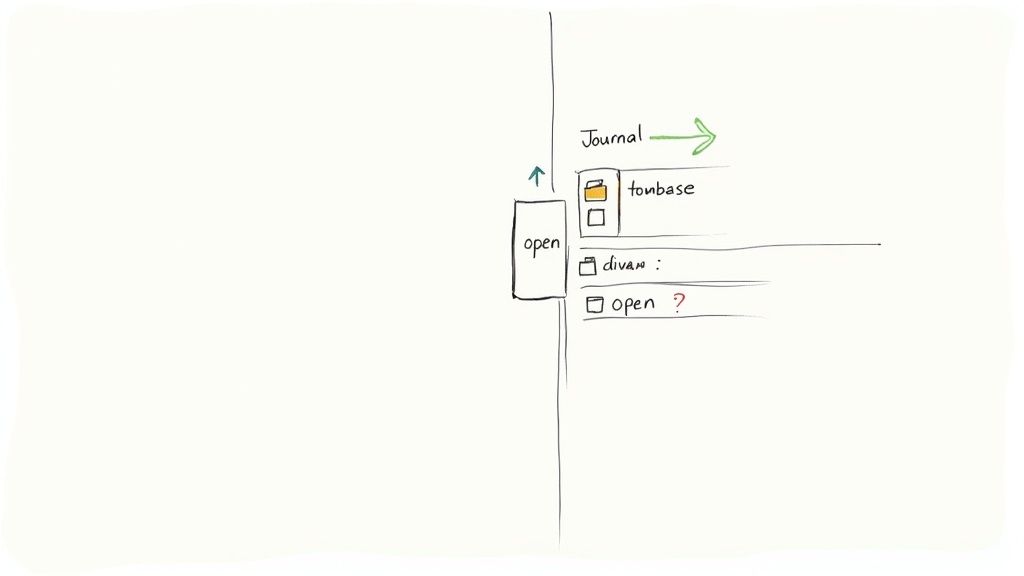
So, you’ve found a Notion journal template that looks promising. Great! Now, let's get it plugged into your own workspace so you can start using it. Thankfully, Notion makes this part a breeze.
The first thing you need to do is duplicate it. When you open the template's link, look for a "Duplicate" button, which you'll usually find in the top-right corner of the page. Clicking it will ask you which of your Notion workspaces you want to send it to. Pick the right one, and within seconds, a perfect copy will pop up in the "Private" section of your sidebar. This copy is all yours—ready to be molded to fit your life.
Pro-Tip: Make a Backup Before You Do Anything Else
Before you start tinkering with icons or writing your first entry, here’s a piece of advice that has saved me more than a few times: make a clean backup. It’s incredibly easy. Just find the new template page in your sidebar, right-click on it, and hit "Duplicate" one more time.
I suggest renaming this new copy to something like "[Template Name] - Original" and then just dragging it into an archive page or somewhere out of the way.
Why bother? Because this gives you a pristine, untouched version to fall back on. If you ever accidentally break a complicated database filter or delete a crucial property while you're customizing things, you can always just grab the original again instead of hunting down the public link.
Once your safety net is in place, you can turn your attention to the main copy. Where you put your journal in your Notion setup actually makes a huge difference. If it's buried, you'll forget about it. For a journaling habit to stick, it needs to be visible.
Placing Your Journal for Everyday Use
Think of your Notion sidebar as your command center. To really build a consistent journaling habit, you want that template to be front and center. My recommendation is to drag the page from your "Private" section right up to your "Favorites" at the top.
This makes it one of the first things you see when you open Notion, serving as a subtle reminder to check in with yourself. I keep my journal right next to my main dashboard and task list, which makes it feel like a natural part of my daily planning and review process.
Now, take a few minutes just to explore. Most good templates are built around a central dashboard that pulls information from a few different databases. Try to spot these key pieces:
- The Main Dashboard: This is your home base. It probably has a view for today's entry, maybe a calendar, and some habit trackers.
- The Core Databases: These are the engines running everything behind the scenes. You’ll likely find one database for all your entries, another for your habits, and maybe one for goals. Knowing where these live is crucial for when you want to customize things later on.
Don't get bogged down trying to understand every formula or relation right away. The goal here is just to get a feel for the layout and see where everything is. The next step is simply to make your first entry. That initial action is what starts building the momentum you need to turn this from a cool template into a genuine habit.
And if you're looking to connect journaling with other productivity habits, you might find that a solid Notion time tracking template pairs perfectly, giving you a full-spectrum view of your day.
Making the Journal Template Truly Your Own
The real magic of a Notion journal template isn't what it comes with; it's what you turn it into. Duplicating the template is just step one. The fun really starts when you begin to shape it into something that clicks with how you think and work. This is how a generic tool becomes a second brain.
Think of it like getting the keys to a new apartment. The walls and floors are there, but it doesn't feel like home until you've hung up your art, arranged the furniture, and left your coffee mug on the counter. The same goes for your Notion journal. The whole point of customizing is to make journaling feel effortless—a natural part of your day, not another task on your to-do list.
Starting with Simple Tweaks
You don't need to tear the whole thing down and rebuild it from scratch on day one. Start small. You’d be surprised how a few minor adjustments can completely change how you feel about using your journal.
For example, let's say you're a coffee lover who enjoys working from different cafes. Why not add a simple "Location" text property to your journal? Every time you write an entry from a new spot, you can tag it. Six months from now, you can filter your journal and see all the thoughts you had at your favorite coffee shop, creating a cool, personalized map of your year.
Here are a few other easy ways to make it yours right away:
- Change the Icons and Banners: Swap out the default images for photos or graphics that resonate with you. This tiny visual change instantly makes the space feel more personal and less like a generic template.
- Rename and Reorder Properties: Does "Daily Win" sound a bit cheesy to you? Change it to "Today's Highlight." Is the "Mood" tracker buried at the bottom? If that's the first thing you want to log, just drag it to the top.
- Add a Relevant Tag: If you’re using Notion to manage creative work, you could add a "Project" relation that links to your main projects database. This simple connection helps you see how your daily mindset and progress feed into your bigger goals.
The best tweaks are the ones that solve a real-world annoyance or reflect something unique about your life. Your journal should bend to your needs, not the other way around. Every little change makes the habit stickier because the tool becomes genuinely more useful to you.
Connecting Your Journal to the Rest of Your Life
A journal in a silo is just a diary. A truly powerful Notion journal plugs into the rest of your system, creating an interconnected dashboard for your life.
A common goal is to build better habits alongside daily reflection. By linking your journal to a dedicated habit tracker, you can start to see correlations you might have missed otherwise. Did you stick to your workout habit on the same days your mood was high? Our guide on creating a Notion habit tracker template shows you exactly how to build one that syncs perfectly with your daily entries.
We’ve seen that templates combining journaling with other life management areas get the most use. It's why comprehensive systems like all-in-one dashboards are so popular. Users with these integrated setups often report up to a 30% increase in their daily planning efficiency because everything is in one place. If you want to see just how deep this can go, check out some of these powerful all-in-one Notion dashboards on Etsy for inspiration.
When you start making these connections, your journal stops being a passive record of your days and becomes an active partner in your personal growth.
Advanced Techniques to Supercharge Your Journal
Once you've settled into your Notion journal template, it's time to explore the features that can really make it work for you. This is where we go beyond simple daily entries and start building an intelligent, interconnected system for self-reflection.
The real magic of Notion lies in its databases, and for journaling, the most powerful tools are relations and rollups. Think of a relation as a bridge between two different databases. For example, you could connect your daily journal entries to a separate "Weekly Review" database.
With that bridge built, rollups let you pull specific information across it. Imagine automatically gathering every "Daily Win" from your journal and displaying them in a neat list on your weekly summary page. No more manual copy-pasting—just an instant overview of your week's achievements.
Creating Dynamic Filtered Views
Another game-changer is creating custom views for your journal. Instead of an endless scroll of entries, you can build filtered dashboards that surface exactly what you need to see with a single click. These views become personalized windows into your thoughts and experiences.
For example, I once created a view that only showed entries where I tagged my mood as "Productive." It instantly gave me a list of my best days, and by reviewing them, I started spotting patterns in my habits and environment that led to that feeling.
The goal here isn't just to store memories; it's to build a searchable, personal database of insights. Good filtering helps you access your past experiences to make better future decisions.
Here are a few ideas for dynamic views to get you started:
- A "Favorite Memories" Gallery: Filter for entries where you've checked a "Favorite" box or used a specific emoji tag.
- "Book Insights" List: Create a view that only shows entries related to books you've read, bringing all your key takeaways together in one place.
- "Creative Ideas" Board: Filter for entries tagged with "Idea" to create an instant brainstorming board you can revisit anytime inspiration strikes.
This infographic really captures the three pillars of turning a basic template into a system that truly works for you.
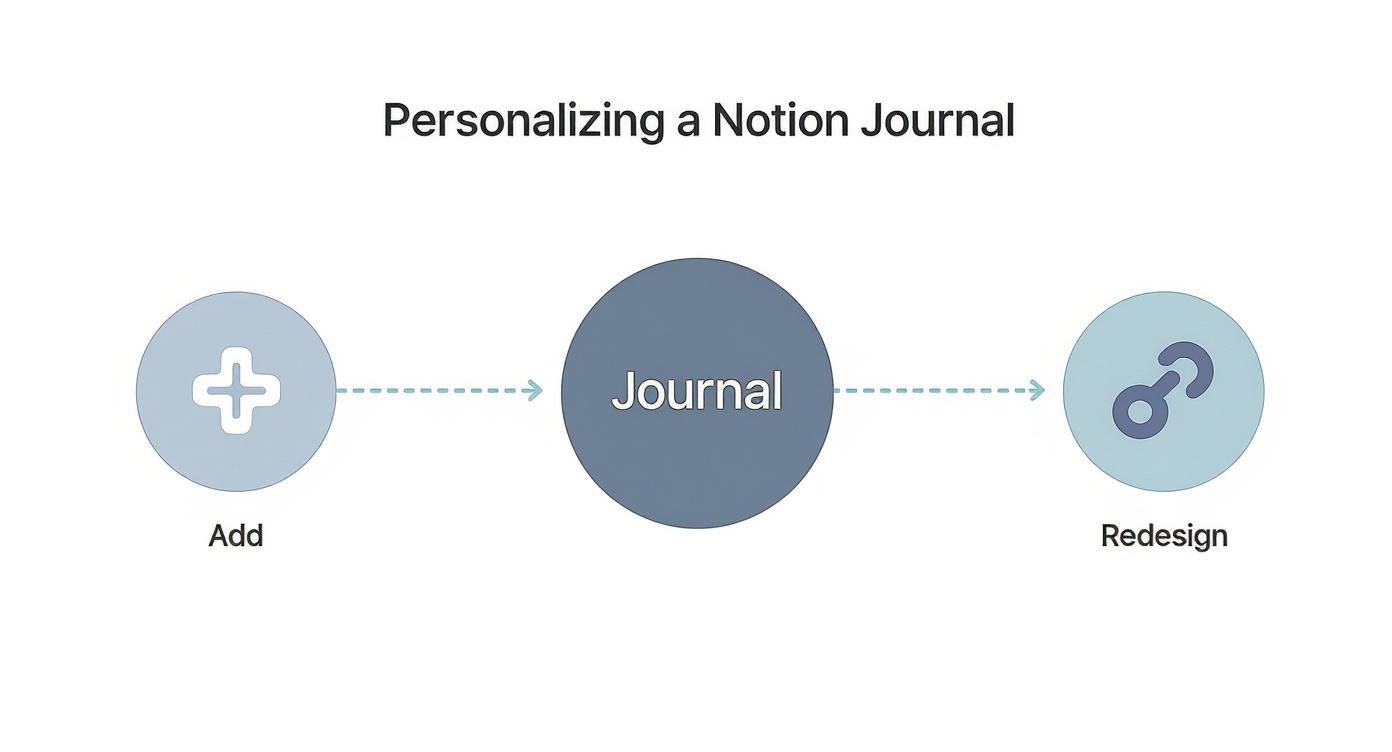
As you can see, the best journals aren't just tweaked aesthetically; they're deeply connected to the other parts of your digital workspace, creating a unified hub for your life.
To illustrate how these features can evolve your practice, here's a look at what's possible when you move beyond basic logging.
Feature Comparison Basic vs Advanced Journaling
| Journaling Goal | Basic Approach | Advanced Notion Technique |
|---|---|---|
| Track Daily Moods | Writing down your mood (e.g., "Felt happy today"). | Using a Select property for moods, then creating a board view grouped by mood to see patterns. |
| Review Weekly Progress | Manually scrolling through the last 7 entries. | Using a relation to link daily entries to a "Weeks" database and a rollup to auto-summarize wins. |
| Capture Ideas | Writing ideas in a bulleted list within a daily entry. | Tagging ideas with an "Idea" tag and creating a filtered gallery view to see all ideas at once. |
| Monitor Habits | Using a simple checkbox list each day. | Creating a separate "Habit Tracker" database and relating it to your journal to see how habits impact your day. |
This comparison highlights the shift from simply recording information to actively interacting with it. You're building a system that reveals insights you might otherwise miss.
Automating Your Entries with Template Buttons
Finally, let's talk about making journaling effortless. Template buttons are a fantastic way to reduce friction and build a consistent habit.
Instead of creating a new page and setting it up every single day, you can build a button that does it all for you. With one click, it can generate a new entry from your custom template, pre-fill today's date, and even add default tags. I keep one right on my main dashboard, which makes starting my daily reflection as easy as checking my email.
This tiny bit of automation can make a huge difference in solidifying your journaling practice for the long run.
Got Questions About Notion Journaling?
Jumping into a new system like Notion always brings up a few questions. To help you get settled with your Notion journal template and sidestep any early bumps in the road, I've put together some quick answers to the things people ask most.
Can I Use a Notion Journal Template on My Phone?
You absolutely can. Notion's mobile apps for both iOS and Android are fantastic and give you full access to your workspace, making it simple to keep your journal on hand.
While I usually recommend doing the initial setup and any heavy-duty customization on a desktop computer (it's just easier with a bigger screen), the mobile app is perfect for the day-to-day stuff. You can jot down your daily entry, check off habits, or do a quick reflection no matter where you are. A well-designed template will look great on your phone, but it's always smart to open it up and poke around to make sure it works for you.
Is My Journal Data Private and Secure in Notion?
Yes, by default, anything you create in Notion is completely private. As long as you don't deliberately hit the "Share" button to publish your journal to the web or invite other people to it, only you can see it.
Notion takes security seriously and uses standard practices to protect your data. That said, like with any cloud service, it's always a good idea to be thoughtful about the information you store online. If you're dealing with extremely sensitive personal data, it’s worth taking a look at their terms of service first.
What if I Accidentally Delete Something?
We’ve all been there. Luckily, Notion has a couple of safety nets for those heart-stopping moments. If you delete a block of text or an image inside a page, you can use the Page History feature to roll back to an earlier version of that specific entry.
If you accidentally delete an entire page, don't sweat it. Just look for the Trash folder in your sidebar. Notion keeps deleted pages there for 30 days before they're gone for good, so you have plenty of time to find it and restore it with one click.
Here's a little pro-tip I swear by: Every so often, I'll duplicate my main journal page as a manual backup. Just right-click the page, hit "Duplicate," and rename it something like "Journal Backup - [Date]." It’s an extra layer of peace of mind.
Do I Need a Paid Notion Plan?
Nope! For personal journaling, the free Notion plan is more than enough. It gives you unlimited pages and blocks, which is everything you need to run even the most detailed Notion journal template.
The main restrictions on the free plan, like file upload size or the number of guests you can invite, really don't impact solo journaling. You can grab any template, customize it to your heart's content, and build a powerful journaling habit without ever paying a dime.
Ready to stop building from scratch and start journaling with a proven system? Flowtion offers a curated collection of premium Notion templates designed for clarity and real-world results.
Find your perfect productivity system at https://theflowtion.com
Related Articles
Notion Habit Tracker Templates: Build Lasting Routines
Discover notion habit tracker templates to tailor routines, track progress, and easily integrate a powerful habit system into daily life.
Your Guide to a Notion Habit Tracker Template
Discover how a Notion habit tracker template can transform your goals. Learn to find, customize, and master the perfect template for lasting change.
Goal Planner Templates for Success
Discover how goal planner templates turn ambitions into achievements. Learn to choose, customize, and apply the perfect template for lasting success.
Did you like this article?
Discover our premium Notion templates that will help you implement these productivity systems immediately.