
Mastering Collaboration in Project Management
Unlock your team's potential with our guide to collaboration in project management. Learn proven strategies for seamless teamwork and project success.
True collaboration in project management isn't just about good communication. It's about building a single, unified system where everyone feels a sense of shared ownership and actively jumps in to solve problems.
Think of it this way: a relay race is just cooperation. Each person runs their part and passes the baton. A rowing team, on the other hand, is a perfect example of collaboration. Everyone is pulling in the same direction, at the very same time, to cross the finish line together—and faster. This is how you transform a group of talented individuals into a high-performing, cohesive unit.
What True Collaboration in Project Management Looks Like

It’s easy to mistake cooperation for collaboration. Cooperation is when people work together on separate tasks that happen to link up later, kind of like an assembly line. Each person adds their part, but they aren't necessarily creating something together.
True collaboration is something much deeper. It’s a dynamic, interactive process where team members actively build on each other's ideas to create a result that's far better than what any single person could have produced alone. It's a creative partnership.
In today's project management landscape, moving away from siloed work is absolutely essential. Collaboration becomes the central nervous system for a project, sending critical information back and forth, allowing the team to react quickly to challenges, and making sure every single person is aligned with the main goal.
The Shift From Communication to Synergy
You can have great communication without ever achieving real collaboration. Sending status updates and sitting in meetings are just the starting point, not the destination. The real magic happens when you achieve synergy—that's when the team's combined effort is far greater than the sum of what each person could do on their own.
You know you’ve found it when:
- Ideas are co-created: Instead of one person having an idea and assigning tasks, the whole team brainstorms and refines concepts together. This leads to much stronger, more well-rounded solutions.
- Ownership is shared: Wins and losses belong to the entire team. This fosters a culture of mutual accountability and gets rid of the finger-pointing when things go wrong.
- Feedback is continuous: People offer constructive feedback freely and respectfully as part of the daily flow, not just during formal performance reviews.
The Role of Modern Tools
Of course, technology plays a huge part in making this happen. The rising importance of collaboration in project management is easy to see when you look at the software market. Valued at roughly $7.24 billion in 2025, it’s expected to nearly double to $12.02 billion by 2030.
This boom is happening because companies are scrambling for digital tools that help their teams work better together, especially since 82% of companies already use project management software to get more done. If you're curious, you can get more details on project management software trends from monday.com.
At its core, collaboration transforms a project from a checklist of tasks into a shared mission. It's the difference between building a house by following blueprints and designing the home together, room by room.
In the end, this approach doesn't just deliver better project outcomes. It builds a team that is more resilient, engaged, and innovative. Once you grasp this key distinction, you can start putting the right strategies in place to build a genuinely collaborative culture.
How Effective Collaboration Drives Project Success
<iframe src="https://www.youtube.com/embed/iGAOHCdIRP8" frameborder="0" allowfullscreen="true" width="100%" height="auto" style="aspect-ratio: 16 / 9; max-width: 600px;" allow="autoplay; encrypted-media"></iframe>Let's be honest: "collaboration" can feel like a fluffy buzzword. But in the world of project management, it’s not just a nice-to-have—it's the engine that actually gets things done. When teams are truly in sync, the benefits go way beyond a friendly work environment. We're talking about real, measurable results like staying on budget, hitting deadlines, and delivering work everyone is proud of.
Think of it like a pit crew at a racetrack. Their success hinges on perfectly timed, almost instinctual teamwork. Every single person knows their role and anticipates what their teammates need next. That kind of seamless coordination doesn't just happen by accident. It's built on a foundation of trust, open communication, and a shared drive to win.
When you nail that culture, a team becomes more than just a list of names on an org chart. It turns into a creative powerhouse. People feel safe enough to toss out wild ideas or flag potential problems without worrying about looking foolish, and that's how you end up with stronger, more bulletproof project plans.
Reducing Rework and Boosting Efficiency
One of the first things you'll notice with great collaboration in project management is how much less time you spend redoing things. When everyone is on the same page about their responsibilities and the project's ultimate goal, those little misunderstandings that cause big headaches just melt away.
A lack of collaboration, on the other hand, is a massive resource drain. It’s been shown that roughly 10% of every project dollar is wasted due to poor performance, which almost always comes back to communication failures. Considering over 85% of project managers are juggling more than one project, having a solid collaborative system isn't a luxury; it's a necessity for keeping things from going off the rails. These 25 project management statistics from PM360 Consulting paint an even clearer picture of the stakes.
When your team works together smoothly, workflows just naturally become more efficient. Instead of getting stuck waiting for a formal meeting or a manager's sign-off, people can quickly huddle up, solve a small problem, and keep moving. This kind of agility speeds up the entire project, from kickoff to delivery. For more ways to improve your team's output, check out our other guides on productivity.
Enhancing Team Morale and Stakeholder Satisfaction
The positive effects of collaboration quickly spread beyond the project itself. When team members feel like their voice matters and they're part of a shared mission, their job satisfaction and engagement go through the roof. This isn't just about feeling good—it helps reduce burnout and keeps talented people from leaving, which means you hold onto all that valuable knowledge and experience.
That internal harmony is something clients and stakeholders can feel, too. A cohesive team looks professional, acts unified, and builds a powerful sense of confidence and trust.
When a team collaborates effectively, they don't just solve problems—they anticipate them. This proactive approach leads to smoother project execution, fewer surprises for stakeholders, and a final product that consistently meets or exceeds expectations.
At the end of the day, the business case for building a collaborative culture is crystal clear. The return on that investment shows up in several key ways:
- Faster Delivery Times: Well-coordinated teams eliminate bottlenecks and make decisions quicker, which helps get projects across the finish line ahead of schedule.
- Improved Budget Adherence: By cutting down on rework and making every hour count, collaboration is one of the best tools for keeping costs in check.
- Higher Quality Outcomes: When great minds work together, you get better ideas. Constant feedback and group brainstorming lead to more innovative and thoroughly vetted solutions.
- Increased Stakeholder Trust: A team that operates like a well-oiled machine inspires confidence, paving the way for stronger client relationships and more successful partnerships.
Building a Collaborative Project Environment
A truly collaborative project environment doesn't just happen on its own—it's something you have to build with intention. Think of it like an architect laying a foundation before putting up walls. Without a solid base, you can't expect real teamwork to take hold. For project managers, this means establishing a few core pillars that make collaboration in project management the default setting, not a lucky accident.
This whole framework really comes down to four key components: transparent communication, crystal-clear roles, a culture of trust, and the right tech to tie it all together. When you get these areas right, you create a space where your team can do their best work together, turning a collection of individual efforts into a powerful, unified force.
The First Pillar: Transparent Communication
Clear communication is the absolute lifeblood of any project. It’s not just about talking; it’s about creating a shared understanding where information flows freely and nobody feels left in the dark. Ambiguity is the enemy of progress. The goal is to make every project detail accessible to everyone, all the time.
This means you need to be deliberate about how and where your team communicates. One of the biggest mistakes I see is teams using every tool for every little thing, which just leads to a mess of notifications and lost information.
- Synchronous Communication (Meetings, Calls): Save these for the heavy lifting—urgent problem-solving, deep brainstorming sessions, and big decisions that need immediate back-and-forth.
- Asynchronous Communication (Project Management Tools, Email, Chat): This is your go-to for status updates, non-urgent questions, and sharing information that doesn't need an instant reply. It respects everyone's time to do deep work.
Setting these ground rules from the start protects your team's focus while making sure nothing important gets missed. It's a foundational step toward better collaboration.
Before we move on, let's break down how to pick the right channel for the right message. The goal is to avoid "death by a thousand pings" while ensuring information gets to the right people at the right time.
Choosing the Right Communication Channel
<table class="table table-bordered" style="min-width: 100px"><colgroup><col style="min-width: 25px"><col style="min-width: 25px"><col style="min-width: 25px"><col style="min-width: 25px"></colgroup><tbody><tr><th colspan="1" rowspan="1"><p>Communication Type</p></th><th colspan="1" rowspan="1"><p>Best For</p></th><th colspan="1" rowspan="1"><p>Examples of Tools</p></th><th colspan="1" rowspan="1"><p>Collaboration Pro-Tip</p></th></tr><tr><td colspan="1" rowspan="1"><p><strong>Real-Time (Synchronous)</strong></p></td><td colspan="1" rowspan="1"><p>Urgent problem-solving, complex brainstorming, and critical decision-making.</p></td><td colspan="1" rowspan="1"><p><a target="_blank" rel="noopener noreferrer nofollow" href="https://zoom.us/">Zoom</a>, <a target="_blank" rel="noopener noreferrer nofollow" href="https://meet.google.com/">Google Meet</a>, In-person meetings</p></td><td colspan="1" rowspan="1"><p>Always send a summary of key decisions and action items afterward to ensure alignment.</p></td></tr><tr><td colspan="1" rowspan="1"><p><strong>Daily Check-ins (Asynchronous)</strong></p></td><td colspan="1" rowspan="1"><p>Quick updates, non-urgent questions, and team morale boosters.</p></td><td colspan="1" rowspan="1"><p><a target="_blank" rel="noopener noreferrer nofollow" href="https://slack.com/">Slack</a>, <a target="_blank" rel="noopener noreferrer nofollow" href="https://www.microsoft.com/en-us/microsoft-teams/group-chat-software">Microsoft Teams</a></p></td><td colspan="1" rowspan="1"><p>Create dedicated channels (e.g., <code>#project-alpha</code>, <code>#random</code>) to keep conversations organized.</p></td></tr><tr><td colspan="1" rowspan="1"><p><strong>Official Records (Asynchronous)</strong></p></td><td colspan="1" rowspan="1"><p>Project briefs, final approvals, client communication, and formal announcements.</p></td><td colspan="1" rowspan="1"><p>Email, <a target="_blank" rel="noopener noreferrer nofollow" href="https://asana.com/">Asana</a>, <a target="_blank" rel="noopener noreferrer nofollow" href="https://www.notion.so/">Notion</a></p></td><td colspan="1" rowspan="1"><p>Use your project management tool as the primary source of truth to avoid searching through email threads.</p></td></tr><tr><td colspan="1" rowspan="1"><p><strong>In-depth Documentation</strong></p></td><td colspan="1" rowspan="1"><p>Project plans, meeting notes, process guides, and technical specifications.</p></td><td colspan="1" rowspan="1"><p><a target="_blank" rel="noopener noreferrer nofollow" href="https://www.notion.so/">Notion</a>, <a target="_blank" rel="noopener noreferrer nofollow" href="https://www.atlassian.com/software/confluence">Confluence</a>, Google Docs</p></td><td colspan="1" rowspan="1"><p>Link documentation directly to related tasks in your project management tool for easy access.</p></td></tr></tbody></table>Ultimately, being intentional about your communication tools turns them from a source of distraction into a powerful asset for collaboration.
The Second Pillar: Clearly Defined Roles
Collaboration can quickly spiral into chaos if nobody knows who's responsible for what. When roles are fuzzy, you get dropped tasks, duplicated work, and a total lack of accountability. A collaborative team thrives when every single person understands their specific duties and how their piece of the puzzle fits into the bigger picture.
A well-defined role is so much more than a job title. It's a clear statement of ownership that empowers people to make decisions in their domain without needing to ask for permission every five minutes.
This infographic really nails how clear roles and strong collaboration lead directly to better outcomes.
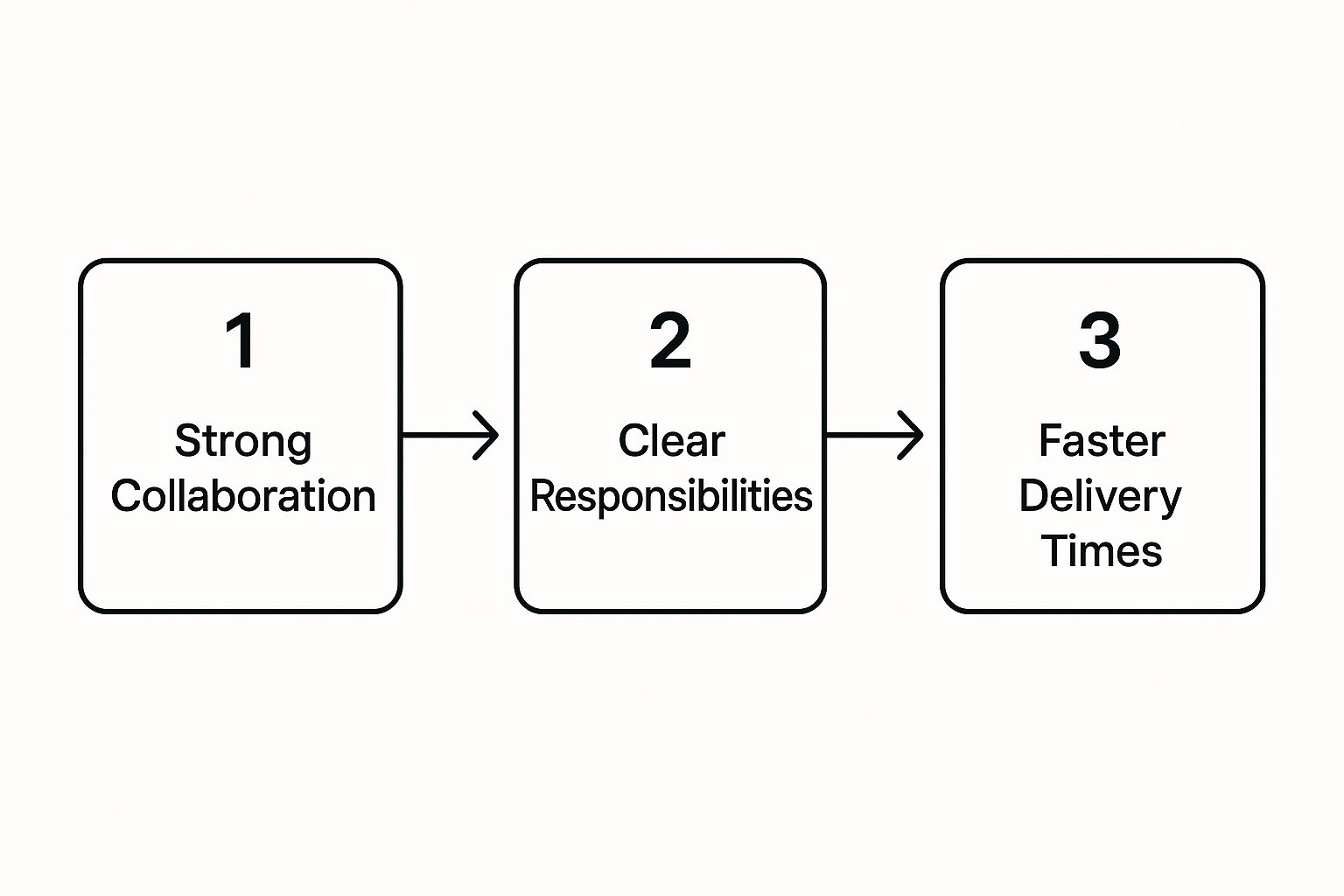
The visual shows a simple but powerful truth: when people know exactly what they're accountable for, they can work together more effectively. The result? Projects get delivered faster and more reliably.
The Third Pillar: A Culture of Trust
Trust is the invisible glue holding a collaborative team together. It's the secret ingredient that allows for honest feedback, creative risk-taking, and genuine support. In a high-trust environment, people feel psychologically safe—they can voice a concern, admit a mistake, or challenge an idea without fearing they'll be blamed or shamed for it.
Building this kind of culture takes real, active effort from leadership. It starts with:
- Leading by Example: Be vulnerable yourself. Acknowledge your own slip-ups and uncertainties.
- Encouraging Constructive Feedback: Frame feedback as a tool for collective improvement, not a personal attack.
- Celebrating Collective Wins: Make a big deal about team achievements, not just individual heroics. Reinforce that success is a shared victory.
When trust is in the air, team members are far more likely to have each other's backs, solve problems proactively, and stay committed to the project's success.
The Fourth Pillar: The Right Technology
Finally, even the best team culture needs the right tools to run smoothly. Technology should be an enabler, not a roadblock. The best tools centralize information, automate tedious tasks, and give everyone a clear, shared view of project progress.
Your "tech stack" should actively support the other three pillars. For example, a great project management tool reinforces clear roles by showing who owns each task and when it's due. It promotes transparent communication by keeping all project-related conversations right there with the work itself.
Many teams use tools like Notion to create a central hub for everything. If you're looking for ideas on how to structure your own workspace, you can check out professional setups like this comprehensive time tracker template that helps manage tasks across multiple clients and projects with total clarity.
Choosing the right technology isn't about finding the app with the most features. It's about finding what actually fits your team's workflow and helps you collaborate better.
Choosing Your Collaboration Methodology

Think of your project management methodology as your team’s operating system. It sets the rules of engagement, defines the rhythm of your work, and ultimately shapes how everyone collaborates. Picking the right one is crucial—a strategy that works for a fast-paced sprint won’t hold up during a long-haul marathon.
Every methodology provides a different blueprint for collaboration in project management. Some bake it into daily routines, while others are more deliberate and structured. The real goal is to find a system that not only matches your project's objectives but also genuinely helps your team click.
Agile Frameworks for Constant Collaboration
Agile approaches, like Scrum and Kanban, are built on a foundation of intense, continuous collaboration. They work by slicing large projects into small, digestible cycles, which naturally creates constant touchpoints for the team to connect, review work, and change direction together.
An Agile team is a bit like a jazz band. Everyone knows the core melody (the project goal), but the musicians are constantly improvising and reacting to each other in real-time. That dynamic, responsive interaction is the very heart of Agile.
You can see it in action with a few key elements:
- Daily Stand-ups: These quick, daily huddles get everyone on the same page about what they did yesterday, what they’re doing today, and any roadblocks they've hit.
- Iterative Feedback Loops: Sprints end with review sessions where the team and stakeholders actually look at the finished work. This creates immediate feedback that directly informs the next cycle.
- Cross-Functional Teams: Agile thrives on putting people with different skills—designers, developers, marketers—into a single unit. This breaks down departmental silos and makes problem-solving a shared responsibility.
Waterfall Models and Structured Collaboration
The classic Waterfall methodology is much more linear. You have to complete each phase of the project—requirements, design, implementation, testing—before moving on to the next. It’s a step-by-step march to the finish line.
At first, that rigid structure might seem to kill collaboration. But in reality, it just changes its nature. In a Waterfall project, collaboration is highly structured and happens at specific checkpoints or "gates" between each phase.
The real power of Waterfall's collaborative model is its clarity. It forces formal sign-offs at each stage, which is a fantastic way to prevent the scope creep and miscommunication that can derail less structured projects.
For instance, the design team works together intensely to finalize the blueprints. Once those are approved, they hand the work over to the development team, which then collaborates to build exactly to those specifications. It’s less about constant chatter and more about precise, well-documented handoffs.
The Rise of Hybrid Methodologies
So, what's better? The predictable structure of Waterfall or the adaptive flow of Agile? For more and more teams, the answer isn’t one or the other—it’s both. Hybrid methodologies are popular for a good reason: they let you pick and choose the best of each approach.
A hybrid model might use Waterfall for the initial planning phase, where locking down requirements and scope is critical. Then, once the work starts, the team can switch to an Agile style for development and execution, giving them the flexibility to adapt and improve as they go. This blend is incredibly effective.
The move toward blended approaches is more than just a trend. Today, hybrid project management is now used by about 60% of project managers worldwide. This reflects a broader strategic shift to balance solid structure with nimble execution. It makes perfect sense when you consider that roughly 40% of workforces in major economies are now in hybrid or remote setups, where adaptable, tech-fueled collaboration is non-negotiable. You can discover more insights about project management statistics on ravetree.com.
In the end, choosing your methodology comes down to knowing your team's culture, your project's complexity, and your client's expectations. Whether you go with Agile, Waterfall, or a hybrid, the objective is always the same: create a system that makes it easy for great people to do great work together.
Putting Collaboration into Practice with Real-World Workflows

It's one thing to talk about collaboration, but it's another thing entirely to make it a reality. Real progress happens when you move from theory to action. For collaboration in project management to become part of your team's DNA, you need structured, repeatable workflows. These are the systems that turn good intentions into reliable habits.
Think of it like building a custom piece of furniture. You can have the best wood and the sharpest tools, but without a clear blueprint, you’ll just end up with a pile of mismatched parts. Workflows are your blueprint for collaboration—they guide every decision and action.
A flexible tool like Notion is perfect for this, allowing you to build a central hub that makes these processes easy to follow and impossible to ignore. Let's walk through three essential workflows you can set up today.
Workflow 1: The Project Kick-off and Planning Phase
A project’s success is often decided in its first few hours. A solid kick-off gets the entire team aligned on goals, scope, and roles from day one, heading off the kind of misunderstandings that can sink a project later on.
This initial phase is all about building a shared understanding. The goal is to create a single source of truth that everyone can refer back to.
A great kick-off workflow should include these steps:
- Define the Mission: Work together to write a clear, concise project mission statement. What are you trying to achieve, and why does it matter?
- Outline Key Objectives: Break that mission down into tangible, measurable outcomes. What does a "win" actually look like?
- Clarify Roles and Responsibilities: Use a simple table to assign a clear owner for each major part of the project. This simple step eliminates so much confusion down the line.
- Establish a Communication Plan: Decide on your comms stack. When do you use Slack? When is a comment in Notion better? When do you need a quick call?
Having a simple, centralized project hub in Notion brings all these elements together for easy access.

This kind of visual dashboard provides instant clarity, ensuring every team member knows the project's status and their role at a glance.
Workflow 2: Managing Tasks and Tracking Progress
Once the plan is in place, collaboration shifts to daily execution. This is where a transparent task management system becomes non-negotiable. It keeps everyone in sync and helps you spot roadblocks before they become full-blown crises.
This isn’t just about assigning tasks; it’s about creating a living, breathing view of the project’s health. The key is to connect individual to-dos with the larger project goals. When people see how their work contributes to the big picture, their engagement and sense of ownership go way up.
A transparent task board is more than a to-do list; it's a communication tool. It silently answers the questions "Who's working on what?" and "Are we on track?" for everyone, all the time.
To get this going, you just need a shared space, like a Kanban board, with clear stages for your work.
- To Do: All the tasks that are planned but haven't been started.
- In Progress: What each person is actively working on right now.
- In Review: Work that's finished and waiting for feedback or approval.
- Done: Completed and approved tasks.
This visual system makes progress feel real and keeps everyone accountable without needing constant "just checking in" meetings. For a deeper look at this, you might find our guide on how to better manage your work and time helpful.
Workflow 3: The Review and Feedback Loop
The way your team gives and receives feedback can either build confidence or create serious friction. A structured review and feedback loop is all about improving the quality of the work while fostering a culture of constructive, ego-free critique.
Without a process, feedback can feel personal, disorganized, and frankly, a little chaotic. This workflow turns it into a predictable and positive part of the project lifecycle, ensuring that critiques are focused on the work itself, not the person who made it.
Here’s a simple process you can implement:
- Submit for Review: The creator finishes their part and moves their task card to the "In Review" column, tagging whoever needs to see it.
- Provide Structured Feedback: The reviewer leaves comments directly on the task or document, maybe using a simple format like "What I like" and "What could be improved."
- Acknowledge and Iterate: The creator acknowledges the feedback, asks clarifying questions, and makes the necessary updates.
- Final Approval: The reviewer gives the final thumbs-up, and the card is moved to "Done."
By putting these three workflows into action, you turn the abstract idea of "collaboration" into a set of concrete, daily behaviors. These systems provide the structure your team needs to work together smoothly, efficiently, and with a lot less friction.
Ready to Build a More Collaborative Team?
You've got the blueprint. Now it's time to build. Think of great collaboration in project management not as a finish line you cross, but as a muscle you build over time. It all comes back to strengthening the fundamentals: open communication, well-defined roles, and a genuine sense of trust among team members.
Your success will depend on finding the right framework—whether that's Agile, Waterfall, or something in between—that actually matches how your team works best. But the real magic happens when you turn those big ideas into simple, everyday habits. By creating clear workflows for project kick-offs, daily task management, and feedback loops, you make teamwork the path of least resistance.
Take One Small Step Today
It's tempting to try and overhaul everything at once, but that's a recipe for burnout. The most effective approach is to pick one small, manageable change and nail it this week. Lasting improvement is all about building momentum, one deliberate action at a time.
Here are three simple ideas. Just pick one to start:
- Map Your Comms: Take 15 minutes to clarify your communication channels. Create a quick guide that answers the question: "When should I use Slack, and when should I send an email?"
- Create a Feedback Loop: For a single upcoming task, lay out a simple, clear process for how the team will give and receive feedback.
- Define Roles for a Small Project: On your next small-scale initiative, sketch out a basic responsibility chart (like a RACI matrix). Make sure everyone knows exactly who is doing what.
The path to a truly collaborative team isn't about massive, overnight transformations. It's about taking small, consistent steps. As a leader, your job is to find that first domino and give it a gentle nudge.
By taking one of these actions, you're doing more than just tweaking a process. You're sending a clear signal to your team that you're committed to a better way of working together. So, which one will it be?
Frequently Asked Questions
Even with a solid plan, making collaboration in project management a reality can feel like trying to hit a moving target. Questions pop up all the time as you tweak your process and your team changes. This section dives into some of the most common questions and sticking points, offering straight-up answers to help you build a more connected team.
Think of this as your go-to guide for real-world collaboration problems. The solutions here are meant to be simple and easy to put into practice, whether your team is in the office, fully remote, or a mix of both.
What Is the Biggest Challenge to Effective Collaboration?
The biggest hurdle isn't usually the tech—it's the culture. You can have all the best software in the world, but if your team doesn't have psychological safety, genuine collaboration is dead in the water.
What does that mean? It’s when people are scared to speak up, admit a mistake, or challenge an idea. This fear breeds groupthink, where potential problems get swept under the rug and issues are left to fester. The fix starts at the top. Leaders have to intentionally create an environment where open, honest feedback is the norm. Mistakes should be treated as learning moments, not opportunities to point fingers.
How Do You Measure the Success of Collaboration Efforts?
You can track your progress using a mix of concrete project data and more people-focused feedback. When collaboration is really working, you'll see it in your project results and in how happy your team is.
Here are a few things to look at:
- Quantitative Metrics: Are you seeing fewer project delays? Is the project staying closer to the budget? Are you doing less rework? Are tasks getting done faster? These numbers are hard evidence that your team is syncing up.
- Qualitative Metrics: Send out anonymous surveys to get a real pulse on team morale and how safe people feel speaking their minds. One of the best signs is when people from different departments start teaming up to solve problems on their own, without being told to.
How Can You Improve Collaboration with Remote or Hybrid Teams?
With a distributed team, you have to be deliberate. You can't just count on those random water-cooler conversations to keep everyone on the same page. You have to build the systems that create that alignment for you.
With remote teams, you have to over-communicate and create structure where it might have happened organically in an office. The goal is to make distance irrelevant by providing total clarity and easy access to information.
First, create a "single source of truth." Use a project management tool where every task, file, and important decision lives in one place. Second, set clear rules for communication—like using Slack for quick questions and email for formal updates. Finally, shift your focus from hours logged to results delivered. This builds trust and gives your team the autonomy to do their best work, no matter where they are.
Ready to transform how your team works together? Flowtion provides professionally designed Notion templates that you can duplicate with a single click. Stop building systems from scratch and start delivering results with battle-tested workflows for time tracking, project management, and more. Explore the complete collection at https://theflowtion.com.
Related Articles
Meeting Notes Template with Action Items Guide
template for meeting notes with action items: A concise, reusable template to capture decisions and clearly assign action items for every meeting.
Notion for Startups: Build a Company OS
Discover how notion startups transform workflows by turning Notion into a scalable company OS with roadmaps, OKRs, and repeatable processes.
Notion Dashboard Templates Guide
Discover how notion dashboard templates can organize your life and business. Learn to customize and deploy the perfect dashboard to boost productivity.
Did you like this article?
Discover our premium Notion templates that will help you implement these productivity systems immediately.